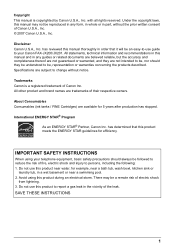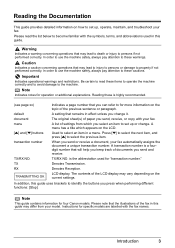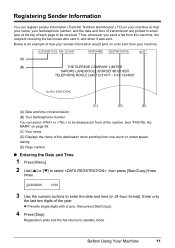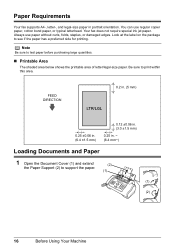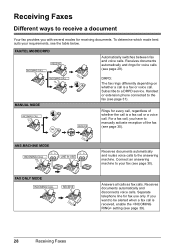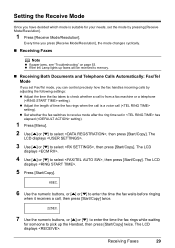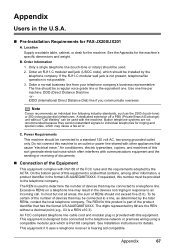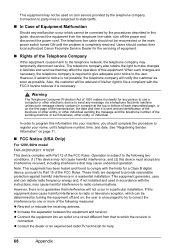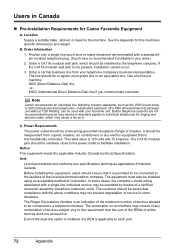Canon FAX-JX200 Support Question
Find answers below for this question about Canon FAX-JX200.Need a Canon FAX-JX200 manual? We have 2 online manuals for this item!
Question posted by rinztabag on May 14th, 2014
How To Adjest The Ringer Volume Of Fax Jx201?
The person who posted this question about this Canon product did not include a detailed explanation. Please use the "Request More Information" button to the right if more details would help you to answer this question.
Current Answers
Related Canon FAX-JX200 Manual Pages
Similar Questions
Why Fax Sending Ok But No Data Print Other Machine Received Empty Paper
(Posted by chamilindikabandara 9 years ago)
How Do You Turn Down The Volume Of The Fax Machine?
(Posted by sherrywoltjer 10 years ago)
Our Canon Fax-jx201 Is Indicating Auto Print Off. How Do You Deactivate This?
(Posted by rssamia 11 years ago)
Our Fax Rings But Nothing Is Coming Through Fax Ringer Is Loud
Our fax rings very loud - even though I have adjusted the volume settings several times? Is there a ...
Our fax rings very loud - even though I have adjusted the volume settings several times? Is there a ...
(Posted by smrusa 12 years ago)