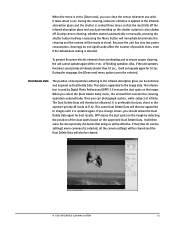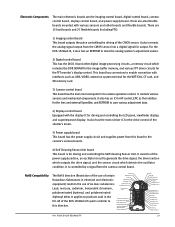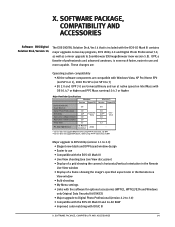Canon EOS 1D Mark III Support Question
Find answers below for this question about Canon EOS 1D Mark III - Digital Camera SLR.Need a Canon EOS 1D Mark III manual? We have 1 online manual for this item!
Question posted by visakh on August 16th, 2013
What Will Used In50d Video Mode??
The person who posted this question about this Canon product did not include a detailed explanation. Please use the "Request More Information" button to the right if more details would help you to answer this question.
Current Answers
Related Canon EOS 1D Mark III Manual Pages
Similar Questions
How To Watch Videos Shot On Camera
how to watch videos shot on camera
how to watch videos shot on camera
(Posted by studioic 8 years ago)
Where Or How Do I Restart My Camera?
My camera is a canon powershot elph 100 hs. It's saying "lens error. Will shut dow automatically. Re...
My camera is a canon powershot elph 100 hs. It's saying "lens error. Will shut dow automatically. Re...
(Posted by florinda21 10 years ago)
Canon Sx 230 Hs Takes Pictures In Video Mode.
Reset to default settings-no fix...any clue Thank you
Reset to default settings-no fix...any clue Thank you
(Posted by Gjmhos 11 years ago)
Sd1400
The Color Of The Video By The Camera Is Very Poor
I used this camera for videos, the colors are always very poor.
I used this camera for videos, the colors are always very poor.
(Posted by rongwu1997 11 years ago)