Canon PowerShot SD1400 IS Support Question
Find answers below for this question about Canon PowerShot SD1400 IS.Need a Canon PowerShot SD1400 IS manual? We have 4 online manuals for this item!
Question posted by rongwu1997 on May 7th, 2012
Sd1400 The Color Of The Video By The Camera Is Very Poor
I used this camera for videos, the colors are always very poor.
Current Answers
There are currently no answers that have been posted for this question.
Be the first to post an answer! Remember that you can earn up to 1,100 points for every answer you submit. The better the quality of your answer, the better chance it has to be accepted.
Be the first to post an answer! Remember that you can earn up to 1,100 points for every answer you submit. The better the quality of your answer, the better chance it has to be accepted.
Related Canon PowerShot SD1400 IS Manual Pages
ImageBrowser 6.5 for Macintosh Instruction Manual - Page 2


... manual are based on the premise that you recall but cannot find specific words or phrases that a Canon compact digital camera will be used with the [Find] function right on the camera model. If you are using another version of Mac OS.
• The displayed screens and procedures may also differ slightly from the examples...
ImageBrowser 6.5 for Macintosh Instruction Manual - Page 4


... of the Browser Window Parts 7
How to Perform Tasks...8 Selecting and Using Functions...8
Mastering the Basics 9
Transferring Images...9 Transferring Images by Connecting the Camera to a Computer 9
Printing...12 Printing a Single Image on a Single Page 12 Index Print...14
How to Use CameraWindow 16 First Menu Screen to Open...16 Image Transfer Screen...17...
ImageBrowser 6.5 for Macintosh Instruction Manual - Page 32


... saved along with the image as a "recipe".
• With Digital Photo Professional, you use the RAW image conversion software included with your desired scene or subject by Digital Photo Professional]. Reduces noise that you can adjust images to achieve the best results for your camera.
Digital Photo Professional's Main Window
Procedures
1 Select a RAW image. 2
[File...
ImageBrowser 6.5 for Macintosh Instruction Manual - Page 33


Things to Remember
Mastering the Basics
More Advanced Techniques
Appendices
To print, using Digital Photo Professional, select an image in the camera, they can be converted on a single page. Printing Method Single Print Detailed Setting
Contact Sheet
Description Automatically sets the layout for compatibility.
• For a more ...
ImageBrowser 6.5 for Macintosh Instruction Manual - Page 57


..., or the [xxx_mmdd] folder (xxx: numbers 100 to the camera from a computer.
• The "xxxx" in file names represent four-digit numbers. • ** Each successive file shot in Stitch Assist mode..._MG_xxxx.JPG (JPEG images recorded in the Adobe RGB color space) IMG_xxxx.CR2 (RAW images) _MG_xxxx.CR2 (RAW images recorded in the Adobe RGB color space) STx_xxxx.JPG** (Stitch Assist mode images) ...
ZoomBrowser EX 6.5 for Windows Instruction Manual - Page 4


...the Camera to the Computer 3
Things to Remember 6
The Two ZoomBrowser EX Windows 6 Windows That Communicate With the Camera ...the Camera to a Computer 9
Printing...12 Printing a Single Image on a Single Page 12 Index Print...14
How to Use ...Color/Brightness Adjustment...25 Adjusting Sharpness-Emphasizing Outlines 25 Trimming-Cropping a Portion of an Image 26 Inserting Text...26 Using...
ZoomBrowser EX 6.5 for Windows Instruction Manual - Page 31


... a task from the left
side of Contents
31 Reduces noise that you use the RAW image conversion software included with the Tone Curve. Digital Photo Professional's Tool Palette You can adjust all three RGB channel levels together or separately with your camera.
Adjusts the brightness, white balance and picture style.
Selects folders containing...
ZoomBrowser EX 6.5 for Windows Instruction Manual - Page 53


...software to use with My Camera Settings....color balance among other image editing programs.
Merges multiple images and creates a single large panoramic image.
Connects to CANON iMAGE GATEWAY and opens the registration page. Things to Remember
Mastering the Basics
More Advanced Techniques
Appendices
Task Button Names Edit Image
Edit Export Print & Email
Stitch Photos
Edit Movie
Digital...
ZoomBrowser EX 6.5 for Windows Instruction Manual - Page 56


...folder, or the [xxx_mmdd] folder (xxx: numbers 100 to the camera from a computer.
• The "xxxx" in file names represent four-digit numbers. • ** Each successive file shot in Stitch Assist mode ... folder created when DPOF settings are the thumbnail image files for images in the Adobe RGB color space) STx_xxxx.JPG** (Stitch Assist mode images) MVI_xxxx.MOV, MVI_xxxx.THM* (Movies) ...
PowerShot SD1400 IS / IXUS 130 Camera User Guide - Page 38
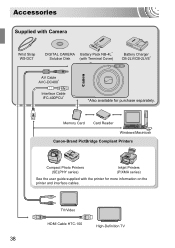
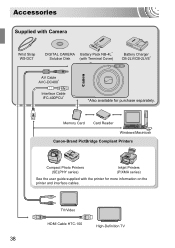
TV/Video
HDMI Cable HTC-100
High-Definition TV
38 Accessories
Supplied with Camera
Wrist Strap WS-DC7
DIGITAL CAMERA Battery Pack NB-4L*
Solution Disk
(with the printer for purchase separately. Memory Card Card Reader Windows/Macintosh
Canon-Brand PictBridge Compliant Printers
Compact Photo ...
PowerShot SD1400 IS / IXUS 130 Camera User Guide - Page 50


...; The saved data for custom white balance (p. 77). • Colors that were chosen in Color Accent (p. 95) or Color Swap (p. 96).
50 Display the menu.
● Press the n button.
Reset the settings.
● Press the qr buttons to the default settings. Returning the Camera to Default Settings
When you have mistakenly changed a setting, you...
PowerShot SD1400 IS / IXUS 130 Camera User Guide - Page 85


...; Press the shutter button halfway.
In [Center], it will appear. The magnified display will not appear when using Digital Zoom (p. 64), Digital Tele-converter (p. 65), Servo AF (p. 87) or when connected to choose [On]. If the camera cannot focus when you press the shutter button halfway, the AF frame will turn yellow and will...
PowerShot SD1400 IS / IXUS 130 Camera User Guide - Page 103


... before shooting. Other Shooting Functions
The following functions can be used in the same way as for still images when in > or z. • Zooming in Closely on Subjects (Digital Zoom) (p. 64)
You can use the digital zoom while shooting, but the optical zoom cannot be used in the same way as for still images. The...
PowerShot SD1400 IS / IXUS 130 Camera User Guide - Page 136


...These selection methods comply with the DPOF (Digital Print Order Format) standards. Choose 2 (videos will be excluded).
● After pressing ...the m button, press the op buttons to choose [Remove] then press the m button again.
136 You can add images to the print list (DPOF) directly after shooting or during playback using...camera and printer.
PowerShot SD1400 IS / IXUS 130 Camera User Guide - Page 157


... shooting time does not display, or stops.
• Format the memory card in the camera, or use the digital zoom while recording, but not the optical zoom (p. 103). appeared on the screen, then...not display properly, the recorded video will be able to use the mode switch or buttons?
• When you turn on this camera (pp. 22, 51). • If you can use a memory card capable of recording...
PowerShot SD1400 IS / IXUS 130 Camera User Guide - Page 160


... automatically rotate images for the best shot. Information Displayed on the Screen
Shooting (Information Display)
Battery Charge Indicator (p. 15) Camera Orientation* White Balance (p. 76) My Colors (p. 79) i-Contrast (p. 91) Drive Mode (p. 78) Camera Shake Warning (p. 155) Metering Modes (p. 88) Compression (Image Quality) (pp. 73, 101) Recording Pixels (p. 73)
Still Images: Recordable Shots...
PowerShot SD1400 IS / IXUS 130 Camera User Guide - Page 169


...Color Swap Continuous Shooting Normal: Approx. 0.7 images/sec. Specifications
Camera Effective Pixels Approx. 14.1 million Image Sensor 1/2.3-inch type CCD (Total number of lens) . . . . infinity Kids&Pets: 1 m (3.3 ft.) - infinity Shutter Mechanical shutter and electronic shutter used... (12 in combination with the digital zoom) LCD Monitor 2.7 TFT LCD color monitor Approx. 230,000 dots, ...
PowerShot SD1400 IS / IXUS 130 Camera User Guide - Page 170


... rate is 29.97 frames/sec. Specifications
File Format Design rule for Camera File system and DPOF compliant (version 1.1)
Data Type Still images: Exif 2.2 (JPEG) Movies: MOV (Image data: H.264, Audio data: Linear PCM) (Monaural)
Number of
digital, audio and video. Communication Settings MTP, PTP Power Battery Pack NB-4L (rechargeable lithium-ion...
PowerShot SD1400 IS / IXUS 130 Camera User Guide - Page 173
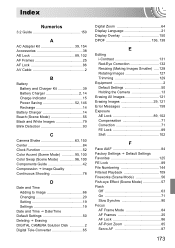
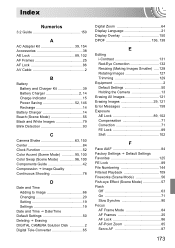
... (Scene Mode 95, 100 Color Swap (Scene Mode 96, 100 Components Guide 42 Compression J Image Quality Continuous Shooting 78
D
Date and Time Adding to Image 66 Changing 20 Setting 19 Settings 19
Date and Time J Date/Time Default Settings 50 Deleting J Erasing DIGITAL CAMERA Solution Disk 2 Digital Tele-Converter 65
Digital Zoom 64 Display Language...
PowerShot SD1400 IS / IXUS 130 Camera User Guide - Page 175


... Servo AF 87 Shooting Date and Time J Date/Time Shooting Using a TV 82 Shutter Button 23 Slideshow 111 Smart Shuffle 117 Smart Shutter Face Self-Timer 61 Wink Self-Timer 60 Smart Shutter (Scene Mode 59 Snow (Scene Mode 56 Software DIGITAL CAMERA Solution Disk 2 Software Guide 2 Transferring Images to a Computer for Viewing...
Similar Questions
Canon Powershot Sd1400 Is Can't Download Photos From Camera
(Posted by meghost1 10 years ago)
How To Fix Lens Error On Canon Powershot Sd1400 Is
(Posted by fbodyujuh 10 years ago)
Canon Powershot A2300...used 150 Pics...tried Charging Today...unable.
message: 'change the battery pack"...???? help me
message: 'change the battery pack"...???? help me
(Posted by queenie62 10 years ago)
Restore Default Video
How to restore one video from A1200 which was deleted one day ago?
How to restore one video from A1200 which was deleted one day ago?
(Posted by sayantani36 11 years ago)

