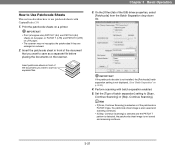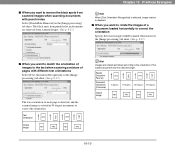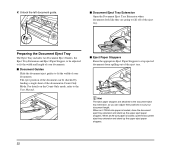Canon DR 7550C Support Question
Find answers below for this question about Canon DR 7550C - imageFORMULA - Document Scanner.Need a Canon DR 7550C manual? We have 3 online manuals for this item!
Question posted by ama745 on October 30th, 2013
Oversized Documents
My office has a Canon Image Formula Dr 7550C. We are trying to scan transcripts and other abnormally sized documents. It looks like the scanner should have the capability to do this, but when it is scanned in, it remains 8x11 sized, cutting off much of the important information. How can I set the printer/computer to show and save the entire document?
Current Answers
Related Canon DR 7550C Manual Pages
Similar Questions
Image Formula Dr 6010c
I have adjusted my scanner in the past to make my scanner scan a sharper copy, now I cannot scan col...
I have adjusted my scanner in the past to make my scanner scan a sharper copy, now I cannot scan col...
(Posted by beckyriley 1 year ago)
I Need Wia Driver For Canon Imageformula Dr-7550c
(Posted by jassimassaad 3 years ago)
How To Change Scanner Speed On A Canon Dr-7550c
(Posted by coevaspa 9 years ago)
Imageformula Dr-7550c Production Scanner When To Replace Rollers
(Posted by scvane 10 years ago)
I Have A Canoscan Fb320p, When I Try Scanning Documents, It Appears Totally Blac
(Posted by pololeah 12 years ago)