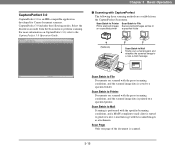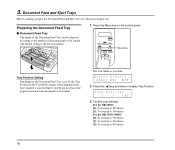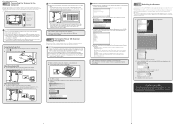Canon DR 7550C Support Question
Find answers below for this question about Canon DR 7550C - imageFORMULA - Document Scanner.Need a Canon DR 7550C manual? We have 3 online manuals for this item!
Question posted by jassimassaad on March 7th, 2021
I Need Wia Driver For Canon Imageformula Dr-7550c
The person who posted this question about this Canon product did not include a detailed explanation. Please use the "Request More Information" button to the right if more details would help you to answer this question.
Current Answers
Answer #1: Posted by waelsaidani1 on March 8th, 2021 5:50 AM
Visit the manufacturer page here, and scroll down and click on ''driver and downloads'' to access the lattest drivers for this product: https://www.usa.canon.com/internet/portal/us/home/support/details/scanners/support-document-scanner/imageformula-dr-7550c-production-scanner/imageformula-dr-7550c-production-scanner
Related Canon DR 7550C Manual Pages
Similar Questions
Need Wia Drivers For Canon Dr-2089c
Where can I get the wia drivers for my canon dr-2080c?
Where can I get the wia drivers for my canon dr-2080c?
(Posted by camedey 9 years ago)
How To Change Scanner Speed On A Canon Dr-7550c
(Posted by coevaspa 9 years ago)
Imageformula Dr-7550c Production Scanner When To Replace Rollers
(Posted by scvane 10 years ago)
Maintenance Kit For Canon Dr 7550c
Please provide Part Number for Maintenance Kit for Canon DR 7550C. Thanks!
Please provide Part Number for Maintenance Kit for Canon DR 7550C. Thanks!
(Posted by sourcebarr 11 years ago)