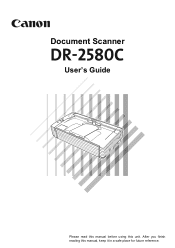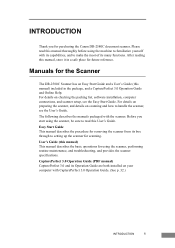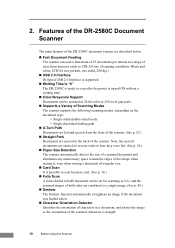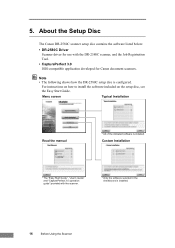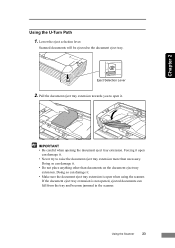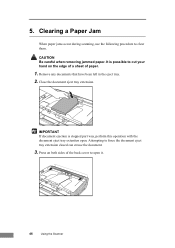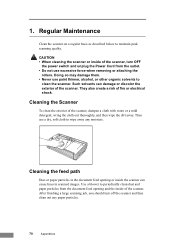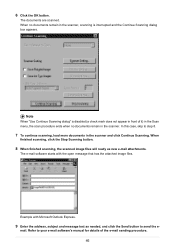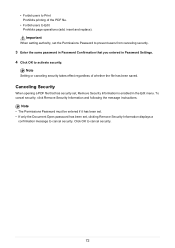Canon DR 2580C Support Question
Find answers below for this question about Canon DR 2580C - Document Scanner.Need a Canon DR 2580C manual? We have 2 online manuals for this item!
Question posted by manager91897 on March 24th, 2015
Why Do I Get An Error Message Saying 'cover Is Open' When It Isn't?
The person who posted this question about this Canon product did not include a detailed explanation. Please use the "Request More Information" button to the right if more details would help you to answer this question.
Current Answers
Answer #1: Posted by Brainerd on March 25th, 2015 5:21 AM
Hi, please go to the link below for solution:
http://www.canon-europe.com/support/consumer_products/product_ranges/printers/pixma/error_codes/#CO
http://www.canon-europe.com/support/consumer_products/product_ranges/printers/pixma/error_codes/#CO
I hope this helps you!
Please press accept to reward my effort or post again with more details if not satisfied.
Regards, Brainerd
Related Canon DR 2580C Manual Pages
Similar Questions
What Does Error Code E161-403e Mean For The Ipf710 Canon Image Prograf Plotter
what does error code E161-403E mean for the IPF710 Canon Image Prograf Plotter
what does error code E161-403E mean for the IPF710 Canon Image Prograf Plotter
(Posted by traceyherrod 8 years ago)
Error Message: Scanning Side
Error message: Scanning Side is set to front-side and back-side or skip blank page, but scan front-s...
Error message: Scanning Side is set to front-side and back-side or skip blank page, but scan front-s...
(Posted by carolward 8 years ago)
Canon Dr 2580 Gives Me A Scan Panel That Says Waiting For User Operation..why?
(Posted by itzaarango 9 years ago)
Lide 210 Scanner
Lide Scanner is showing "Internal Error code 3,202,19" what does that mean?
Lide Scanner is showing "Internal Error code 3,202,19" what does that mean?
(Posted by djohnson4936 11 years ago)
What Do I Do When Theres A Message Saying 'failed To Open Driver'?
whenever i hit the scan button, it comes up with this message
whenever i hit the scan button, it comes up with this message
(Posted by helloyellow232 12 years ago)