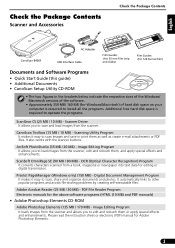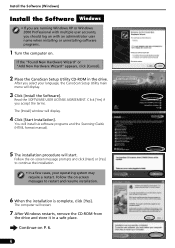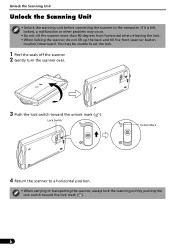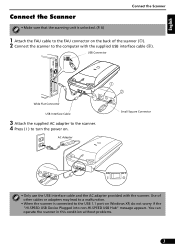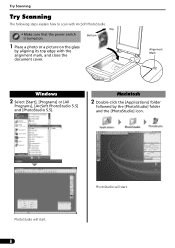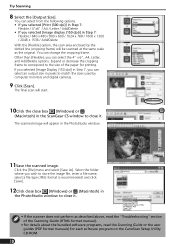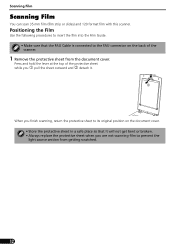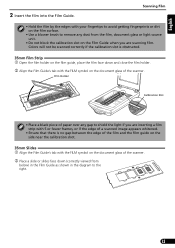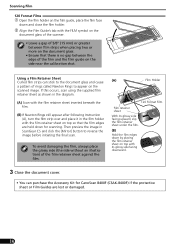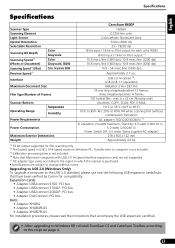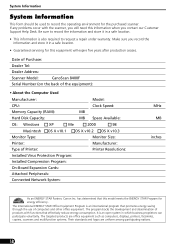Canon CanoScan 8400F Support Question
Find answers below for this question about Canon CanoScan 8400F.Need a Canon CanoScan 8400F manual? We have 1 online manual for this item!
Question posted by helloyellow232 on February 28th, 2012
What Do I Do When Theres A Message Saying 'failed To Open Driver'?
whenever i hit the scan button, it comes up with this message
Current Answers
Related Canon CanoScan 8400F Manual Pages
Similar Questions
Mac And Canoscan
Is Canoscan 8400f compatible with Mac OX 10.6 Anthony Rudkin
Is Canoscan 8400f compatible with Mac OX 10.6 Anthony Rudkin
(Posted by tony80266 11 years ago)
Driver Para Canoscan N670u/n676u/n1240u Para Windows 7
I can't work with the scanner canoscan n670u/n676u/n1240u in windows 7. Can you help with the right ...
I can't work with the scanner canoscan n670u/n676u/n1240u in windows 7. Can you help with the right ...
(Posted by cefcruz 12 years ago)
Compatible Driver For Canoscan 300ex For 64 Bit Windows 7
I'm in trouble in geting Compatible driver for CanoScan 300ex for 64 bit Windows 7, or any alternati...
I'm in trouble in geting Compatible driver for CanoScan 300ex for 64 bit Windows 7, or any alternati...
(Posted by pkdebchoudhury 13 years ago)