Canon DC50 Support Question
Find answers below for this question about Canon DC50.Need a Canon DC50 manual? We have 5 online manuals for this item!
Question posted by helenmstaylor on November 9th, 2014
Recorded Onto Old Dvd-rw60 Disc (not Asked To Initialise)- Cannot Finalise?
The person who posted this question about this Canon product did not include a detailed explanation. Please use the "Request More Information" button to the right if more details would help you to answer this question.
Current Answers
There are currently no answers that have been posted for this question.
Be the first to post an answer! Remember that you can earn up to 1,100 points for every answer you submit. The better the quality of your answer, the better chance it has to be accepted.
Be the first to post an answer! Remember that you can earn up to 1,100 points for every answer you submit. The better the quality of your answer, the better chance it has to be accepted.
Related Canon DC50 Manual Pages
Digital Video Software (Windows) Ver.25 Instruction Manual - Page 27


.../writer to become corrupted. -
Failure to do so may cause disc or memory card data to download the still images; When using the DVD drive to download the images recorded on the disc, it is flashing. You cannot record any new images on the finalized DVD-R disc or unfinalize it on how to the hard disk are...
Digital Video Software (Macintosh) Ver.25 Instruction Manual - Page 27
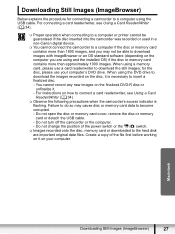
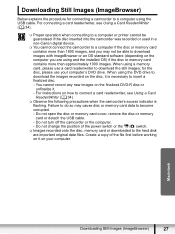
... the position of the file first before working on it on the finalized DVD-R disc or unfinalize it is flashing. Create a copy of the power switch or the / switch.
Images recorded onto the disc, memory card or downloaded to insert a finalized disc. - For connecting a card reader/writer, see Using a Card Reader/Writer ( 34).
...
DC220 DC230 Instruction Manual - Page 5
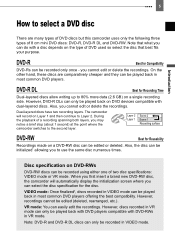
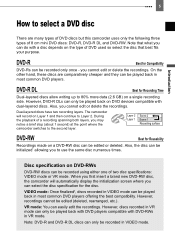
... where the camcorder switches to 80% more data (2.6 GB) on a single recording side. VIDEO mode: Once finalized2, discs recorded in VIDEO mode can be played back in VR mode. However, recordings cannot be edited (deleted, rearranged, etc.). On the other hand, these discs are many types of DVD discs but this camcorder uses only the following three types of...
DC220 DC230 Instruction Manual - Page 6
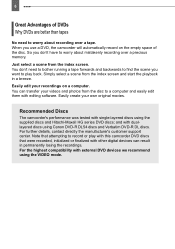
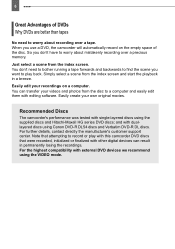
... camcorder's performance was tested with single-layered discs using the VIDEO mode. Note that attempting to record or play back. 6
Great Advantages of the disc.
You don't need to worry about recording over a precious memory.
For the highest compatibility with duallayered discs using Canon DVD-R DL54 discs and Verbatim DVD-R DL discs. When you want to a computer and easily edit...
DC220 DC230 Instruction Manual - Page 9


Additional Recordings on a DVD Player or a Computer's DVD Drive .........78 Unfinalizing the Disc - Introduction
9
Display Setup (LCD Brightness, Language, etc 49 System Setup (Volume, Beep, Media Select , etc 50 Date/Time Setup 51 Line-in Mode 51 Recording Programs Using the Recording Programs 52 Flexible Recording: Changing the Aperture and Shutter Speed 53 Special Scene: Recording ...
DC220 DC230 Instruction Manual - Page 14
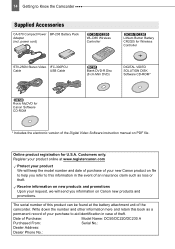
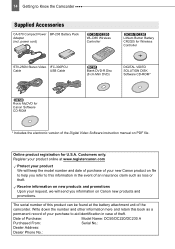
... at the battery attachment unit of Purchase:
Model Name: DC50/DC220/DC230 A
Purchased From:
Serial No.:
Dealer Address...record of your new Canon product on file to help you information on PDF file. power cord)
WL-D86 Wireless Controller
Lithium Button Battery CR2025 for Wireless Controller
STV-250N Stereo Video IFC-300PCU
Cable
USB Cable
Blank DVD-R Disc (8 cm Mini DVD)
DIGITAL VIDEO...
DC220 DC230 Instruction Manual - Page 20


...) ( 60)
Remote sensor off** ( 50)
Self timer ( 66)
Disc type DVD-R, DVD-RW ( 5)
DVD-R DL,
Disc specification
(VIDEO mode, VR mode) ( 5)
Finalized disc mark ( 77) Manual focus ( 56)
Image stabilizer ( 46)
Disc operation Time code (hours : minutes : seconds) Remaining recording time on the disc
Recording reminder
Wind screen off ( 47)
Mini video light* ( 65) Level marker ( 49)
Zoom ( 38...
DC220 DC230 Instruction Manual - Page 26
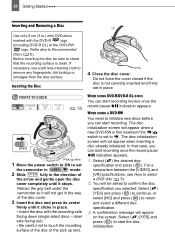
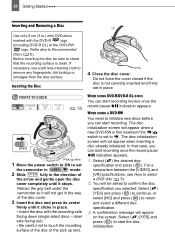
... a soft lens-cleaning cloth to select a DVD disc ( 5). WHEN USING DVD-R/DVD-R DL DISCS You can start recording once the record pause
indication appears. Select ( ) the desired disc specification and press ( ). Do not force the cover closed if the disc is clean. Before inserting the disc be asked to start recording movies once the record pause indication appears. Select ( ) [YES] and...
DC220 DC230 Instruction Manual - Page 34


...
Recording
Shooting Video
Before You Begin Recording Make a test recording first to begin recording.
• The recording starts;
Do not disconnect the power source or turn on the disc ( 44).
When recording in permanent data loss. -
NOTES
About the recording time: By changing the recording mode you use a DVD-RW disc to use the viewfinder instead. This is on a DVD-R or DVD...
DC220 DC230 Instruction Manual - Page 35
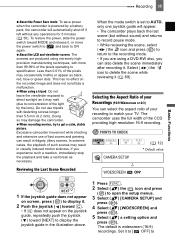
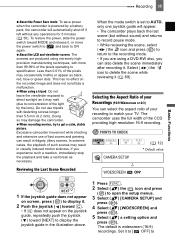
...viewfinder screen: The
screens are using a DVD-RW disc, you can also delete the scene immediately after recording it.
When using extremely high- Excessive camcorder...tripod: Do not
leave the viewfinder exposed to
specification. POINTS TO CHECK
CAMERA SETUP
( 12)
Default value
Reviewing the Last Scene Recorded
WIDESCREEN ON
NEXT
1 If the joystick guide does not appear...
DC220 DC230 Instruction Manual - Page 71


... will permanently erase all recordings, even if the disc is protected.
Managing the Disc 71
Managing the Disc
Managing the Disc
Protecting the Disc
You can protect the whole disc to prevent the accidental erasure of a protected disc. YES
( 12)
Disc type: DVD-RW • VIDEO or VR mode
Options
[VIDEO] mode
Most DVD players will play the disc, but the disc can only be...
DC220 DC230 Instruction Manual - Page 72


Select [BACKSPACE] and press ( ) to delete the character to the [DISC OPERATIONS] menu. With discs recorded in VR mode also after the screen display returns to the left of DVD-RW discs recorded in VIDEO mode, pressing FUNC. MENU
DISC OPERATIONS
DISC INITIALIZE
VIDEO or
VR
YES
FUNC. * YES
* Close the menu only after having finalized them.
( 12)
FUNC. ( 31)
FUNC...
DC220 DC230 Instruction Manual - Page 78
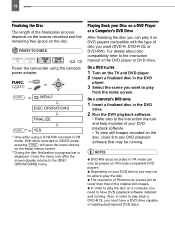
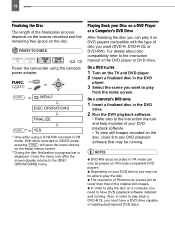
... played on DVD players compatible with the type of Photomovie scenes will open the menu directly on the disc.
The resolution of disc you can only be lower than that may not be running .
In order to play
from the index screen. POINTS TO CHECK
( 12) Power the camcorder using a DVD-RW recorded in VIDEO mode...
DC220 DC230 Instruction Manual - Page 79


...loss. Always power the camcorder using the compact
power adapter.
DVD-RW in VIDEO mode
DVD-RW in normal room temperatures. Disc type:
DVD-RW • VIDEO mode
IMPORTANT
Be sure to unfinalize the disc in VR mode
-
79
Unfinalizing the Disc Additional Recordings on a Finalized Disc
Unfinalize a disc to allow recording additional movies on a table or other stable surface before...
DC220 DC230 Instruction Manual - Page 82


... power adapter. MENU*
LINE-IN MODE
Press ( ) to display the video input screen.
* Only when using a DVD-RW recorded in VIDEO mode, pressing FUNC. When the scene you wish to resume recording. The video input will not affect the recording).
/ / : Select the recording mode.
/ : Start recording/pause the
recording.
: Terminate the video input and return
to
mode.
1 This camcorder: Change the...
DC220 DC230 Instruction Manual - Page 83
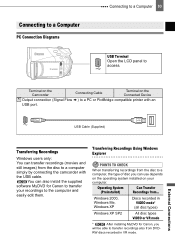
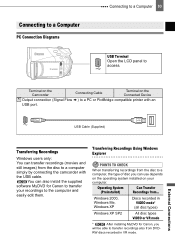
...and easily edit them. External Connections Transferring Recordings Using Windows Explorer
Transferring Recordings Using Windows Explorer
POINTS TO CHECK
When transferring recordings from the disc to a computer, the type of disc you
will be able to access.
RW discs recorded in VIDEO mode* (all disc types)
Windows XP SP2
All disc types VIDEO or VR mode
*
After installing MyDVD...
DC220 DC230 Instruction Manual - Page 87


... in order to play the disc. Protecting the disc - Finalizing or Unfinalizing the disc
Check the orientation of the USB cable and make a copy of the / switch or the operating mode.
Do not change the position of a disc recorded in
VR mode, be able to use discs other than the recommended DVD discs you connect more than one...
DC220 DC230 Instruction Manual - Page 88
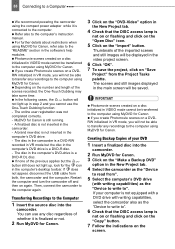
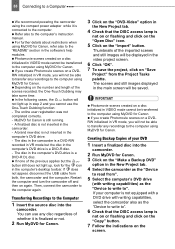
... the number and length of whether it is a DVD-RW
recorded in VR mode but the
button still does not light up in step 2 and you will be displayed in the video project screen.
6 Click "OK". 7 To save the project, click on a disc
initialized in VIDEO mode cannot be transferred
to the computer using MyDVD...
DC220 DC230 Instruction Manual - Page 89


... images.
1 Install the supplied Digital Video
Software.
From the second time on "Cancel" and restart the computer.
Click on , you selected the camcorder itself as the target disc in this camcorder. Doing so may be guaranteed for discs recorded on another digital device and inserted in the computer's DVD drive or the camcorder.
Always use...
DC220 DC230 Instruction Manual - Page 99
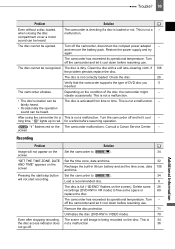
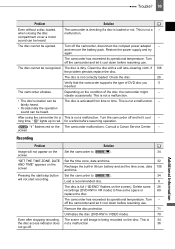
... button Set the camcorder to free some 26
recordings (DVD-RW in VIDEO mode).
79
Even after stopping recording, The scene or still image is loaded or not. Load a recommended disc.
6
The disc is not correctly loaded. Delete some space or
69
replace the disc.
The disc cannot be recognized. The disc is full (" END" flashes on the Set...
Similar Questions
Deleting Portions Of Camcorder Recorded Video Before Finalizing Disc.
ON LP MODE, I HAVE RECORDED VIDEO OF TWO OF MY FISHING TRIPS. IN PLAYING THE VIDEO THAT HAS BEEN REC...
ON LP MODE, I HAVE RECORDED VIDEO OF TWO OF MY FISHING TRIPS. IN PLAYING THE VIDEO THAT HAS BEEN REC...
(Posted by numbersman2k6 11 years ago)
Recorded A Dvd Rw And Finalized It But Won't Play In Dvd Player/dc310 Camcorder
(Posted by melissakane52 13 years ago)
Canon Dc 100. How Do I Finalize A Dvd-r Disc
(Posted by sarnold389 14 years ago)

