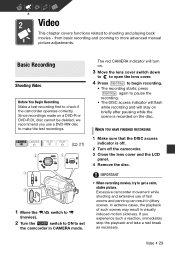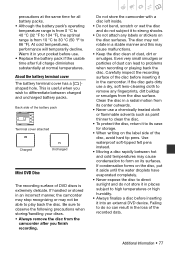Canon DC310B1 Support Question
Find answers below for this question about Canon DC310B1 - DC 310 - Camcorder.Need a Canon DC310B1 manual? We have 1 online manual for this item!
Question posted by melissakane52 on April 26th, 2011
Recorded A Dvd Rw And Finalized It But Won't Play In Dvd Player/dc310 Camcorder
The person who posted this question about this Canon product did not include a detailed explanation. Please use the "Request More Information" button to the right if more details would help you to answer this question.
Current Answers
Related Canon DC310B1 Manual Pages
Similar Questions
Sound Mix Ext And Int
And Burning Dvds From Recordings
Can you use both int and ext inputs on sou nd at the same time if not can the plug in mic on the cam...
Can you use both int and ext inputs on sou nd at the same time if not can the plug in mic on the cam...
(Posted by wlspiegel30 10 years ago)
Which Is Best To Use To Record An Hour And A Half Event--- Sd Card Or Camcorder?
We purchased the Vixia HF R400 yesterday and plan to record a musical theater event that will last 1...
We purchased the Vixia HF R400 yesterday and plan to record a musical theater event that will last 1...
(Posted by susanb1 10 years ago)
Can I Burn A Dvd From My Camera Using A Mac That Will Play On My Dvd Player
(Posted by squinn5428 11 years ago)
Deleting Portions Of Camcorder Recorded Video Before Finalizing Disc.
ON LP MODE, I HAVE RECORDED VIDEO OF TWO OF MY FISHING TRIPS. IN PLAYING THE VIDEO THAT HAS BEEN REC...
ON LP MODE, I HAVE RECORDED VIDEO OF TWO OF MY FISHING TRIPS. IN PLAYING THE VIDEO THAT HAS BEEN REC...
(Posted by numbersman2k6 11 years ago)
When Recording Screen Flashes On/off When Play Back The Video Looks Like \strob
looks like a strobe light effect, flashing dark then to recording subjuect then back to dark like ev...
looks like a strobe light effect, flashing dark then to recording subjuect then back to dark like ev...
(Posted by jslash411 11 years ago)