Canon 40MC Support Question
Find answers below for this question about Canon 40MC - Elura MiniDV Digital Camcorder.Need a Canon 40MC manual? We have 3 online manuals for this item!
Question posted by jslash411 on May 21st, 2012
When Recording Screen Flashes On/off When Play Back The Video Looks Like \strob
looks like a strobe light effect, flashing dark then to recording subjuect then back to dark like every .5 seconds
Current Answers
There are currently no answers that have been posted for this question.
Be the first to post an answer! Remember that you can earn up to 1,100 points for every answer you submit. The better the quality of your answer, the better chance it has to be accepted.
Be the first to post an answer! Remember that you can earn up to 1,100 points for every answer you submit. The better the quality of your answer, the better chance it has to be accepted.
Related Canon 40MC Manual Pages
DV Messenger Ver 1.0 Instruction Manual - Page 5
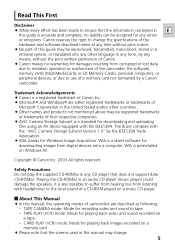
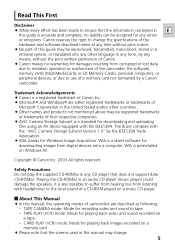
...digital devices onto a computer. WIA is a driver software for playing back images recorded on Windows XP. TAPE CAMERA...the camcorder, the software...screens used in this manual may change the specifications of the hardware and software described herein at any time without the prior written permission of Canon. ¡ Canon makes no liability can be accepted for playing back video and sound recorded...
DV Messenger Ver 1.0 Instruction Manual - Page 6
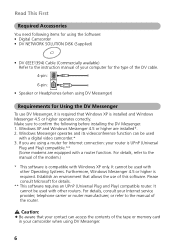
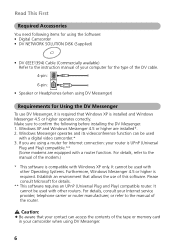
... using DV Messenger.
6 For details, refer to the instruction manual of the router. It cannot be used with a digital video camcorder.* 3. Please consult Microsoft for details.
** This software requires an UPnP (Universal Plug and Play) compatible router. If you are using a router for Internet connection: your computer for the type of the DV cable...
DV Messenger Ver 1.0 Instruction Manual - Page 8


...) You can transfer files from Computer to have DV Messenger installed.) I Camcorder Operation ( 43) Canon camcorders only (refer to the table on the next page)
You can send video and sound recorded with the camcorder via the Internet. AV/C Camera Storage Subunit-WIA Driver
Canon camcorders only (refer to the table on the next page) The AV...
DV Messenger Ver 1.0 Instruction Manual - Page 23
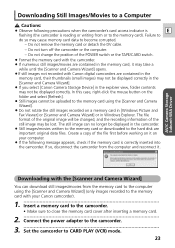
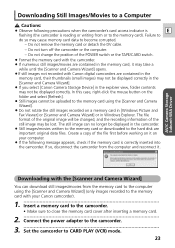
... and the recording information of the
still image may be uploaded to the memory card using the [Scanner and Camera Wizard] (only images recorded to the memory card with Canon digital camcorders are contained... memory card.
2 Connect the power adapter to the camcorder.
3 Set the camcorder to CARD PLAY (VCR) mode.
23 If so, disconnect the camcorder from or to the memory card). Failure to
do so...
DV Messenger Ver 1.0 Instruction Manual - Page 26


... Pictures] folder.
26 Downloading Still Images/Movies to a Computer Downloading with Canon digital camcorders, their thumbnails may not be displayed. • If you select [Thumbnails] on Windows Explorer displays it in place of the asterisk (*). • The still images/movies recorded on the memory card will be displayed correctly. • Double-clicking a still...
DV Messenger Ver 1.0 Instruction Manual - Page 43
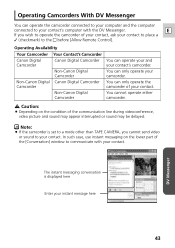
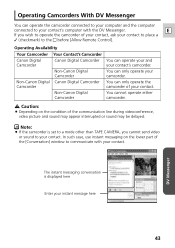
... Digital Camcorder
Non-Canon Digital Camcorder
Non-Canon Digital Canon Digital Camcorder Camcorder
Non-Canon Digital Camcorder
You can operate the camcorder connected to your computer and the computer
connected to the before [Allow Remote Control].
The instant messaging conversation is set to a mode other than TAPE CAMERA, you wish to your contact.
E
If you cannot send video...
DV Messenger Ver 1.0 Instruction Manual - Page 45
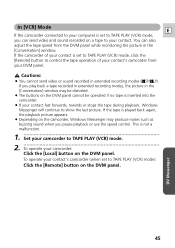
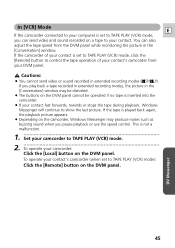
.... Cautions:
¡ You cannot send video or sound recorded in the [Conversation] window. You can send video and sound recorded on the DVM panel cannot be distorted.
¡ The buttons on a tape to your contact. If the tape is played back again, the playback picture appears.
¡ Depending on the camcorder, Windows Messenger may produce noises...
Elura Instruction Manual - Page 2
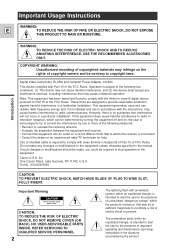
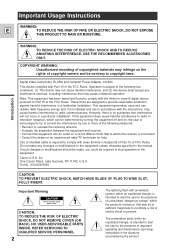
... shock to Part 15 of the equipment.
Digital Video Camcorder, ELURA and Compact Power Adapter, CA-600
This device... SERVICING TO QUALIFIED SERVICE PERSONNEL.
2
The lightning flash with the instructions, may be determined by turning ... RAIN OR MOISTURE. Canon U.S.A. Inc.
COPYRIGHT WARNING: Unauthorized recording of uninsulated "dangerous voltage" within an equilateral triangle, is ...
Elura Instruction Manual - Page 5
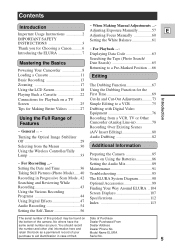
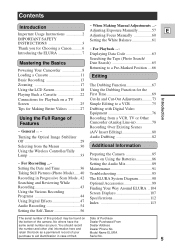
... Dubbing Function 67
Using the LCD Screen 18 Using the Dubbing Function for the
Playing Back a Cassette 22 First Time 69
Introduction
Connections for Making Better Videos 27 Dubbing with Digital Video
Equipment 76
Using the Full Range of Features
~ General ... ~
Recording from a VCR, TV or Other Camcorder (Analog Line-in 78 Recording Over Existing Scenes (A/V Insert Editing...
Elura Instruction Manual - Page 19


... to adjust the brightness of the recorded images or the
viewfinder. A bar showing the level appears in a window.
E
• Do not hold the camera by choosing BRIGHTNESS from the menu. In this camcorder is not a malfunction of light (red, blue or green) may cause glare that of the screen (see p. 30, 31)
Notes: • The...
Elura Instruction Manual - Page 24


...hold to playback after about 30 seconds of slow playback. Press the PLAY e button to return to normal playback. • The camera automatically returns to play back in reverse at about 1/5 ...playback.
24 Press the PLAY e button to return to ×1 reverse playback after about 30 seconds
of slow
playback.
Notes: • Mosaic-like noise appears on the screen during some of the...
Elura Instruction Manual - Page 43


... the old one.
1. button on the screen when you check the
picture in the display. • The camera rewinds the tape, plays back the last few seconds of Features
Record review
When the camera is in record pause mode.
2. Press and release the c (record review) button while you play back the last few seconds, and returns to start
REC SEARCH...
Elura Instruction Manual - Page 51
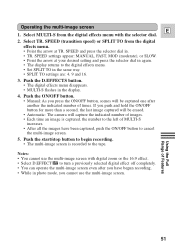
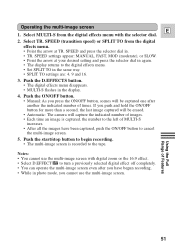
... a second, the last image captured will be erased. • Automatic: The camera will be captured one after you have begun recording. • While in photo mode, you cannot use the multi-image screen with the selector dial. 2. SPEED (transition speed) or SPLIT TO from the digital effects menu with digital zoom or the 16:9 effect. • Select D.EFFECT | to...
Elura Instruction Manual - Page 54


...records on stereo 2, see p. 30, 31)
1. LOCKING SCREW
Using the Full Range of playing back a tape that has new sound on two channels (stereo 1), leaving two channels free (stereo 2) for approximately four seconds... automatically set to the ELURA from a camcorder with microphone, headphone and editing terminals. AUDIO MODE••12bit
(see page 89. • If you record to "- - -." ...
Elura Instruction Manual - Page 56
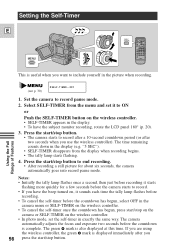
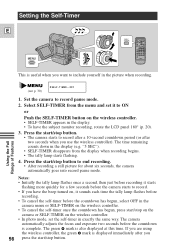
... remaining counts down in exactly the same way. Notes: • Initially the tally lamp flashes once a second, then just before recording it starts
flashing more quickly for about six seconds, the camera automatically goes into record pause mode. If you have the subject monitor recording, rotate the LCD panel 180° (p. 20).
3. Using the Full Range of Features...
Elura Instruction Manual - Page 70
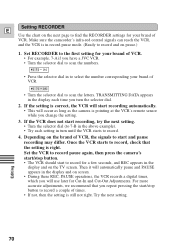
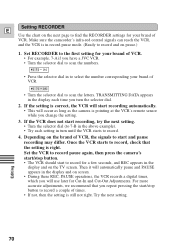
... the VCR to record pause again, then press the camera's start to record for a few seconds, and REC appears in to select the number corresponding your brand of VCR. For more accurate adjustments, we recommend that the setting is in the display and on screen. • During these REC, PAUSE operations, the VCR records a digital timer, which...
Elura Instruction Manual - Page 76
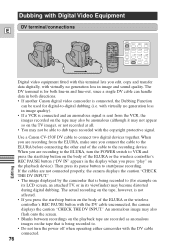
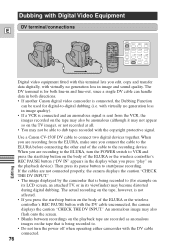
... IN" appears in the display when you press "play" on the playback tape are recording to -digital dubbing (i.e. The DV terminal is for digital-to the ELURA, turn the power off when operating either camcorder with virtually no generation loss in both directions. • If another Canon digital video camcorder is being recorded to. • Do not turn the POWER...
Elura Instruction Manual - Page 78
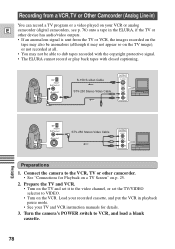
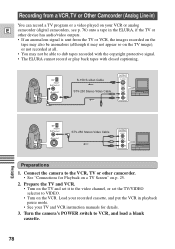
...camera's POWER switch to VIDEO. • Turn on the TV image), or not recorded at all. • You may not be able to dub tapes recorded with the copyright protective signal. • The ELURA cannot record or play...
E camcorder (digital camcorders, see p. 76) onto a tape in )
You can record a TV program or a video played on your TV and VCR instruction manuals for Playback on a TV Screen" on...
Elura Instruction Manual - Page 92
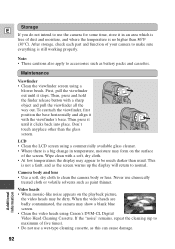
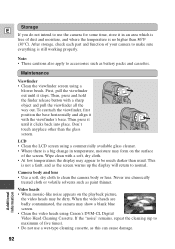
... may form on the playback picture,
the video heads may show a blank blue screen. • Clean the video heads using Canon's DVM-CL Digital Video Head Cleaning Cassette. Wipe clean with a soft, dry cloth. • At low temperatures the display may appear to clean the camera body or lens. Video heads • When mosaic-like noise appears...
Elura Instruction Manual - Page 110
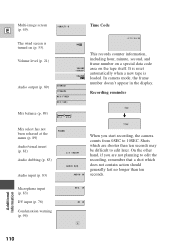
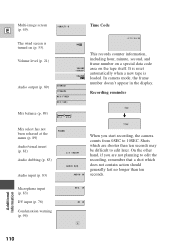
...A / V I NSERT AUD I N
110 On the other hand, if you start recording, the camera counts from 0SEC to edit later. IN DV I O DUB. Volume level (p. 21)...I -
Multi-image screen
E (p. 49).
1 6MU L T I . It is reset automatically when a new tape is turned on the tape itself. VOL UME
-
+
VOL UME OFF
This records counter information, including hour, minute, second, and frame number on...

