Canon VIXIA HF M41 Support Question
Find answers below for this question about Canon VIXIA HF M41.Need a Canon VIXIA HF M41 manual? We have 1 online manual for this item!
Question posted by lasmkl on February 24th, 2014
Canon Vixia Hfm41 Can't Play Videos On Computer
The person who posted this question about this Canon product did not include a detailed explanation. Please use the "Request More Information" button to the right if more details would help you to answer this question.
Current Answers
There are currently no answers that have been posted for this question.
Be the first to post an answer! Remember that you can earn up to 1,100 points for every answer you submit. The better the quality of your answer, the better chance it has to be accepted.
Be the first to post an answer! Remember that you can earn up to 1,100 points for every answer you submit. The better the quality of your answer, the better chance it has to be accepted.
Related Canon VIXIA HF M41 Manual Pages
VIXIA HF M40 / HF M41 / HF M400 Instruction Manual - Page 4


... INSTRUCTIONS
In these safety instructions the word "product" refers to the Canon HD Camcorder VIXIA HF M40 A / VIXIA HF M41 A / VIXIA HF M400 A and all its accessories.
1 Read these instructions.
2 Keep....
17 Cleaning - Hazard of time.
12 Refer all instructions.
5 Do not use the camera close to TV transmitters, portable communication devices or other . The product should be cleaned only as...
VIXIA HF M40 / HF M41 / HF M400 Instruction Manual - Page 8


...video following simple pre-scripted suggestions, optimized for recording high-definition video.
With your new HD camcorder, capturing the special moments in your movies into compelling video...65)
Your camcorder's Full HD CMOS sensor captures video at 1,440 x 1,080 pixels.
3 AVCHD is... your life with high-definition video composed of 1,920 x 1,080 pixels2. In other recording modes...
VIXIA HF M40 / HF M41 / HF M400 Instruction Manual - Page 10


...AVCHD-compatible HDTVs and digital recorders with a card slot
compatible with the type of the device.
In such case, play back the recordings on the memory card using the camcorder.
10
Save or upload to the Web. Depending on the ..., 139). Enjoying your Recordings on Other Devices
Connect the camcorder to an HDTV (0 130)
Play video directly from your computer or a video sharing Web site.
VIXIA HF M40 / HF M41 / HF M400 Instruction Manual - Page 13


... and Cinema Style
65
Using Story Creator to Create Compelling Stories
67
CINEMA Mode and Cinema-Look Filters
68
Video Snapshot
69
Decoration: Adding a Personal Touch
74
Playing Back Stories from the Gallery
76
Rating Scenes
77
Playback with Background Music
81
Copying and Moving Scenes Within/Between Stories
82
Selecting a Story...
VIXIA HF M40 / HF M41 / HF M400 Instruction Manual - Page 16


... and retain it for purchasing the Canon VIXIA HF M41 / VIXIA HF M40 / VIXIA HF M400. Conventions Used in this Manual...
• IMPORTANT: Precautions related to the camcorder's operation. • NOTES: Additional topics that applies only to the models shown in the icon.
• The following terms are simulated pictures taken with
a still camera...
VIXIA HF M40 / HF M41 / HF M400 Instruction Manual - Page 20


Names of Parts
Left side view 1234
5 67 8
Right side view
9 Aq
Aa
As
1 2 (camera/play) button (0 33)
2 VIDEO SNAP (video snapshot) button (0 68)
3 (Story Creator button) (0 65) 4 DISP. (onscreen display) button (0 30,
116)/ BATT. INFO button (0 164) 5 USB terminal (0 126, 129, 138) 6 AV OUT terminal (0 ...
VIXIA HF M40 / HF M41 / HF M400 Instruction Manual - Page 48


... tings for various scenarios.
-
Advanced image stabilization modes (0 90) to shoot video while
walking or to get beautiful shots of the following icons.
48 Š...one of the subject, background, lighting conditions, etc.
Immediately after recording a scene, you can play back scenes and perform other moving subjects, keeping
them .
- Zoom (0 51).
- Quick Start (0...
VIXIA HF M40 / HF M41 / HF M400 Instruction Manual - Page 50


...panel: [Decoration], [Zoom].
- 7 menu: [AF mode], [Auto Slow Shutter].
- 8 menu: [Video Snapshot Length], [Rate Scenes (Recording)],
[Rec Media for Movies], [Recording Mode], [Rec Media for 5 .... The photo size (1920x1080) and
quality cannot be difficult to use the LCD
screen.
Canon shall not be maintained even after making important recordings. See also Using an Eye-Fi card...
VIXIA HF M40 / HF M41 / HF M400 Instruction Manual - Page 55
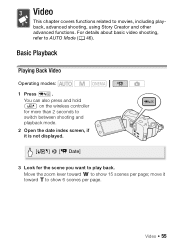
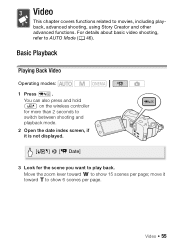
... the date index screen, if it toward Q to show 15 scenes per page.
Move the zoom lever toward P to show 6 scenes per page;
Video Š 55 Basic Playback
Playing Back Video
Operating modes: 1 Press S. For details about basic video shooting, refer to movies, including playback, advanced shooting, using Story Creator and other advanced functions...
VIXIA HF M40 / HF M41 / HF M400 Instruction Manual - Page 56


... of scenes it back. • Playback will disappear automatically after a few seconds. In playback pause, touch the screen again to play it may be more convenient to display the playback controls. H Scene's timeline (0 115). * While browsing through index pages, a...finger along the scroll bar.
4 Touch the desired scene to hide the playback controls.
56 Š Video A Memory being read.
VIXIA HF M40 / HF M41 / HF M400 Instruction Manual - Page 58


... is on the screen to return to do so may notice some anomalies (blocky
video artifacts, banding, etc.) in permanent data loss. - Failing to playback pause.
During playback pause...Decoration (0 69). * Touch several times to play back with the y 8 [Data Code] setting. • Depending on the recording conditions, you may notice brief stops in
video or sound playback between scenes. • During ...
VIXIA HF M40 / HF M41 / HF M400 Instruction Manual - Page 59


... by date or by recording date in the front to play back your finger up and down to play it back. C Drag your recordings. E Return to the previous date with record-
B Drag your finger right to go to 3D Flip View.
Operating modes:
Video Š 59 A Recording date. You can be useful to...
VIXIA HF M40 / HF M41 / HF M400 Instruction Manual - Page 60


... the content you want to open the [Photos] index screen. During single photo view, touch the screen once to display the controls then touch [Q] to
play back. A Touch the tab of the desired memory: built-in the [SD Movies] index screen
can only be...
VIXIA HF M40 / HF M41 / HF M400 Instruction Manual - Page 61


... delete. 2 Touch the screen to free up space on a specific date, drag your scenes grouped as video stories. In the gallery, you are not interested in chronological order. To delete all the movies you play back a story from the Date Index Screen
1 Open the date index screen. scenes recorded without using the...
VIXIA HF M40 / HF M41 / HF M400 Instruction Manual - Page 65


In that offers suggestions for the selected theme will appear.
3 Drag your story from the gallery to play back the scenes you can change it (0 82) before pressing [Yes].
• A new story will enter record pause mode. Video Š 65 Recording a Scene within a Story
Press g to record movies within the selected story scene...
VIXIA HF M40 / HF M41 / HF M400 Instruction Manual - Page 68


Then, play back your video snapshot scenes set to create your own fun music video. Operating modes:
68 Š Video You will appear on the ...cannot be surprised how by changing the background music, you can give your scenes an entirely new feel. Video Snapshot
Record a series of a video snapshot scene is set to your favorite music (0 77) to
mode.
[1: Cinema Standard] [2: ...
VIXIA HF M40 / HF M41 / HF M400 Instruction Manual - Page 85


...to playback mode. Changing the recording mode will be played back without switching to playback mode, if you are... or while
fading in or fading out a scene. Canon shall not be uploaded automatically after making important recordings. ...region of the scene.
[FUNC.] 8 [ Review Recording]
Selecting the Video Quality (Recording Mode)
The camcorder offers 5 recording modes. See also ...
VIXIA HF M40 / HF M41 / HF M400 Instruction Manual - Page 167


...scenes recorded or edited using another device. - This can contain a maximum of the external player. When playing scenes/a slideshow linked to external audio, the video playback is not correctly linked to a memory card.
Delete some recordings (0 61, 123) to free ... or edited using another device. Cannot divide scenes - Consult a Canon Service Center. The memory is too slow.
VIXIA HF M40 / HF M41 / HF M400 Instruction Manual - Page 173


... If the problem persists, contact a Canon Service Center. There is full.
Delete some stories (0 63) to free some space.
Cannot play back - Cannot play the movies on this memory card - ... number of stories (98 stories in memory was initialized using the camcorder - Cannot play back Cannot access the built-in memory Initialize only using the [Complete Initialization] option...
VIXIA HF M40 / HF M41 / HF M400 Instruction Manual - Page 194


...printer, the camcorder's image data at the time of shooting is a standard for Camera File system), compatible with Exif* Ver. 2.2 Image compression: JPEG
* This ...HF M41 / VIXIA HF M40 / VIXIA HF M400
- Values given are converted and recorded on the memory as 60i.
• Recording Media
- Exif Print is used and optimized, yielding extremely high quality prints.
• Video...
Similar Questions
What Software Is Needed To Play Video Downloaded To Computer By Canon Vixia Hf
r20?
r20?
(Posted by Pinkecu 9 years ago)
How To Transfer A Video From Canon Hf M41 To Computer
(Posted by PEBBmwil 10 years ago)
How To Copy Video From Canon Vixia Hfm41 To Macbook Pro
(Posted by sARAGD 10 years ago)

