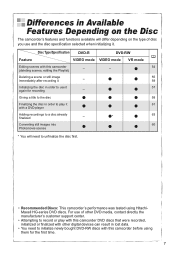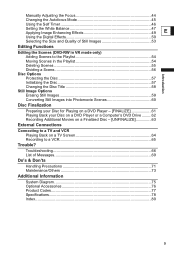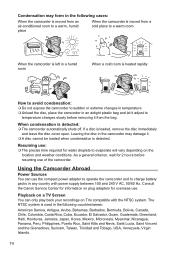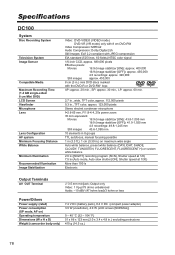Canon 1185B001 Support Question
Find answers below for this question about Canon 1185B001 - DC 100 Camcorder.Need a Canon 1185B001 manual? We have 1 online manual for this item!
Question posted by sarnold389 on December 12th, 2009
Canon Dc 100. How Do I Finalize A Dvd-r Disc
The person who posted this question about this Canon product did not include a detailed explanation. Please use the "Request More Information" button to the right if more details would help you to answer this question.
Current Answers
Related Canon 1185B001 Manual Pages
Similar Questions
Recorded Onto Old Dvd-rw60 Disc (not Asked To Initialise)- Cannot Finalise?
(Posted by helenmstaylor 9 years ago)
How Do I Make My Canon Fs 100 Camcorder Stop Making A Beep When I Start To Recor
(Posted by Anonymous-123676 10 years ago)
My Cannon Dc 210 Camcorder Says There Is No Disc When There Is A Disc. Ied Newa
Tried both new discs and discs i had recorded before same result. Screen says no disc
Tried both new discs and discs i had recorded before same result. Screen says no disc
(Posted by jfonz581 11 years ago)
Eject
how do i open the cover to put in another dvd to record?i am failing to open it
how do i open the cover to put in another dvd to record?i am failing to open it
(Posted by alinafejdmwanza 12 years ago)