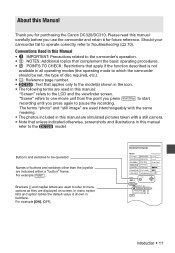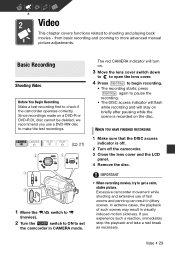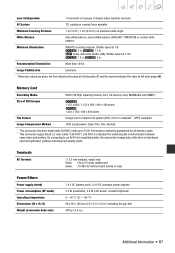Canon DC320 Support Question
Find answers below for this question about Canon DC320 - DC 320 Camcorder.Need a Canon DC320 manual? We have 1 online manual for this item!
Question posted by ericakurutz on May 19th, 2016
Disc Error
when I turn my camcorder on it says cannot read disk and it will not load. I tried to put an old disc I finalized in and play it and it won't read that disc either help me Please.
Current Answers
Related Canon DC320 Manual Pages
Similar Questions
Software Drivers For Zr300 Video Camera For Windows 10 Computer
i need software driver disc for ZR300 video camera using on windows 10 computer
i need software driver disc for ZR300 video camera using on windows 10 computer
(Posted by bravi57 1 year ago)
My Cannon Dc 210 Camcorder Says There Is No Disc When There Is A Disc. Ied Newa
Tried both new discs and discs i had recorded before same result. Screen says no disc
Tried both new discs and discs i had recorded before same result. Screen says no disc
(Posted by jfonz581 11 years ago)
Disc Cover Won't Open
My Canon DVD DC320 Camcorder door won't open. I turn it on and get "recovering data please wait." I ...
My Canon DVD DC320 Camcorder door won't open. I turn it on and get "recovering data please wait." I ...
(Posted by michaellp74 12 years ago)