Canon D480 Support Question
Find answers below for this question about Canon D480 - ImageCLASS B/W Laser.Need a Canon D480 manual? We have 4 online manuals for this item!
Question posted by gwjavee on August 27th, 2014
How To Reset Canon Laser Printer D480 To Default
The person who posted this question about this Canon product did not include a detailed explanation. Please use the "Request More Information" button to the right if more details would help you to answer this question.
Current Answers
There are currently no answers that have been posted for this question.
Be the first to post an answer! Remember that you can earn up to 1,100 points for every answer you submit. The better the quality of your answer, the better chance it has to be accepted.
Be the first to post an answer! Remember that you can earn up to 1,100 points for every answer you submit. The better the quality of your answer, the better chance it has to be accepted.
Related Canon D480 Manual Pages
imageCLASS D480 Starter Guide - Page 23


...from any Windows application software, selects the Canon fax driver as the printer, and specifies its destination(s) and options. XPS Driver The Canon XPS Printer Driver enables you to easily import images scanned...the machine as a scanner on all of the XPS format to be delegated to a printer driver. 5 Set Up Computers and Software
System Requirement
Microsoft Windows 2000 CPU: Intel Pentium...
imageCLASS D480 Starter Guide - Page 33


... set as Default Printer] from an application, it is set as the default printer.
Verify that the corresponding printer driver icon is displayed.
4 Verify that the printer icon for...folder (for this machine is the [Canon MF Toolbox 4.9] icon on the Windows desktop. Windows 7: From the Windows task bar, click [Start] → select [Devices and Printers].
Windows 2000: From the Windows ...
imageCLASS D480 Basic Operation Guide - Page 19


... undesired
operation. Operation is required to comply with class B limits in accordance with whom you could be determined by turning the equipment off and on Canon U.S.A.'s Web site (http://www.usa.canon.com). Legal Notices
Legal Notices
FCC (Federal Communications Commission)
imageCLASS D480: F156602
This device complies with the limits for help.
imageCLASS D480 Basic Operation Guide - Page 21


... customer will notify the customer as soon as determined by the procedures described in this equipment (imageCLASS D480) causes harm to the "SUPPORT" page on a telephone line may affect the operation of...10 is a REN of 1.0). Excessive RENs on Canon U.S.A.'s Web site (http://www.usa.canon.com). In most, but not all areas, the sum of devices that may be connected to the telephone network or...
imageCLASS D480 Basic Operation Guide - Page 36


....
Model Name D480
Type
Bundled Replacement
Supported Canon Genuine Toner Cartridge
Average Print Yield
Canon Cartridge 104 Starter
1,000 pages
Canon Cartridge 104
2,000 pages
1-9 The level of toner consumption varies depending on the basis of toner cartridge yield for monochromatic electrophotographic printers and multi-function devices that may contain printer components" issued...
imageCLASS D480 Basic Operation Guide - Page 49


...default paper size is free from dust, lint, and oil stains. ˔ Make sure to test paper before purchasing large quantities. ˔ Store all paper wrapped and on a flat surface until ready for laser printers...14" (76 × 127 to 216 × 356 mm)
16 to 43 lb (60 to use Canon type
transparencies with this machine.
2-6 Keep opened packs in their original
packaging in a cool, dry location. ...
imageCLASS D480 Basic Operation Guide - Page 123
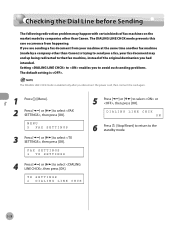
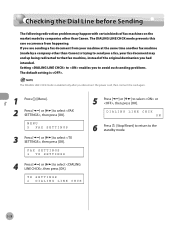
... is enabled only after you to avoid such sending problems. The default setting is trying to send you a fax, your machine at the same time another fax machine (made by a company other than Canon) is . DIALING LINE CHCK ON
6 Press [Stop/Reset] to return to select , then press [OK]. Checking the Dial Line...
imageCLASS D480 Basic Operation Guide - Page 126
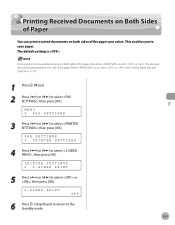
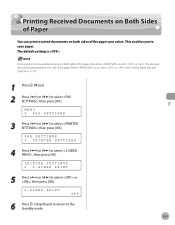
FAX SETTINGS 5 PRINTER SETTINGS
4 Press [ ] or [ ] to ...side of the paper when is not set to select , then press [OK].
The default setting is .
Printing Received Documents on Both Sides of Paper
Printing Received Documents on Both...3 Press [ ] or [ ] to select , then press [OK]. PRINTER SETTINGS 2 2-SIDED PRINT
5 Press [ ] or [ ] to select or , then press [OK].
2-SIDED PRINT
OFF
...
imageCLASS D480 Basic Operation Guide - Page 127
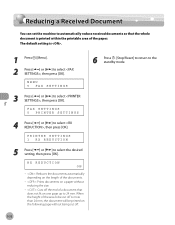
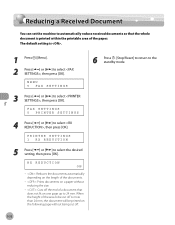
...The default setting is printed within the printable area of a document that the whole document is .
FAX SETTINGS 5 PRINTER SETTINGS
4 Press [ ] or [ ] to select , then press [OK].
PRINTER SETTINGS ...1 RX REDUCTION
5 Press [ ] or [ ] to select , then press [OK]. MENU 5 FAX SETTINGS
6 Press [Stop/Reset...
imageCLASS D480 Basic Operation Guide - Page 129
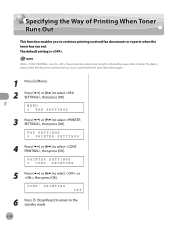
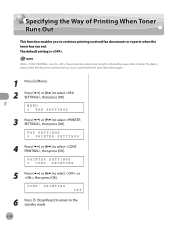
... mode.
5-34
PRINTER SETTINGS 3 CONT. PRINTING
OFF
6 Press [Stop/Reset] to return to... select , then press [OK]. The data is erased when the documents are printed out, so you to continue printing received fax documents or reports when the toner has run out.
CONT. The default setting is set to select , then press [OK].
When is . FAX SETTINGS 5 PRINTER...
imageCLASS D480 Basic Operation Guide - Page 145


... Starter Guide, or "Network Connection" in the e-Manual. The workload can update your computer.
- The available printer drivers may vary, depending on the Canon home page (http://www.usa.canon.com).
"When using .
6-4 When using the Canon XPS Printer Driver, it is installed. For installing the driver to send a print job directly from the machine...
imageCLASS MF4370dn/MF4350d Starter Guide - Page 26


...workload can be printed or stored on a network.
- XPS Driver The Canon XPS Printer Driver enables you to easily import images scanned with a scanner into an image... thus realizing a significant increase in Windows Vista from any Windows application software, selects the Canon fax driver as the printer, and specifies its destination(s) and options. ScanGear MF is available only for MF4370dn. -...
imageCLASS MF4370dn/MF4350d Starter Guide - Page 36
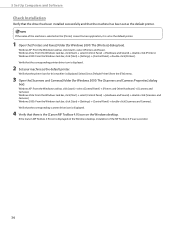
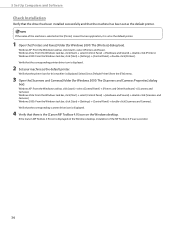
...] → [Settings] → [Control Panel] → double-click [Printers]. Select [Set as Default Printer] from an application, it is set as the default printer. If the [Canon MF Toolbox 4.9] icon is displayed. Windows XP: From the Windows task bar, click [start ] → select [Printers and Faxes]. Verify that the printer icon for this machine is displayed on the...
imageCLASS MF4370dn/MF4350d Basic Operation Guide - Page 37


... electrophotographic printers and multi-function devices that may contain printer components" issued by ISO (International Organization for the determination of documents printed. Toner Cartridge name: Canon Cartridge ... print yield of the Canon genuine starter toner cartridge which comes with the default print density setting. To purchase the Canon genuine replacement toner cartridge,...
imageCLASS MF4370dn/MF4350d Basic Operation Guide - Page 51
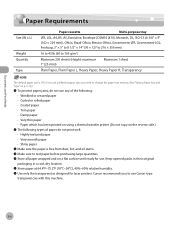
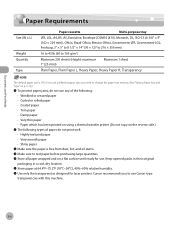
...to 216 × 356 mm)
16 to 43 lb (60 to use Canon type
transparencies with this machine.
2-6 Canon recommends you need to change the paper size settings. (See "Setting Paper ...default paper size is free from dust, lint, and oil stains. ˔ Make sure to test paper before purchasing large quantities. ˔ Store all paper wrapped and on a flat surface until ready for laser printers...
imageCLASS MF4370dn/MF4350d Basic Operation Guide - Page 124


...another fax machine (made by a company other than Canon) is .
If you are sending a fax document...2 Press [ ] or [ ] to avoid such sending problems. The default setting is trying to send you a fax, your fax document may happen... [ ] to select or , then press [OK].
DIALING LINE CHCK ON
6 Press [Stop/Reset] to return to the standby mode.
3 Press [ ] or [ ] to that fax machine, ...
imageCLASS MF4370dn/MF4350d Basic Operation Guide - Page 127
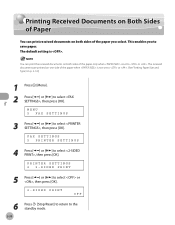
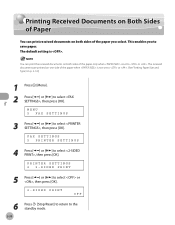
...
3 Press [ ] or [ ] to the standby mode.
PRINTER SETTINGS 2 2-SIDED PRINT
5 Press [ ] or [ ] to select or , then press [OK].
2-SIDED PRINT
OFF
6
5-30
Press [Stop/Reset] to return to select , then press [OK].
You can print...the paper you to save paper.
The default setting is not set to or . FAX SETTINGS 5 PRINTER SETTINGS
4 Press [ ] or [ ] to select , then press...
imageCLASS MF4370dn/MF4350d Basic Operation Guide - Page 128
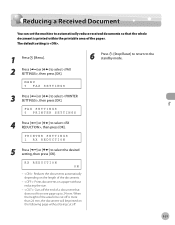
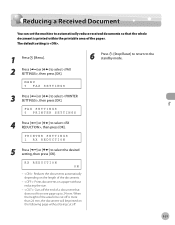
...one page up to 24 mm.
FAX SETTINGS 5 PRINTER SETTINGS
4 Press [ ] or [ ] to ...Press [Menu]. 2 Press [ ] or [ ] to select , then press [OK]. PRINTER SETTINGS 1 RX REDUCTION
5 Press [ ] or [ ] to select , then press [...- : Reduces the documents automatically depending on the length of the paper.
The default setting is printed within the printable area of the documents.
- : Prints documents...
imageCLASS MF4370dn/MF4350d Basic Operation Guide - Page 130
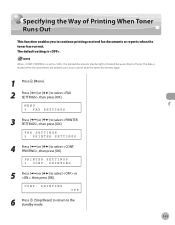
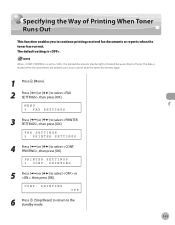
... Press [Menu]. 2 Press [ ] or [ ] to select , then press [OK]. FAX SETTINGS 5 PRINTER SETTINGS
4 Press [ ] or [ ] to select , then press [OK]. PRINTING
OFF
6 Press [Stop/Reset] to return to select , then press [OK].
MENU 5 FAX SETTINGS
3 Press [ ] or [ ...cannot print the same documents again. The default setting is set to select or , then press [OK]. PRINTER SETTINGS 3 CONT. CONT.
imageCLASS MF4370dn/MF4350d Basic Operation Guide - Page 147
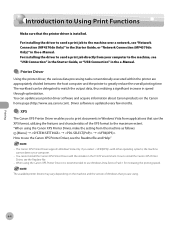
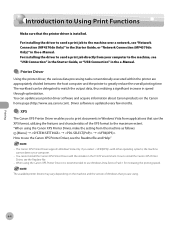
... the overall printing time. "When using the Canon XPS Printer Driver, it is installed. The Canon XPS Printer Driver supports Windows Vista only.
The available printer drivers may vary, depending on the Canon home page (http://www.usa.canon.com). The workload can update your computer.
- When using the Canon XPS Printer Driver, make the setting from applications that...
Similar Questions
How To Default Settings On Canon D480 Printer
(Posted by Unidpyr 9 years ago)
How To Reset A Printer To Factory Settings Imageclass
(Posted by samebulla 9 years ago)
How To Master Reset Canon D480 Printer?
(Posted by Phiab 10 years ago)
Resetting Factory Printer Canon 4350d?
Resetting factory Printer Canon 4350d?
Resetting factory Printer Canon 4350d?
(Posted by mhr64 10 years ago)
Does Canon Imageclass D480 B/w Printer Have Airprint Function For Ipad?
(Posted by oliverlin949 11 years ago)

