Canon D320 Support Question
Find answers below for this question about Canon D320 - ImageCLASS B/W Laser.Need a Canon D320 manual? We have 3 online manuals for this item!
Current Answers
There are currently no answers that have been posted for this question.
Be the first to post an answer! Remember that you can earn up to 1,100 points for every answer you submit. The better the quality of your answer, the better chance it has to be accepted.
Be the first to post an answer! Remember that you can earn up to 1,100 points for every answer you submit. The better the quality of your answer, the better chance it has to be accepted.
Related Canon D320 Manual Pages
imageCLASS D320/D340 Printer Guide - Page 52


... and client do not need to a Windows 2000/XP print server, or vice versa. Printer sharing with the imageCLASS D300 Series requires that both the print server and the client devices are using your Canon imageCLASS D300 Series machine on Windows 2000/XP, you can print, even if no one is logged into the...
imageCLASS D320/D340 Printer Guide - Page 106


... your CONFIG.SYS file:
c:\winutils\mxtime.exe
to:
REM c:\winutils\mxtime.exe
Computer indicates a device time-out. shielded interface cable.
• The problem might be your BIOS. Your computer is... selected in the Printers (in Windows XP, Printers and Faxes) folder.
Make sure the Canon imageCLASS D300 is not responding. Verify that your BIOS setup is correct. (See your computer's ...
imageCLASS D320/D340 Printer Guide - Page 108


... select the Hardware tab click
Device Manager double-click
Universal Serial Bus Controllers.
4
4) Locate the USB class driver under Other device,
delete ONLY one the following steps.... the following , depending
on your operating system:
Canon imageCLASS D300, Canon
CARPS USB Printer, or Unknown.)
For Windows 98, select Canon
imageCLASS D300 click Remove.
using a USB cable and...
imageCLASS D320/D340 Printer Guide - Page 116


... container in Windows. Form A custom paper size, with the Canon Advanced Raster Printing system, you can use to change system, hardware...;C) during the print process to as black or white.
The imageCLASS D300 Series prints at a resolution of the installed printer. For...of the same size and style.
F
Fixing assembly
The device used if no other folders are stored on the Windows ...
imageCLASS D320/D340 Printer Guide - Page 117
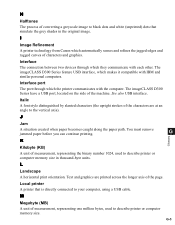
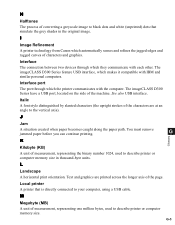
... to describe printer or computer memory size. I
Image Refinement A printer technology from Canon which they communicate with each other. The imageCLASS D300 Series have a USB port, located on the side of characters and graphics...axis).
G-3 Interface The connection between two devices through which makes it compatible with the computer. You must remove jammed paper before you can continue ...
imageCLASS D320/D340 Basic Guide - Page 2
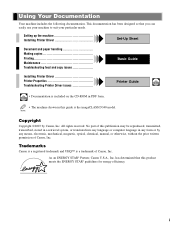
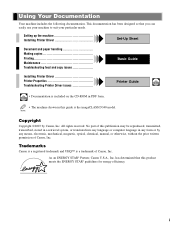
All rights reserved. Trademarks
Canon is a registered trademark and UHQ™ is the imageCLASS D340 model. This documentation has been designed so that this product meets ...on the CD-ROM in PDF form.
• The machine shown in any form or by Canon, Inc.
As an ENERGY STAR® Partner, Canon U.S.A., Inc. has determined that you can easily use your machine to suit your particular needs....
imageCLASS D320/D340 Basic Guide - Page 3


... Chapter 1 Subchapter J as a Class 1 laser product under the U.S.
Compliance is not in hazardous radiation exposure. This label is attached to the Radiation Control for products marketed in the United States.
• Use of controls, adjustments or performance of 1968. Food and Drug Administration implemented regulations for Devices and Radiological Health (CDRH) of...
imageCLASS D320/D340 Basic Guide - Page 4


... occur in Canada
• This Class B digital apparatus meets all requirements of the FCC Rules. Canon U.S.A. Tel No. (516) 328-5000
Users in a particular installation. Users in the USA
FCC NOTICE imageCLASS D320 : H12255 imageCLASS D340 : H12256 This device complies with the instructions, may cause harmful interference to radio communications. Do not make any changes...
imageCLASS D320/D340 Basic Guide - Page 5


... Copying Functions 4-3
Making Multiple Copies 4-3 Specifying the Paper Size and the Type (Common for the imageCLASS D340 model 3-4 The Paper Path of Copy, Print and Report Jobs 6-1
Chapter 7: Maintenance Periodic Cleaning 7-1
Cleaning the Exterior 7-1 Cleaning the Scanning Area 7-1 When to Replace the Cartridge 7-3 Copy Yield 7-4 Handling and Storing the Cartridge 7-4 Replacing the...
imageCLASS D320/D340 Basic Guide - Page 7
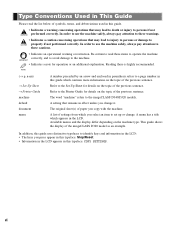
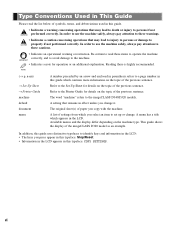
...to operate the machine correctly, and to avoid damage to persons if not WARNING performed correctly. The original sheet(s) of the imageCLASS D340 model as an example. Type Conventions Used in This Guide
Please read these is highly recommended.
In order to use ... you copy with the machine.
In order to use the machine safely, always pay attention to the imageCLASS D340/D320 models.
imageCLASS D320/D340 Basic Guide - Page 10


...from walls and other WARNING inflammable substances.
I Location
• Do not place the machine near devices that is strong enough to solve it may result in a fire or electrical shock.
•... machine's operation, try to support its weight (approx. 35.2 lb./16.0 kg imageCLASS D340, 31.9 lb./14.5 kg imageCLASS D320).
• Make sure the area is free from dust. • Avoid poorly ...
imageCLASS D320/D340 Basic Guide - Page 13
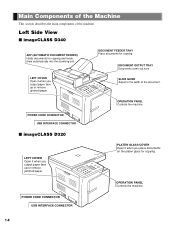
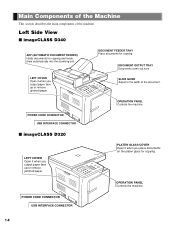
... them automatically into the scanning unit. PLATEN GLASS COVER Open it when you output paper face up or remove jammed paper.
LEFT COVER Open it when you output paper face up or remove jammed paper. SLIDE GUIDE Adjust to the width of the machine.
Left Side View
I imageCLASS D320
LEFT COVER Open it...
imageCLASS D320/D340 Basic Guide - Page 14
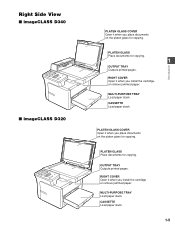
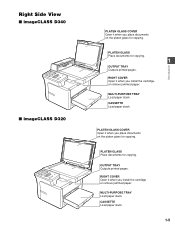
MULTI-PURPOSE TRAY Load paper stack. CASSETTE Load paper stack.
1-5
Introduction Right Side View
I imageCLASS D340
I imageCLASS D320
PLATEN GLASS COVER Open it when you place documents on the platen glass for copying. CASSETTE Load paper stack.
PLATEN GLASS Place documents for copying. ...
imageCLASS D320/D340 Basic Guide - Page 28
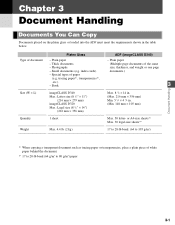
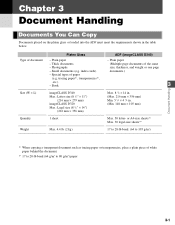
... paper
- index cards)
documents.)
- Book
3
Document Handling
Size (W × L)
imageCLASS D340 Max.: Letter size (8 1/2" × 11")
(216 mm × 279 mm)
imageCLASS D320 Max.: Legal size (8 1/2" × 14")
(216 mm × 356 mm)
... kg)
17 to 28-lb bond. (64 to 80 g/m2) paper
3-1 Platen Glass
ADF (imageCLASS D340)
Type of white paper behind the document.
*2 17 to 20-lb bond (64 g/m2 ...
imageCLASS D320/D340 Basic Guide - Page 29


...and graphics are still wet
Writing pad
Scanned Area of a Document
The shaded area in the ADF, do not use any of the following:
* Only for the imageCLASS D340 model
Wrinkled or creased paper
Curled ...the document into the ADF*. • To prevent document jams in the illustration below shows the scanned area of a document. Problem Documents
• Make sure any glue, ink, or correction fluid ...
imageCLASS D320/D340 Basic Guide - Page 30


...or load them into the ADF*. I If you have. (→ p. 3-1)
* Only for the imageCLASS D340 model
1 Open the platen glass cover.
2 Place your document with the appropriate paper size marks...glass cover.
• The document is now ready for scanning. I If your documents on the platen glass. Setting Up Documents
For scanning, place your document conforms to a standard paper size ...
imageCLASS D320/D340 Basic Guide - Page 31
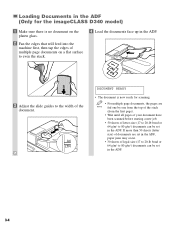
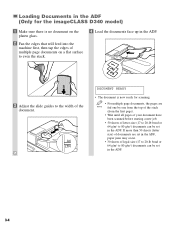
Loading Documents in the ADF (Only for the imageCLASS D340 model)
1 Make sure there is now ready for scanning.
• For multiple page documents, the pages are set in the ADF, ... the top of the stack
(from the first page). • Wait until all pages of your document have
been scanned before starting a new job. • 50 sheets of the document. DOCUMENT READY
• The document is no ...
imageCLASS D320/D340 Basic Guide - Page 32


... of the Automatic Document Feeder (Only for the imageCLASS D340 model)
1 2 3
4 Scanning unit
The machine scans documents from the first page.
• When documents are not set in the figure above
NOTE and it .
3
Document Handling
3-5 When documents are set in the ADF, the scanning unit moves to the position shown in the ADF...
imageCLASS D320/D340 Basic Guide - Page 34


...they will remain. When paper is loaded, the machine
automatically resumes copying.
• If you wish. SCANNING
Ex: COPY NO.
0001
• If the paper in the cassette or multi- Chapter 4
Making ...information on the types of documents you press Stop/Reset or no
key is pressed for the imageCLASS D340 model
2 Set copy features if you load paper while making copies, do
NOTE not load...
imageCLASS D320/D340 Basic Guide - Page 80


A-1 Appendix:
Specifications
Type:
Personal Desktop Laser Copier/Printer
Platen:
Stationary
ADF: (Automatic ...Canon. Some types of 68°F)
First Copy Time:
Platen glass: 11 sec. If you
purchased the copier.]
Power Consumption:
0.65 kW (max.)
Dimensions (W × D × H):
imageCLASS D340: 21 3/8" × 18" × 17 7/8" (543 mm × 457 mm × 453 mm)
imageCLASS D320...
Similar Questions
Page Total For A Canon Mf6540 Imageclass B/w Laser
On a Canon imageClass MF6540 B/W Laser, how do find the total pages counter? The instructions for th...
On a Canon imageClass MF6540 B/W Laser, how do find the total pages counter? The instructions for th...
(Posted by PHCadmin 7 years ago)
Canon Mf6540 How To Network Scanning
(Posted by curtflas 9 years ago)
Does Canon Imageclass D480 B/w Printer Have Airprint Function For Ipad?
(Posted by oliverlin949 11 years ago)
Where Can I Obtain A Windows (cd-1) Cd-rom For A Canon Mx700 Multifunction Devic
(Posted by jdebanne 11 years ago)

