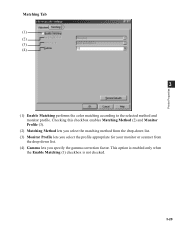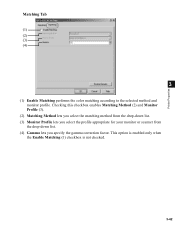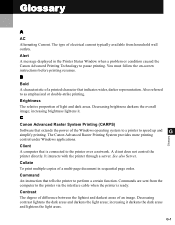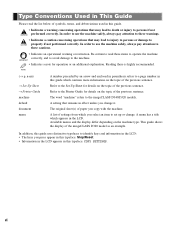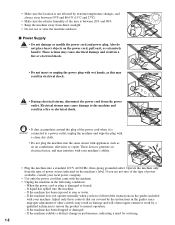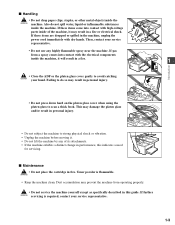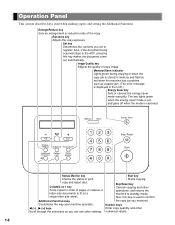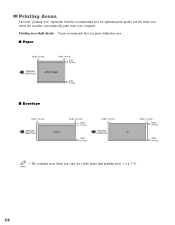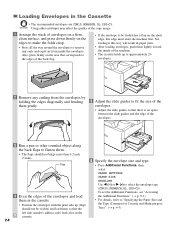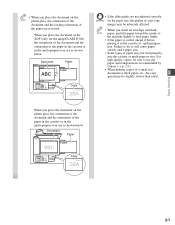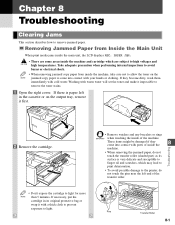Canon D320 Support Question
Find answers below for this question about Canon D320 - ImageCLASS B/W Laser.Need a Canon D320 manual? We have 3 online manuals for this item!
Question posted by edgarangbe on February 3rd, 2011
Mp 320 The Scanner Is Stuck On One Side And Warning Light Is On
The person who posted this question about this Canon product did not include a detailed explanation. Please use the "Request More Information" button to the right if more details would help you to answer this question.
Current Answers
Related Canon D320 Manual Pages
Similar Questions
Page Total For A Canon Mf6540 Imageclass B/w Laser
On a Canon imageClass MF6540 B/W Laser, how do find the total pages counter? The instructions for th...
On a Canon imageClass MF6540 B/W Laser, how do find the total pages counter? The instructions for th...
(Posted by PHCadmin 7 years ago)
Canon Mp 830 Scanner Is Not Working .
Canin Mp830 Scanner Is Not Working. Always I Get The Message Says(release The Scanner Lock Switch An...
Canin Mp830 Scanner Is Not Working. Always I Get The Message Says(release The Scanner Lock Switch An...
(Posted by jackfox 11 years ago)
Wrong Cartridge?
Warning light flashes and says Wrong Cartridge.? Not the wrong cartridges - all Cannon and was worki...
Warning light flashes and says Wrong Cartridge.? Not the wrong cartridges - all Cannon and was worki...
(Posted by veryanww 11 years ago)
Pixma 340 Canon Printer-not Printing Emails.
PIXMA 320 printer not printing emails. The printer works fine for desktop files;the scanner works. ...
PIXMA 320 printer not printing emails. The printer works fine for desktop files;the scanner works. ...
(Posted by jamesghedlund 13 years ago)