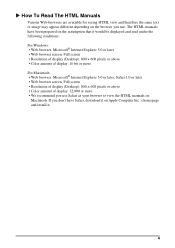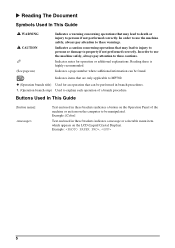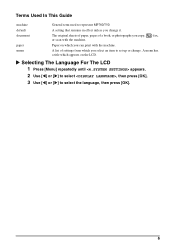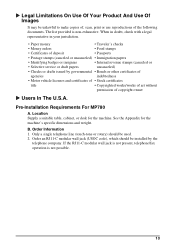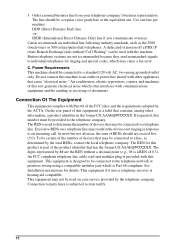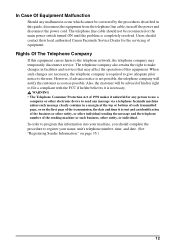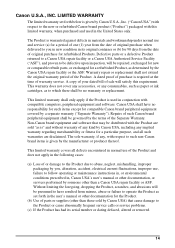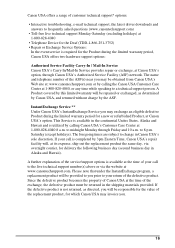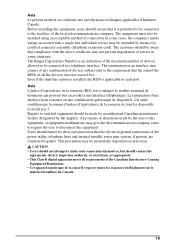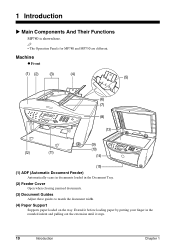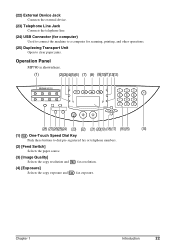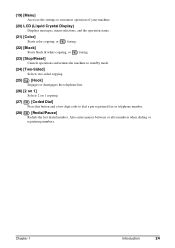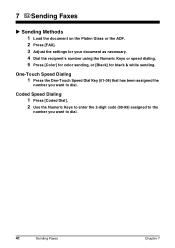Canon MP780 Support Question
Find answers below for this question about Canon MP780 - PIXMA Color Inkjet.Need a Canon MP780 manual? We have 2 online manuals for this item!
Question posted by veryanww on June 24th, 2012
Wrong Cartridge?
Warning light flashes and says Wrong Cartridge.? Not the wrong cartridges - all Cannon and was working fine till this happened and nothing will stop the light flashing, nor will it print.
Current Answers
Related Canon MP780 Manual Pages
Similar Questions
Canon Mp780 How Do You Override Wrong Cartridge Error
(Posted by Lukefin06 10 years ago)
I Have A Pixma Mp990 Inkjet And It Will Not Print From The Computer.
It will print test pages but just puts out blank sheets when trying to print from a computer. Does i...
It will print test pages but just puts out blank sheets when trying to print from a computer. Does i...
(Posted by jssmith15 10 years ago)
Where Can I Obtain A Windows (cd-1) Cd-rom For A Canon Mx700 Multifunction Devic
(Posted by jdebanne 11 years ago)
How Do I Replace The Ink Cartridge In Mp780
(Posted by pjm07112 11 years ago)
My Canon Pixma Mp780 Printer Will Not Print In Black And White
ive installed new ink cartridges this morning and the two black ink icons are not registering as ful...
ive installed new ink cartridges this morning and the two black ink icons are not registering as ful...
(Posted by kaygibbs16 11 years ago)