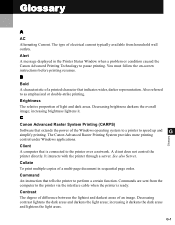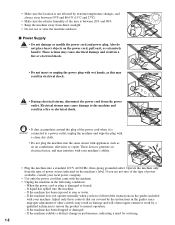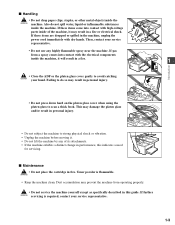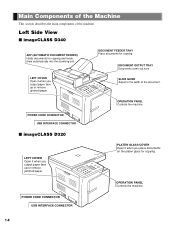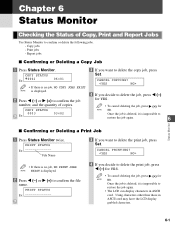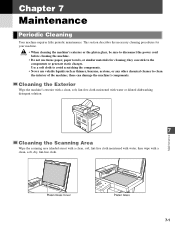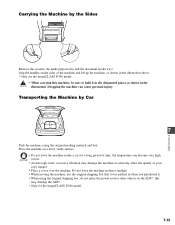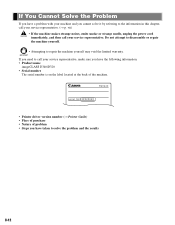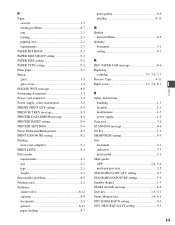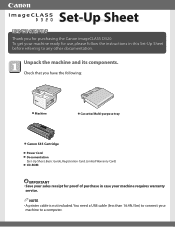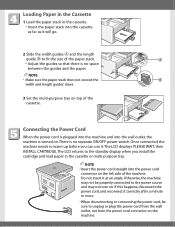Canon D320 Support Question
Find answers below for this question about Canon D320 - ImageCLASS B/W Laser.Need a Canon D320 manual? We have 3 online manuals for this item!
Question posted by marystwin on June 4th, 2012
What Does The Power Cord Look Like?
The person who posted this question about this Canon product did not include a detailed explanation. Please use the "Request More Information" button to the right if more details would help you to answer this question.
Current Answers
Related Canon D320 Manual Pages
Similar Questions
Page Total For A Canon Mf6540 Imageclass B/w Laser
On a Canon imageClass MF6540 B/W Laser, how do find the total pages counter? The instructions for th...
On a Canon imageClass MF6540 B/W Laser, how do find the total pages counter? The instructions for th...
(Posted by PHCadmin 7 years ago)
My Pixma 2922 Will Not Turn On, Power Up Or Anything At All
My Pixma 2922 will not turn on nor power up at all. There was a paper jam and after removing the jam...
My Pixma 2922 will not turn on nor power up at all. There was a paper jam and after removing the jam...
(Posted by jamesfporter 8 years ago)
Canon Mp560 Says 'error B200 Unplug Power Cord And Contact Service Center'.
I tried to do this and plugged it back in and the same error sign came up.
I tried to do this and plugged it back in and the same error sign came up.
(Posted by milesartist 10 years ago)
Replacement Piece
hi i was just wondering how much it would be to replace the power cord for a canon mx860 and where i...
hi i was just wondering how much it would be to replace the power cord for a canon mx860 and where i...
(Posted by xomaggie 12 years ago)