Canon D1150 Support Question
Find answers below for this question about Canon D1150 - ImageCLASS B/W Laser.Need a Canon D1150 manual? We have 2 online manuals for this item!
Question posted by drivlib on April 27th, 2014
How Do I Load An Envelope In My Canon D1150
The person who posted this question about this Canon product did not include a detailed explanation. Please use the "Request More Information" button to the right if more details would help you to answer this question.
Current Answers
There are currently no answers that have been posted for this question.
Be the first to post an answer! Remember that you can earn up to 1,100 points for every answer you submit. The better the quality of your answer, the better chance it has to be accepted.
Be the first to post an answer! Remember that you can earn up to 1,100 points for every answer you submit. The better the quality of your answer, the better chance it has to be accepted.
Related Canon D1150 Manual Pages
imageCLASS D1180/D1170/D1150/D1120 Starter Guide - Page 2


......3 Items Included with the Machine...3 Optional Items...3 Installation Space...3 Manuals for the Machine...4 Set Up Paper Cassette and Load Paper...4 Connect Power Cord and Turn On the Machine...7
3 Make Fax Settings (D1180/D1170/D1150 Only 8 Connect Telephone Cables...8 Register User Telephone Number and Unit Name 9 Information About the Keys...9 About Sender Information...
imageCLASS D1180/D1170/D1150/D1120 Starter Guide - Page 9


...the main power on the right side of the paper. (See Unpacking Instruction Sheet and "Set Up Paper Cassette and Load Paper," on p. 4.)
● is used when the machine is displayed:
Make sure that comes with a
USB ...may enter the standby mode (Auto Clear function) while you are performing setup. For imageCLASS D1180/D1170/D1150, it up. Make the setting again from the main menu.
● The ...
imageCLASS D1180/D1170/D1150/D1120 Starter Guide - Page 12


...RX SETTINGS 2.TX/RX COMMON SET.
9 Press or to select , then press [OK]. 3 Make Fax Settings (D1180/D1170/D1150 Only)
● The display returns to the standby mode:
The machine may enter the Sleep mode while you are performing setup... press [OK].
MENU 4.TX/RX SETTINGS
3 Press or to the Standby
mode.
10 UNIT NAME
:a
CANON
12 Press [Stop/Reset] to return to select ,
then press [OK].
imageCLASS D1180/D1170/D1150/D1120 Starter Guide - Page 34


... P.M.
and/or other product and brand names are trademarks of their respective owners. All rights reserved. EST
Trademarks Canon, the Canon logo, imageCLASS, and NetSpot are registered trademarks, trademarks or service marks of Canon Inc. CANON INC. Contacting Service Center
When you have a problem with your machine and you cannot solve it even if you...
imageCLASS D1180/D1170/D1150/D1120 Basic Operation Guide - Page 2


...to Suit Your Purposes ˔ Set Up the Machine ˔ Make Fax Settings (D1180/D1170/D1150 Only) ˔ Set Up Network Connection ˔ Set Up Computers and Software ˔ Appendix
..., if you need an exact specification, please contact Canon.
˔ The machine illustration in the Address Book
(D1180/D1170/D1150)
˔ Fax (D1180/D1170/D1150) ˔ E-mail (D1180/D1170) ˔ Scanning...
imageCLASS D1180/D1170/D1150/D1120 Basic Operation Guide - Page 5


...the U.S.A xx Users in Canada xxii Utilisation au Canada xxiv Laser Safety xxvi CDRH Regulations xxvi
1 Before Using the Machine.......1-1...Entering Characters 1-16 Telephone Line Settings (D1180/ D1170/D1150 1-17 Timer Settings 1-18 Setting the Sleep Mode ... 2-4 In the ADF 2-5 Paper Requirements 2-6 Printable Area 2-8 Loading Paper 2-9 In the Paper Cassette 2-9 In the Multi-Purpose Tray...
imageCLASS D1180/D1170/D1150/D1120 Basic Operation Guide - Page 6
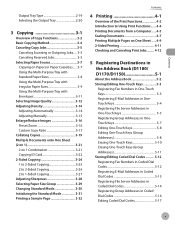
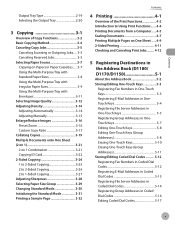
... Multi-Purpose Tray with Irregular Paper Sizes 3-9 Using the Multi-Purpose Tray with Envelopes 3-11 Selecting Image Quality 3-12 Adjusting Density 3-14 Adjusting Automatically 3-14 Adjusting ... and Canceling Print Jobs......... 4-12
5 Registering Destinations in the Address Book (D1180/ D1170/D1150 5-1
About the Address Book 5-2 Storing/Editing One-Touch Keys 5-3
Registering Fax Numbers in...
imageCLASS D1180/D1170/D1150/D1120 Basic Operation Guide - Page 8


... Troubleshooting 12-1
Clearing Jams 12-2 Document Jams 12-2 Paper Jams 12-4
Display Messages 12-14 Error Codes (D1180/D1170/D1150)....... 12-18 If is the Network 9-3 Overview of Network Functions 9-4
Contents
10 Settings from a PC 10-1
Overview of...Problem 12-27 Customer Support (U.S.A 12-27 Customer Support (Canada 12-27
vii The Canon Cartridge Return Program.......... 11-12 U.S.A.
imageCLASS D1180/D1170/D1150/D1120 Basic Operation Guide - Page 10


imageCLASS D1150
-
-
imageCLASS D1120
-
-
-
The Cassette Feeding Module-U1 is an available option.
The table below shows the available features on the imageCLASS D1180... Remote
SMB/
UI
FAX
ADF
I‑Fax (Network
(Receive) Board)
imageCLASS D1180
imageCLASS D1170
- Preface
Preface
Preface
Thank you for your safety. Before using the machine, please read ...
imageCLASS D1180/D1170/D1150/D1120 Basic Operation Guide - Page 20


... changes or modifications to the equipment unless otherwise specified in a residential installation. Canon U.S.A., Inc.
One Canon Plaza, Lake Success, NY 11042, U.S.A. Legal Notices
FCC (Federal Communications Commission)
imageCLASS D1120 : F157000 imageCLASS D1180/D1170/D1150 : F157002
Legal Notices
This device complies with the limits for help. This equipment generates, uses and can...
imageCLASS D1180/D1170/D1150/D1120 Basic Operation Guide - Page 23


...
In order to program this information into your machine, you communicate overseas
Canon recommends an individual line following industry standards, i.e., 2,500 (touch-tone)...number of the sending machine or such business, other electronic device, including FAX machines, to send any message unless such ...(imageCLASS D1180/D1170/D1150/D1120) causes harm to the telephone network, the telephone company...
imageCLASS D1180/D1170/D1150/D1120 Basic Operation Guide - Page 41


... toner cartridge will be sure to "Method for the determination of documents printed. Model Name
D1180/D1170/D1150/ D1120
Type
Bundled Replacement
Supported Canon Genuine Toner Cartridge
Average Print Yield
Canon Cartridge 120 Starter 2,300 pages
Canon Cartridge 120
5,000 pages
1-14 The level of toner consumption varies depending on the basis of "ISO...
imageCLASS D1180/D1170/D1150/D1120 Basic Operation Guide - Page 45


...Data indicator lights or blinks • a message appears on the display and the Error indicator blinks • paper is loaded in the multi-purpose tray • a paper jam occurs in one-minute increments).
-
You can set the Sleep...machine • the handset of the external telephone is started *For the D1180/D1170/D1150
1-18 To resume the normal mode from 3 to select , then press [OK].
imageCLASS D1180/D1170/D1150/D1120 Basic Operation Guide - Page 58
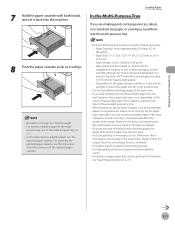
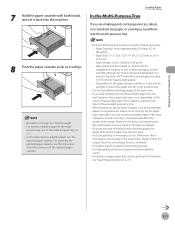
... the multi- For details on transparencies, labels, non-standard size paper, or envelopes, load them into the multi-purpose tray.
8 Push the paper cassette as far as...Loading Paper
In the Multi-Purpose Tray
If you are using the multi-purpose tray: • Paper Quantity: one sheet of paper is not set correctly, it may not be straightened out prior to use paper recommended by Canon...
imageCLASS D1180/D1170/D1150/D1120 Basic Operation Guide - Page 61
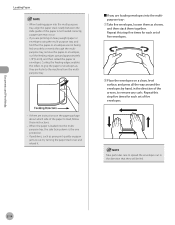
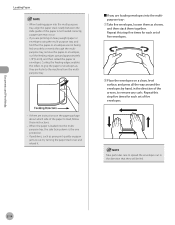
... printing on the paper package about which side of five envelopes.
② Place the envelopes on .
- If you are loading envelopes into the multipurpose tray:
① Take five envelopes, loosen them together. If there are instructions on heavyweight paper or envelopes using the multi-purpose tray, and find that they are fed into the machine from...
imageCLASS D1180/D1170/D1150/D1120 Basic Operation Guide - Page 65


Make sure the correct size paper is loaded in the multi-purpose tray.
3 Press or to select the paper size, then press [OK]. PAPER SIZE(TRAY)
LTR
You can select from the following paper types: , , , , , , *1, *1, *1, *1, *1, , , , , , , , *2 *1 For envelopes: If you select this size, enter the horizontal size in (127 to 356 mm (5 to select...
imageCLASS D1180/D1170/D1150/D1120 Basic Operation Guide - Page 77


... set to , skip to step 7.
5 Press or to 8 1/2 inch)), then press [OK].
SELECT PAPER TYPE PLAIN PAPER
- Copying
Selecting Paper Source
1 Place documents. If is loaded in (76 to 216 mm (3 to select , then press [OK].
SELECT PAPER SIZE CUSTOM SIZE
6 Use - [numeric keys] to enter the horizontal size in the...
imageCLASS D1180/D1170/D1150/D1120 Basic Operation Guide - Page 78


...].
3 Press [Paper Select] repeatedly to copy multiple documents using
the platen glass, place a document and press
[Start] once for the paper type. - Selecting Paper Source
4 Load envelopes into the multi-purpose tray.
-
Copying
10
Press [Start].
If you want to select the multi-purpose tray.
imageCLASS D1180/D1170/D1150/D1120 Basic Operation Guide - Page 118


... characters maximum), then press [OK]. Registering Group Addresses in the Address Book (D1180/D1170/D1150)
5-7
ADDRESS BOOK SET. 3.GROUP DIAL
4 Press or to select an empty onetouch key ...
To enter a destination stored under a one-touch key, press the desired one -touch key. NAME
:a
Canon Group
To register another group, repeat the procedure from step 4.
9 Press [Stop/Reset] to return to ...
imageCLASS D1180/D1170/D1150/D1120 Basic Operation Guide - Page 270


On-line support is also available 24 hours a day at http:// www.canon.ca/
* Support program specifics are
available at the time of 8:00 A.M.
Product name (imageCLASS D1180/D1170/D1150/D1120) - to repair the machine yourself may void the limited warranty.
12-27
Troubleshooting EST. Attempting to 8:00 P.M.
Do not attempt to 8 P.M.
If You...
Similar Questions
Instructions On How To Print Envelopes On A Cannon D1150
(Posted by malongui 9 years ago)
How To Print Envelopes On Canon Imageclass D1150
(Posted by rowshKev 9 years ago)
How To Load Envelopes In My Canon Mp470 Printer
(Posted by dennmante 9 years ago)
How To Print Envelopes To Canon Image Class Printer D1150
(Posted by davecta 10 years ago)
How Do I Load Envelopes? The Envelope Size And Font Default To Original Size
(Posted by sshafen 11 years ago)

