Canon D1150 Support Question
Find answers below for this question about Canon D1150 - ImageCLASS B/W Laser.Need a Canon D1150 manual? We have 2 online manuals for this item!
Question posted by malongui on September 22nd, 2014
Instructions On How To Print Envelopes On A Cannon D1150
The person who posted this question about this Canon product did not include a detailed explanation. Please use the "Request More Information" button to the right if more details would help you to answer this question.
Current Answers
There are currently no answers that have been posted for this question.
Be the first to post an answer! Remember that you can earn up to 1,100 points for every answer you submit. The better the quality of your answer, the better chance it has to be accepted.
Be the first to post an answer! Remember that you can earn up to 1,100 points for every answer you submit. The better the quality of your answer, the better chance it has to be accepted.
Related Canon D1150 Manual Pages
imageCLASS D1180/D1170/D1150/D1120 Starter Guide - Page 3


... Module-U1 is clearly indicated in the illustration below shows the available features on a product basis.
: available -: not available
imageCLASS D1180 imageCLASS D1170 imageCLASS D1150 imageCLASS D1120
COPY
Print (UFRII LT)
Print (PCL)
SCAN
- - - Illustrations used in default setting.
Available Features
The table below . Overview of Machine Functions
This manual describes...
imageCLASS D1180/D1170/D1150/D1120 Starter Guide - Page 9


...faxes may enter the standby mode (Auto Clear function) while you are closed properly. (See Unpacking Instruction Sheet.)
Connect the machine and the computer with a
USB cable at this time. To change...standby mode:
The machine may not work properly.
- COUNTRY/REGION UNITED STATE
- For imageCLASS D1180/D1170/D1150, it up. Do not connect the machine and the computer with a USB cable only...
imageCLASS D1180/D1170/D1150/D1120 Starter Guide - Page 24


If you want to share the printer in
the Print Server (Point and Print) environment, it is necessary to set up the printer configuration automatically or use the Job Accounting feature.
Right-click on the server ... start ] on the Windows task bar → [My Computer]. To install the software programs
individually, select [Custom Installation], then follow the onscreen instructions.
-
imageCLASS D1180/D1170/D1150/D1120 Basic Operation Guide - Page 2


...; Printing ˔ Registering Destinations in this manual may differ slightly from a PC (Remote UI) ˔ Troubleshooting ˔ Maintenance ˔ Specifications
˔ Considerable effort has been made to make sure that correspond to your machine.
Please refer to Suit Your Purposes ˔ Set Up the Machine ˔ Make Fax Settings (D1180/D1170/D1150...
imageCLASS D1180/D1170/D1150/D1120 Basic Operation Guide - Page 5


...xi Safety Precautions xii Important Safety Instructions xii Handling and Maintenance xii ...xx Users in Canada xxii Utilisation au Canada xxiv Laser Safety xxvi CDRH Regulations xxvi
1 Before Using ... Line Settings (D1180/ D1170/D1150 1-17 Timer Settings 1-18 Setting the ... the Daylight Saving Time 1-19
2 Documents and Print Media 2-1
Documents Requirements 2-2 Scanning Area 2-3 Placing...
imageCLASS D1180/D1170/D1150/D1120 Basic Operation Guide - Page 6
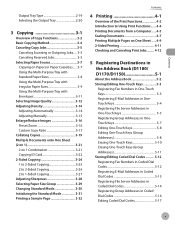
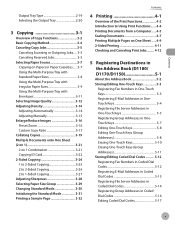
...-Purpose Tray with Envelopes 3-11 Selecting Image...Printing 4-1
Overview of the Print Functions 4-2 Introduction to Using Print Functions.......4-4 Printing Documents from a Computer......4-5 Scaling Documents 4-7 Printing Multiple Pages on One Sheet.......4-9 2-Sided Printing 4-11 Checking and Canceling Print Jobs......... 4-12
5 Registering Destinations in the Address Book (D1180/ D1170/D1150...
imageCLASS D1180/D1170/D1150/D1120 Basic Operation Guide - Page 7


... Dial Codes 5-19 Erasing Coded Dial Codes (Group Addresses 5-20
6 Fax (D1180/D1170/D1150) ....6-1
Overview of Fax Functions 6-2 Introduction to Using Fax Functions..........6-4
Methods for Receiving Faxes ...the Standard Send Settings.........6-35 Restoring the Standard Send Settings to Their Default 6-35 Printing the TX Terminal ID 6-37 ECM Transmission 6-39 Adjusting the Pause Time 6-40 ...
imageCLASS D1180/D1170/D1150/D1120 Basic Operation Guide - Page 8


...12-2 Document Jams 12-2 Paper Jams 12-4
Display Messages 12-14 Error Codes (D1180/D1170/D1150)....... 12-18 If is the Network 9-3 Overview of Network Functions 9-4
Contents
10 Settings from ...with a New One 11-9
Recycling Used Cartridges 11-12 The Clean Earth Campaign - Contents
Printing All Documents Stored in the Memory Lock Reception Mode 6-61 Checking/Changing the Status of Fax...
imageCLASS D1180/D1170/D1150/D1120 Basic Operation Guide - Page 10


... in this manual are based on the imageCLASS D1180. Preface
Preface
Preface
Thank you for your safety. The Cassette Feeding Module-U1 is an available option. Available Features
The procedures described in the manuals may not be functional. Before using the machine, please read the following instructions for choosing a Canon product. imageCLASS D1150
-
- imageCLASS D1120
-
-
-
imageCLASS D1180/D1170/D1150/D1120 Basic Operation Guide - Page 13
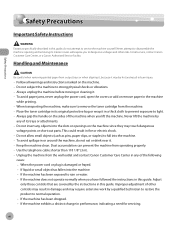
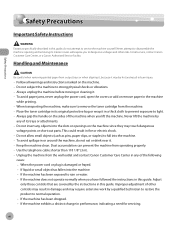
.... • If liquid or small object has fallen into the machine. - Adjust
only those controls that are covered by the instructions in this guide. Handling and Maintenance
Be careful when removing printed paper from operating properly. - Always unplug the machine before moving or cleaning it may require extensive work by
any of...
imageCLASS D1180/D1170/D1150/D1120 Basic Operation Guide - Page 20


... with class B limits in accordance with Part 15 of the equipment. Canon U.S.A., Inc. Legal Notices
FCC (Federal Communications Commission)
imageCLASS D1120 : F157000 imageCLASS D1180/D1170/D1150 : F157002
Legal Notices
This device complies with the instructions, may cause harmful interference to radio communications. This equipment generates, uses and can be required to Part 15 of the...
imageCLASS D1180/D1170/D1150/D1120 Basic Operation Guide - Page 31


... (For the D1180/D1170/ D1150) Connect an external device.
④Telephone line jack (For the D1180/D1170/ D1150) Connect the external telephone cable.
⑤Power socket Connect the power cord.
⑥Duplex unit cover Open this cover to clear paper jams.
⑦Sub-output tray Outputs paper with the printed side facing up.
⑧...
imageCLASS D1180/D1170/D1150/D1120 Basic Operation Guide - Page 35


... for copy or fax.
㉓ key Press to increase the value for the D1180/D1170/D1150). Before Using the Machine
Operation Panel
①Paper Select indicator Indicates the selected paper source.
....
⑬[Clear] key Press to clear entered alphanumeric characters.
⑭[Report] key Press to print reports and lists manually.
⑮[Energy Saver] key Press to stop a current job. Also ...
imageCLASS D1180/D1170/D1150/D1120 Basic Operation Guide - Page 36


Also press to check the status of jobs such as copy, fax, print, etc.
㉗[View Settings] key Press to confirm the settings of the copy, fax,... 2-sided documents.
㉙ 2-Sided mode indicator Indicates the selected 2-Sided mode for various settings. For the D1180/D1170/D1150, you can use this key to temporarily adjust the monitor tone volume.
㉖[Job Cancel/Status Monitor] key Press to...
imageCLASS D1180/D1170/D1150/D1120 Basic Operation Guide - Page 41


.../IEC 19752" is 5,000 pages. Model Name
D1180/D1170/D1150/ D1120
Type
Bundled Replacement
Supported Canon Genuine Toner Cartridge
Average Print Yield
Canon Cartridge 120 Starter 2,300 pages
Canon Cartridge 120... devices that may contain printer components" issued by ISO (International Organization for this product. Before Using the Machine
Toner Cartridge
Toner Cartridge
The average print ...
imageCLASS D1180/D1170/D1150/D1120 Basic Operation Guide - Page 45


...select the desired interval, then press [OK]. To resume the normal mode from a computer, and the print is off the hook
-
To enter the Sleep mode manually, press [Energy Saver] on the operation panel...a fax is received* • the handset of the external telephone is started *For the D1180/D1170/D1150
1-18 You can also enter values using - [numeric keys].
6 Press [Stop/Reset] to return ...
imageCLASS D1180/D1170/D1150/D1120 Basic Operation Guide - Page 58
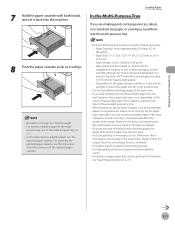
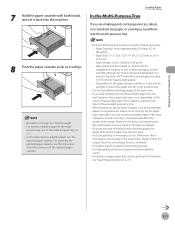
..., see "In the Multi-Purpose Tray," on transparencies, labels, non-standard size paper, or envelopes, load them into the multi-purpose tray.
8 Push the paper cassette as far as heavyweight ... been rolled or curled must be possible to accumulate in the printing process. - For attaching the optional paper cassette, see the instruction sheet that can be creased in the output tray. Do not...
imageCLASS D1180/D1170/D1150/D1120 Basic Operation Guide - Page 61
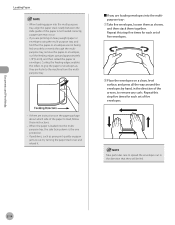
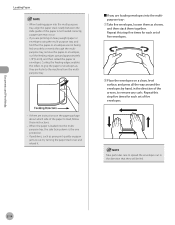
... multi-purpose tray, and find that they are printing on .
- Curling the feeding edges enables the rollers to grip the paper or envelopes as shown, and then stack them together. Take particular care to spread the envelopes out in the direction that the paper or envelopes are instructions on a clean, level surface, and press all...
imageCLASS D1180/D1170/D1150/D1120 Basic Operation Guide - Page 147


...Tone], you place the documents on the fax driver settings, see the instruction manuals provided with the application software.
- FAX NUMBER TEL=012p345XXXXX
8 ... the [File] menu. The [Print] dialog box is displayed between the numbers.
- Fax (D1180/D1170/D1150)
6-16
When you must enter ...exceeds 512 after a fax job has been sent to the device, the last job to make the pause time longer.
-...
imageCLASS D1180/D1170/D1150/D1120 Basic Operation Guide - Page 191


...12 Press or to enter the end time (in 24-hour/military time format), then press [OK]. For instructions, see "RX Report," in the e-Manual.
13 Use - [numeric keys] to select , then press ...Ex. MEMORY RX TIME 1.MEM RX START TIME
Fax (D1180/D1170/D1150)
6-60 MEMORY RX TIME 2.MEM. Ex. REPORT PRINT ON
- : Does not print a RX report. - : Prints a RX report.
should also be set the timer for memory...
Similar Questions
How Do You Print Envelopes For The Canon Mf4350d Laser Printer?
(Posted by rstoffpc 8 years ago)
How To Tell How Many Pages A Cannon D1150 Printed?
(Posted by kajohn21 9 years ago)
How To Print Envelopes On Canon Imageclass D1150
(Posted by rowshKev 9 years ago)
How To Print Envelopes To Canon Image Class Printer D1150
(Posted by davecta 10 years ago)
Trouble Printing Envelopes
I am hang trouble printing envelopes, no matter what program I use. It used to work fine but now, no...
I am hang trouble printing envelopes, no matter what program I use. It used to work fine but now, no...
(Posted by nanacoates 13 years ago)

