Canon D1150 Support Question
Find answers below for this question about Canon D1150 - ImageCLASS B/W Laser.Need a Canon D1150 manual? We have 2 online manuals for this item!
Question posted by davecta on December 16th, 2013
How To Print Envelopes To Canon Image Class Printer D1150
The person who posted this question about this Canon product did not include a detailed explanation. Please use the "Request More Information" button to the right if more details would help you to answer this question.
Current Answers
There are currently no answers that have been posted for this question.
Be the first to post an answer! Remember that you can earn up to 1,100 points for every answer you submit. The better the quality of your answer, the better chance it has to be accepted.
Be the first to post an answer! Remember that you can earn up to 1,100 points for every answer you submit. The better the quality of your answer, the better chance it has to be accepted.
Related Canon D1150 Manual Pages
imageCLASS D1180/D1170/D1150/D1120 Starter Guide - Page 22


... Toolbox is provided as standard with most kinds of PCL5c and PCL5e, and offers superior printing quality and speed.
A user selects [Print] from any Windows application software, selects the Canon fax driver as the printer, and specifies its destination(s) and options. The PCL5e printer driver is a program that conforms to standard fax protocols, to be...
imageCLASS D1180/D1170/D1150/D1120 Starter Guide - Page 24


...the Canon Driver Information Assist Service on the Windows task bar → [Computer]. If you want to share the printer in
the Print Server (Point and Print) environment, it is necessary to set up the printer ...screen may differ according to the operating system, as well as the type and version of the printer driver.
• Log on as an Administrator to install the software.
• Click on...
imageCLASS D1180/D1170/D1150/D1120 Starter Guide - Page 33
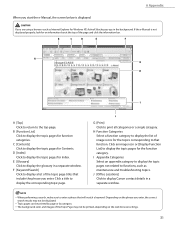
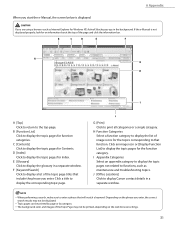
... displayed.
-
When performing a search, make sure to display Canon contact details in a separate window. B [Function List] Click...Print] Click to the top page.
H Function Categories Select a function category to that include the phrase you start the e-Manual, the screen below is not displayed properly, look for the function category.
The background color and images of image...
imageCLASS D1180/D1170/D1150/D1120 Basic Operation Guide - Page 2


...functions.
˔ Before Using the Machine ˔ Documents and Print Media ˔ Copying ˔ Printing ˔ Registering Destinations in this manual may differ slightly from ... products, if you need an exact specification, please contact Canon.
˔ The machine illustration in the Address Book
(D1180/D1170/D1150)
˔ Fax (D1180/D1170/D1150) ˔ E-mail (D1180/D1170) ˔ Scanning...
imageCLASS D1180/D1170/D1150/D1120 Basic Operation Guide - Page 5


...Images xviii FCC (Federal Communications Commission xix Users in the U.S.A xx Users in Canada xxii Utilisation au Canada xxiv Laser... 1-16 Telephone Line Settings (D1180/ D1170/D1150 1-17 Timer Settings 1-18 Setting the Sleep Mode 1-... 1-19 Setting the Daylight Saving Time 1-19
2 Documents and Print Media 2-1
Documents Requirements 2-2 Scanning Area 2-3 Placing Documents 2-4
...
imageCLASS D1180/D1170/D1150/D1120 Basic Operation Guide - Page 6
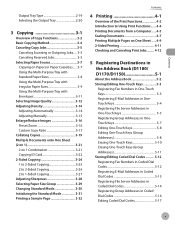
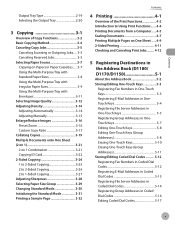
... Standard Paper Sizes 3-8 Using the Multi-Purpose Tray with Irregular Paper Sizes 3-9 Using the Multi-Purpose Tray with Envelopes 3-11 Selecting Image Quality 3-12 Adjusting Density 3-14 Adjusting Automatically 3-14 Adjusting Manually 3-15 Enlarge/Reduce Images 3-16 Preset Zoom 3-16 Custom Copy Ratio 3-17 Collating Copies 3-19 Multiple Documents onto One Sheet (2 on...
imageCLASS D1180/D1170/D1150/D1120 Basic Operation Guide - Page 8


... 11-13 Canadian Program - Contents
Printing All Documents Stored in the Memory ...Jams 12-2 Document Jams 12-2 Paper Jams 12-4
Display Messages 12-14 Error Codes (D1180/D1170/D1150)....... 12-18 If is the Network 9-3 Overview of Network Functions 9-4
Contents
10 Settings from a PC...Cartridges 11-12 The Clean Earth Campaign - The Canon Cartridge Return Program.......... 11-12 U.S.A.
imageCLASS D1180/D1170/D1150/D1120 Basic Operation Guide - Page 10


imageCLASS D1150
-
-
Before using the machine, please read the following instructions for choosing a Canon product. The table below shows the available features on the system configuration and product purchased, some features described in this manual are based on the imageCLASS D1180. The Cassette Feeding Module-U1 is an available option. Preface
Preface
Preface
Thank you...
imageCLASS D1180/D1170/D1150/D1120 Basic Operation Guide - Page 17


...by Canon Inc. and/or other office equipment. UFST: Copyright © 1989-2003 Monotype imaging, Inc. The standards and logos are office equipment, such as computers, displays, printers, facsimiles... saving through the use of Canon Inc. The targeted products are uniform among participating nations. Trademarks
Canon, the Canon logo, and imageCLASS are registered trademarks of computers and ...
imageCLASS D1180/D1170/D1150/D1120 Basic Operation Guide - Page 19


CANON INC. Legal Limitations on the Usage of Your Product and the Use of Images
Using your product to be prohibited by law and ...) - A non-exhaustive list of Indebtedness - This list is intended to scan, print or otherwise reproduce certain documents, and the use of the images scanned, printed or otherwise reproduced, you should consult in criminal and/or civil liability. Money Orders ...
imageCLASS D1180/D1170/D1150/D1120 Basic Operation Guide - Page 20


... device may not cause harmful interference,
and
(2) this manual. Legal Notices
FCC (Federal Communications Commission)
imageCLASS D1120 : F157000 imageCLASS D1180/D1170/D1150 : F157002
Legal Notices
This device ...One Canon Plaza, Lake Success, NY 11042, U.S.A.
Operation is connected. • Consult the dealer or an experienced radio/TV technician for a class B digital device, ...
imageCLASS D1180/D1170/D1150/D1120 Basic Operation Guide - Page 41


... sure to "Method for the determination of toner cartridge yield for monochromatic electrophotographic printers and multi-function devices that may contain printer components" issued by ISO (International Organization for this product. Before Using the Machine
Toner Cartridge
Toner Cartridge
The average print yield of the Canon genuine starter toner cartridge which comes with the default...
imageCLASS D1180/D1170/D1150/D1120 Basic Operation Guide - Page 49


Plain paper - Small documents (e.g., index cards) - Documents and Print Media
Documents Requirements
Documents Requirements
Type Size (W × L)
Platen Glass
- Book (Height: Maximum 7/8"
(20 mm))
Maximum 8 1/2"... skin or thin paper • Documents with staples or paper clips attached • Paper printed with a thermal transfer printer • Transparencies
2-2 Photographs -
imageCLASS D1180/D1170/D1150/D1120 Basic Operation Guide - Page 58
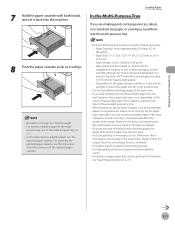
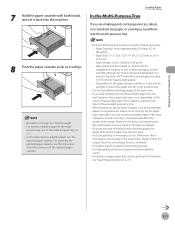
... the image. If you are using the multi-purpose tray: • Paper Quantity: one sheet of heavyweight paper into the optional paper cassette. Envelopes may become dirty and require a service repair, or the paper could adversely affect the quality of the printed paper may be straightened out prior to use paper recommended by Canon. -
imageCLASS D1180/D1170/D1150/D1120 Basic Operation Guide - Page 103


... information on the machine and the version of control commands:
● UFRII LT Mode
UFR (Ultra Fast Rendering) is printing technology developed by Canon. The available printer drivers may not be made from the printer driver. Control commands are made from the machine, the settings from a computer is complete, the current operation may vary...
imageCLASS D1180/D1170/D1150/D1120 Basic Operation Guide - Page 106
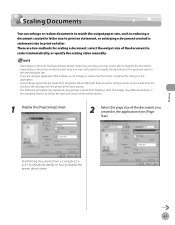
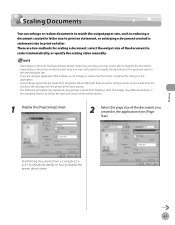
... the document, configure the settings in the application from [Page Size]. Although there are made from the
machine, the settings from the printer driver have priority. - Most settings of printing are some settings which can enlarge or reduce documents to match the output paper size, such as reducing a document created in letter...
imageCLASS D1180/D1170/D1150/D1120 Basic Operation Guide - Page 108
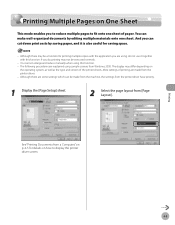
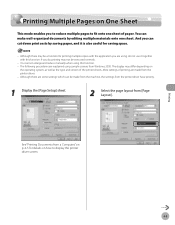
... of paper. The display may not be executed correctly.
- Although there are explained using , do , printing may differ depending on how to fit onto one sheet. If you are made from the machine, the settings from the printer driver have priority.
1 Display the [Page Setup] sheet.
2 Select the page layout from the...
imageCLASS D1180/D1170/D1150/D1120 Basic Operation Guide - Page 110


..., and LGL size paper can be made from Windows 2000. You can be used for the printout from [Print Style].
3 Select binding edge for 2-sided printing.
1
Display the [Finishing] sheet. For details on the printer driver settings, see "Setting the Paper Size Switch Lever," on p. 2-16. - The following procedures are some settings which...
imageCLASS D1180/D1170/D1150/D1120 Basic Operation Guide - Page 168


... the recipient's paper.
- : The Terminal ID information is printed outside the image area on the recipient's paper.
8 Press or to select , then press [OK].
TX SETTINGS 7.TX TERMINAL ID
6 Press or to select , then press [OK]. TX TERMINAL ID 2.TELEPHONE # MARK
Fax (D1180/D1170/D1150)
6-37 Information such as follows: - : - :
1 Press [Menu]. 2 Press...
imageCLASS D1180/D1170/D1150/D1120 Basic Operation Guide - Page 282
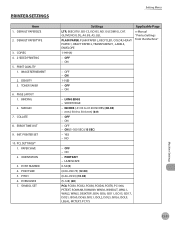
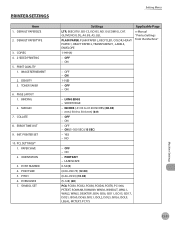
... , LABELS, ENVELOPE
1-999 (1)
- LONG EDGE - OFF - MARGIN
7. INIT. PITCH 6. SHORT EDGE
- ON (5-300 SEC) (15 SEC)
- PORTRAIT - PRINT QUALITY 1. DENSITY...IMAGE REFINEMENT
2. ERROR TIME OUT
9. ON
1-9 (5)
- OFF - ON
- DEFAULT PAPERTYPE
3. COPIES 4. 2-SIDED PRINTING
5. ON
- ON
Applicable Page
e-Manual "Printer Settings from the Machine"
- PAPER SAVE
2. OFF - PRINTER...
Similar Questions
How Do You Print Envelopes For The Canon Mf4350d Laser Printer?
(Posted by rstoffpc 8 years ago)
Instructions On How To Print Envelopes On A Cannon D1150
(Posted by malongui 9 years ago)
How To Print Envelopes On Canon Imageclass D1150
(Posted by rowshKev 9 years ago)
How To Check Page Counter On Canon Image Class D1150
(Posted by milcrn 10 years ago)
How Do I Rectify Error E808 In Canon Mf 6530 Image Class Printer
correcting error e808 in my printer and low toner error even with new toner
correcting error e808 in my printer and low toner error even with new toner
(Posted by huntermayor 12 years ago)

