Canon D1120 Support Question
Find answers below for this question about Canon D1120 - ImageCLASS B/W Laser.Need a Canon D1120 manual? We have 2 online manuals for this item!
Question posted by copymexinc on April 5th, 2012
How To Reset Error E000 On Canon D1120?
The person who posted this question about this Canon product did not include a detailed explanation. Please use the "Request More Information" button to the right if more details would help you to answer this question.
Current Answers
There are currently no answers that have been posted for this question.
Be the first to post an answer! Remember that you can earn up to 1,100 points for every answer you submit. The better the quality of your answer, the better chance it has to be accepted.
Be the first to post an answer! Remember that you can earn up to 1,100 points for every answer you submit. The better the quality of your answer, the better chance it has to be accepted.
Related Canon D1120 Manual Pages
imageCLASS D1180/D1170/D1150/D1120 Starter Guide - Page 12


... SETTINGS
4 Press or to select ,
then press [OK].
TX/RX COMMON SET. 1.TX SETTINGS
10 Press or to the Standby
mode.
10 UNIT NAME
:a
CANON
12 Press [Stop/Reset] to return to select ,
then press [OK]. Press [Energy Saver] to turn the display back ON and continue the setup.
1 Press [Menu].
2 Press...
imageCLASS D1180/D1170/D1150/D1120 Starter Guide - Page 34


..., MERCHANTABILITY, FITNESS FOR A PARTICULAR PURPOSE OF USE OR NON-INFRINGEMENT. EST for Canada Monday through Friday from 9:00 A.M. EST
Trademarks Canon, the Canon logo, imageCLASS, and NetSpot are trademarks or registered trademarks of Canon Inc.
UFST: Copyright © 1989-2003 Monotype Imaging, Inc. Contacting Service Center
When you have a problem with your machine and...
imageCLASS D1180/D1170/D1150/D1120 Basic Operation Guide - Page 8


... 12-1
Clearing Jams 12-2 Document Jams 12-2 Paper Jams 12-4
Display Messages 12-14 Error Codes (D1180/D1170/D1150)....... 12-18 If is the Network 9-3 Overview of Network Functions ... with a New One 11-9
Recycling Used Cartridges 11-12 The Clean Earth Campaign - The Canon Cartridge Return Program.......... 11-12 U.S.A. Contents
Printing All Documents Stored in the Memory Lock Reception ...
imageCLASS D1180/D1170/D1150/D1120 Basic Operation Guide - Page 10


... D1180. The Cassette Feeding Module-U1 is an available option. Preface
Preface
Preface
Thank you for your safety.
imageCLASS D1120
-
-
- ix Before using the machine, please read the following instructions for choosing a Canon product. imageCLASS D1150
-
-
Depending on the system configuration and product purchased, some features described in this manual are based on...
imageCLASS D1180/D1170/D1150/D1120 Basic Operation Guide - Page 20


... and, if not installed and used in a residential installation. Legal Notices
FCC (Federal Communications Commission)
imageCLASS D1120 : F157000 imageCLASS D1180/D1170/D1150 : F157002
Legal Notices
This device complies with Part 15 of the equipment. TEL No. 1-800-OK-CANON
xix If you could be determined by turning the equipment off and on, the user is...
imageCLASS D1180/D1170/D1150/D1120 Basic Operation Guide - Page 21
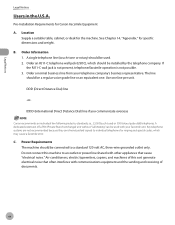
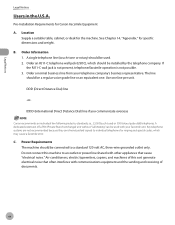
...line per unit. IDDD (International Direct Distance Dial) line if you communicate overseas
Canon recommends an individual line following industry standards, i.e., 2,500 (touch-tone) or ...machines of documents.
See Chapter 14, "Appendix," for Canon Facsimile Equipment A. Order an RJ11-C telephone wall jack (USOC), which may cause a facsimile error. Use one . A dedicated extension off a PBX...
imageCLASS D1180/D1170/D1150/D1120 Basic Operation Guide - Page 23


... for Canon Facsimile Equipment...error. See Chapter 14, "Appendix," for any person to use a computer or other electronic device, including FAX machines, to send any message unless such message clearly contains in facilities and services that may temporarily disconnect service. Legal Notices
Legal Notices
Rights of the Telephone Company If this equipment (imageCLASS D1180/D1170/D1150/D1120...
imageCLASS D1180/D1170/D1150/D1120 Basic Operation Guide - Page 35


... to the standby mode.
⑰[Start] key Press to start copying, scanning and sending documents.
⑱Error indicator Blinks when an error has occurred.
⑲Processing/Data indicator Blinks when the machine is canceled.
⑯[Stop/Reset] key Press to see "Printing a Sample Page," on 1 copying. Also press to stop a current job. Also...
imageCLASS D1180/D1170/D1150/D1120 Basic Operation Guide - Page 41


... yield for monochromatic electrophotographic printers and multi-function devices that may contain printer components" issued by ISO (International Organization for this product. Model Name
D1180/D1170/D1150/ D1120
Type
Bundled Replacement
Supported Canon Genuine Toner Cartridge
Average Print Yield
Canon Cartridge 120 Starter 2,300 pages
Canon Cartridge 120
5,000 pages
1-14 If your local...
imageCLASS D1180/D1170/D1150/D1120 Basic Operation Guide - Page 45


... • the Processing/Data indicator lights or blinks • a message appears on the display and the Error indicator blinks • paper is loaded in the multi-purpose tray • a paper jam occurs in... select , then press [OK]. You can also enter values using - [numeric keys].
6 Press [Stop/Reset] to return to the standby mode.
3 Press or to select the desired interval, then press [OK]....
imageCLASS D1180/D1170/D1150/D1120 Basic Operation Guide - Page 115


... 4.
18 Press [Stop/Reset] to return to select , then press [OK]. OPTIONAL SETTING 1.LONG DISTANCE
13 Press or to select , then press [OK]. If errors occur during fax transmissions,... Select one of these
options when you make an international call.
TX SPEED
33600bps
If transmission errors occur frequently, lower the speed.
16 Press or to select the most effective transmission option, then...
imageCLASS D1180/D1170/D1150/D1120 Basic Operation Guide - Page 118


...If a password has been set as a single destination.
NAME
:a
Canon Group
To register another group, repeat the procedure from step 4.
9 Press [Stop/Reset] to return to select , then press [OK].
GROUP DIAL [...Press or to register in the Address Book (D1180/D1170/D1150)
5-7
16 Press [Stop/Reset] to return to 199 stored destinations as the group address, then press [OK]. Registering...
imageCLASS D1180/D1170/D1150/D1120 Basic Operation Guide - Page 119


NAME
:a
Canon
For information on how to enter characters, see "Entering Characters," on p. 1-16.
8 Repeat steps 5 to 7 to edit the desired items.
9 Press [Stop/Reset] to return to enter a new character or number, then press [OK]. MENU 5.ADDRESS BOOK SET.
Fax: , ,
- E-Mail: , -
Ex. Registering Destinations in the Address Book (D1180/...
imageCLASS D1180/D1170/D1150/D1120 Basic Operation Guide - Page 124
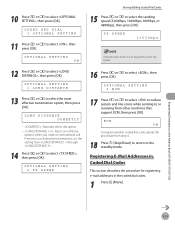
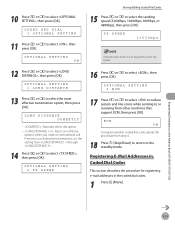
... Dial Codes
15 Press or to select , then press [OK]. TX SPEED
33600bps
If transmission errors occur frequently, lower the speed.
12 Press or to the standby mode.
Registering E-Mail Addresses in...13
ECM ON
To register another coded dial code, repeat the procedure from step 4.
18 Press [Stop/Reset] to return to select , then press [OK]. CODED SPD DIAL 3.OPTIONAL SETTING
11 Press or to...
imageCLASS D1180/D1170/D1150/D1120 Basic Operation Guide - Page 153
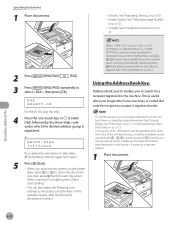
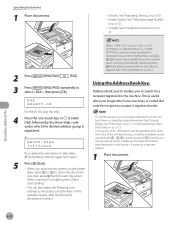
...method than using the keys on p. 5-12.)
- This is useful when you specify a group, which is registered under.
- GROUP DIAL [03]Canon
If you place the documents on p. 6-
31.
2 Press
[SEND/FAX]/
[FAX].
3 Press
[SEND/FAX] repeatedly to
select , then press...D1150)
6-22
Ex. When you pressed a wrong key or code, press [Stop/Reset], then try again from step 3.
5
Press [Start]. -
imageCLASS D1180/D1170/D1150/D1120 Basic Operation Guide - Page 158


Redialing When the Line Is Busy
Fax (D1180/D1170/D1150)
6-27 AUTO REDIAL 3.TX ERROR REDIAL
12 Press or to the standby mode. TX ERROR REDIAL ON
- : Resends all pages if an error occurs during transmission.
- : Does not redial even if an error occurs during transmission.
13 Press [Stop/Reset] to return to select or , then press [OK].
11 Press or to select , then press [OK].
imageCLASS D1180/D1170/D1150/D1120 Basic Operation Guide - Page 170
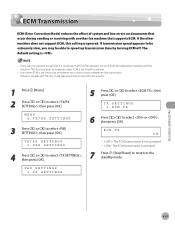
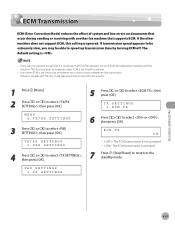
...is not activated. - : The ECM transmission is set, errors can sometimes occur due to select , then press [OK]. Even when ECM is activated.
7 Press [Stop/Reset] to return to select , then press [OK]. TX... to the standby mode. ECM Transmission
ECM Transmission
ECM (Error Correction Mode) reduces the effect of system and line errors on documents that occur during sending or receiving with the ...
imageCLASS D1180/D1170/D1150/D1120 Basic Operation Guide - Page 260
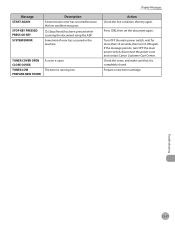
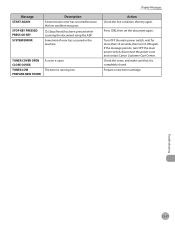
...seconds, then turn OFF the main power switch, disconnect the power cord, and contact Canon Customer Care Center. Prepare a new toner cartridge. Troubleshooting
12-17 Action Check the ... error has occurred in the machine. Display Messages
Message START AGAIN
STOP KEY PRESSED PRESS OK KEY SYSTEM ERROR
Description A transmission error has occurred because the line condition was poor.
[Stop/Reset...
imageCLASS D1180/D1170/D1150/D1120 Basic Operation Guide - Page 270


EST.
Product name (imageCLASS D1180/D1170/D1150/D1120) - Place of 8:00 A.M. Steps you have the following information ready when you cannot solve the problem after having referred to the information in this chapter, contact Canon Customer Care Center at http:// www.canon.ca/
* Support program specifics are subject to the live technical support 9 A.M.
Customer Support...
imageCLASS D1180/D1170/D1150/D1120 Basic Operation Guide - Page 300


... codes 5-19 Erasing coded dial codes (Group addresses) 5-20 Erasing one-touch keys 5-10 Erasing one-touch keys (Group addresses) 5-11 Error Codes 12-18 Error indicator 1-8 Ethernet port 1-4 External device jack 1-4
F
Fax numbers Storing/Editing Coded Dial Codes 5-12 Storing/Editing One-Touch Keys 5-3
File server addresses Storing/Editing Coded Dial Codes...
Similar Questions
How To Reset Canon Imageclass D1120
(Posted by Rasgerv 9 years ago)
How Do You Reset The Toner Cartridge Counter On Canon D1120
(Posted by kmouBatm 10 years ago)
How To Solve System Error E000 On My Mf4270
(Posted by kramoel081090 11 years ago)

