Canon MF4270 Support Question
Find answers below for this question about Canon MF4270 - ImageCLASS B/W Laser.Need a Canon MF4270 manual? We have 4 online manuals for this item!
Question posted by kramoel081090 on August 30th, 2012
How To Solve System Error E000 On My Mf4270
The person who posted this question about this Canon product did not include a detailed explanation. Please use the "Request More Information" button to the right if more details would help you to answer this question.
Current Answers
There are currently no answers that have been posted for this question.
Be the first to post an answer! Remember that you can earn up to 1,100 points for every answer you submit. The better the quality of your answer, the better chance it has to be accepted.
Be the first to post an answer! Remember that you can earn up to 1,100 points for every answer you submit. The better the quality of your answer, the better chance it has to be accepted.
Related Canon MF4270 Manual Pages
MF4200 Series Scanner Driver Guide - Page 26


... [Save Scanned Image to] when [PDF (Add Page)] is shown below. When [PDF], [PDF (Multiple Pages)], or [PDF (Add Page)] is selected and if an error message appears indicating that the image size is too large, reduce the data size of Contents Index
2-12 BMP
JPEG/ Exif
TIFF
[Mail]
-
●
-
[OCR...
MF4200 Series Scanner Driver Guide - Page 63


... working properly? A
Remove the document and place it on the LCD?
A
If the Error indicator is working properly? A
Restart your USB hub or repeater working properly. Table of...," in the Reference Guide.
Back
Previous Next
TOP
Q
Is your computer. Q
Is the Error indicator blinking?
If you can scan the document
successfully after connecting a USB cable directly
to ...
MF4200 Series Scanner Driver Guide - Page 65
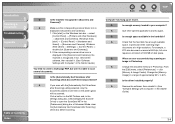
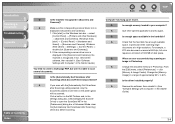
... hard disk has enough available
space, in [Scanners and
Cameras]?
Click [start ] → [Control Panel] → [Hardware and
Sound] → [Scanners and Cameras]. Q
When an error occurred during scanning an
image in your computer? A
Change the allocated memory in the Starter
Guide.)
3-4
A
Remove the software, then reinstall it . (See "Software
Settings...
MF4200 Series Scanner Driver Guide - Page 68


... software. Q
Did you remove the MF drivers before
removing the software. In Windows 2000, open
when removing the software? Removal of Contents
Index
3-7
If an error occurred
and installation was completed, but the [Canon] folder remains in [All
Users] → [Programs] → delete the [Canon] folder. A
Quit any other applications open...
imageCLASS MF4270 Reference Guide - Page 17


... CANADA PROGRAM-CANADA PROGRAMME 9-23
Transporting the Machine ...9-26
10 Troubleshooting ...10-1 Clearing Jams ...10-3
Document Jams...10-4 Paper Jams...10-6
LCD Messages...10-14 Error Codes ...10-20
Table of Contents
Index
xvi
imageCLASS MF4270 Reference Guide - Page 19
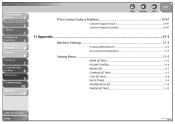
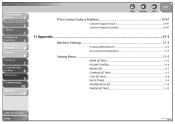
...
2
Copying
3
Sending and
Receiving
4
Printing and
Scanning
5
Network
6
Remote UI
7
System Manager
Settings
8
Maintenance
9
Troubleshooting
10
Appendix
11
Back
Previous
Next
TOP
If You Cannot Solve a Problem 10-47
Customer Support (U.S.A 10-47 Customer Support (Canada 10-47
11 Appendix...11-1
Machine Settings ...11-3
Printing USER DATA LIST 11-3 Accessing the...
imageCLASS MF4270 Reference Guide - Page 92


...] to store all documents in memory. Contact the other party sends the fax by the imageCLASS MF4270 with ITU-T Standard Chart No. 1, standard mode. The default setting is displayed,
then ...to select , then press [OK]. For toner empty, the machine automatically starts printing when the error is disabled under certain conditions (e.g., toner or paper has run out). The machine memory can store ...
imageCLASS MF4270 Reference Guide - Page 132


...Manager
Settings
8
Maintenance
9
Troubleshooting
10
Appendix
11
Back
Previous
Next
TOP
Displaying Device Status and Information
You can also adjust these settings. Displays information about the ...system configuration. To check details of Contents
Index
7-6 Table of errors, click [Error Information].
Displays information related to enable the settings.
Turn off...
imageCLASS MF4270 Reference Guide - Page 193


... print, send, or delete any documents in the machine. This error message appears with one of some kind has
occurred in memory. ...System Manager
Settings
8
Maintenance
9
Troubleshooting
10
Appendix
11
LCD Messages
See the following when the LCD displays error and status messages.
Back
Previous
Next
TOP
CANNOT PRINT RX DATA
Description
The machine temporarily received the fax in...
imageCLASS MF4270 Reference Guide - Page 196


Divide the document stack or data into a few parts and try again one by the imageCLASS MF4270 with low resolution. The machine memory can store up to 256 fax jobs including sending and receiving jobs. (Based on the condition that can be ...
imageCLASS MF4270 Reference Guide - Page 226


....
Back
Previous
Next
TOP
Please have taken to solve the problem and the results
If the machine makes strange noises, emits smoke or odd odor, turn off the main power switch immediately, disconnect the power cord, and contact Canon Customer Care Center. Product name (imageCLASS MF4270) - EST Monday through Friday and 10:00...
imageCLASS MF4270 Reference Guide - Page 268


...
Dust cover 1-4
E
Energy Saver key 1-7
Enlarge/Reduce key 1-7
Envelopes 2-10
Error codes 10-20
Error indicator 1-7 Ethernet port 1-5 External device jack 1-5
F
FAX/TEL 4-24 Fax dialing features 4-19 FAX key 1-6 FAX... button 7-5 Hook key 1-9, 4-16
I
If a power failure occurs 10-46 If you cannot solve a problem 10-47
Back
Previous
Next
TOP
Image quality Copying 3-3 Faxes 4-5
Image Quality key ...
imageCLASS MF4270 Reference Guide - Page 271


...
Settings
8
Maintenance
9
Troubleshooting
10
Appendix
11
Table of Contents Index
Troubleshooting Clearing jams 10-3 Copying 10-37 Error codes 10-20 General 10-24 If a power failure occurs 10-46 If you cannot solve a problem 10-47 LCD messages 10-14 Network 10-44 Paper feeding 10-26 Printing 10-40 Sending...
imageCLASS MF4270 Basic Operation Guide - Page 29
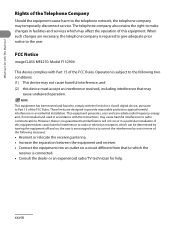
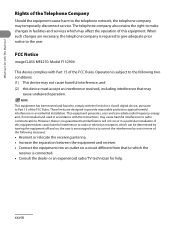
..., there is connected. • Consult the dealer or an experienced radio/TV technician for a class B digital device, pursuant to Part 15 of the Telephone Company
Should the equipment cause harm to the telephone network, the telephone... interference to radio communications. Rights of the FCC Rules. FCC Notice
imageCLASS MF4270: Model F152900
This device complies with the limits for help.
imageCLASS MF4270 Basic Operation Guide - Page 188


11 Troubleshooting
Clearing Jams 11-2 Document Jams 11-3 Paper Jams 11-4
LCD Messages 11-12 Error Codes 11-19 If is displayed 11-21
Re-loading the Paper 11-21 Changing the Paper Size Setting 11-22 If a Power Failure Occurs 11-24 If You Cannot Solve a Problem 11-25 Customer Support (U.S.A 11-25 Customer Support (Canada 11-25
Troubleshooting
imageCLASS MF4270 Basic Operation Guide - Page 199


... available. Message AVAILABLE MEMORY nn%
CANNOT PRINT RX DATA
Description
This message shows the percentage of the messages below when the LCD displays error and status messages.
LCD Messages
See the table below . - - - -
The machine temporarily received the fax in memory because an error of some kind has occurred in the machine.
imageCLASS MF4270 Basic Operation Guide - Page 203


Print, send, or delete any documents in memory.
-
Divide the document stack or data into a few parts and try again one by the imageCLASS MF4270 with low resolution.
- Message MEMORY FULL
Description - Action
- Also print or delete any documents stored in memory. The machine is full of TX/RX jobs ...
imageCLASS MF4270 Basic Operation Guide - Page 213


Please have the following information ready when you have taken to solve the problem and the results
If the machine makes strange noises, emits smoke or odd odor, turn off the main power switch immediately, ...the machine yourself may void the limited warranty.
11-26
Troubleshooting Place of purchase - Attempting to disassemble or repair the machine yourself. Product name (imageCLASS MF4270) -
imageCLASS MF4270 Starter Guide - Page 4


What You Can Do with the Machine
You can use the following functions with imageCLASS MF4270.
imageCLASS MF4270 Starter Guide - Page 35


... reserved. CANON INC. EST Monday through Friday from 9:00 A.M. Trademarks Canon, the Canon logo, imageCLASS, and NetSpot are trademarks or registered trademarks of Canon Inc. All other countries. No part of Canon...EST. Contacting Service Center
When you have a problem with your machine and you cannot solve it even if you refer to the manuals or online help, please contact our Canon ...
Similar Questions
Error E225 ?
How can i solve error e225 in my printer MF 4270 ?
How can i solve error e225 in my printer MF 4270 ?
(Posted by gauravsidhu007 5 years ago)
How To Fix System Error E225 In Canon Mf4270 Printer
how to fix system error E225 in canon MF4270 printer
how to fix system error E225 in canon MF4270 printer
(Posted by srinu12984 8 years ago)
Error Showing E225 ( Mf4270 )
(Posted by rajivbindlish 9 years ago)
How To Fix Error E000 In Canon Mf4350d
(Posted by nowaMe 10 years ago)

