Canon D1120 Support Question
Find answers below for this question about Canon D1120 - ImageCLASS B/W Laser.Need a Canon D1120 manual? We have 2 online manuals for this item!
Question posted by keom on July 8th, 2014
My Canon Imageclass D1120 Taking Long To Scan How Do I Fix
The person who posted this question about this Canon product did not include a detailed explanation. Please use the "Request More Information" button to the right if more details would help you to answer this question.
Current Answers
There are currently no answers that have been posted for this question.
Be the first to post an answer! Remember that you can earn up to 1,100 points for every answer you submit. The better the quality of your answer, the better chance it has to be accepted.
Be the first to post an answer! Remember that you can earn up to 1,100 points for every answer you submit. The better the quality of your answer, the better chance it has to be accepted.
Related Canon D1120 Manual Pages
imageCLASS D1180/D1170/D1150/D1120 Starter Guide - Page 3


...(Network
ADF
(Receive)
Board)
-
-
-
Illustrations used in the illustration below. Depending on a product basis.
: available -: not available
imageCLASS D1180 imageCLASS D1170 imageCLASS D1150 imageCLASS D1120
COPY
Print (UFRII LT)
Print (PCL)
SCAN
- - - Available Features
The table below shows the available features on the system configuration and product purchased, the...
imageCLASS D1180/D1170/D1150/D1120 Starter Guide - Page 9


... that the country/region is possible to
change the country/region at a later time. For imageCLASS D1180/D1170/D1150, it up. To change the display language at this time. Press [Energy...how to attach the Cassette Feeding Module-U1, see the instruction sheet that the front cover and scanning platform are closed properly. (See Unpacking Instruction Sheet.)
Make the setting again from the ...
imageCLASS D1180/D1170/D1150/D1120 Starter Guide - Page 22


...Toolbox MF Toolbox is a program that enables you to easily import images scanned with a scanner into an image that conforms to standard fax protocols, ... and offers superior printing quality and speed. A user selects [Print] from any Windows application software, selects the Canon fax driver as the printer, and specifies its destination(s) and options. PCL Printer Driver (D1180 Only) The PCL5c...
imageCLASS D1180/D1170/D1150/D1120 Starter Guide - Page 34


... HEREIN, INCLUDING WITHOUT LIMITATION, THEREOF, WARRANTIES AS TO MARKETABILITY, MERCHANTABILITY, FITNESS FOR A PARTICULAR PURPOSE OF USE OR NON-INFRINGEMENT. to 8:00 P.M. EST
Trademarks Canon, the Canon logo, imageCLASS, and NetSpot are registered trademarks, trademarks or service marks of 8:00 A.M. All rights reserved. UFST: Copyright © 1989-2003 Monotype Imaging, Inc. to 8:00...
imageCLASS D1180/D1170/D1150/D1120 Basic Operation Guide - Page 2


... and functions, and how to customize machine settings.
(Located on Manual CD)
˔ Copy/Fax/Print/Scan/Security ˔ Network settings ˔ Setting from a PC (Remote UI) ˔ Troubleshooting ˔... constantly improving our products, if you need an exact specification, please contact Canon.
˔ The machine illustration in the Address Book
(D1180/D1170/D1150)
˔ Fax (D1180/D1170...
imageCLASS D1180/D1170/D1150/D1120 Basic Operation Guide - Page 8


The Canon Cartridge Return Program.......... 11-12 U.S.A. Programme au Canada 11-16
Transporting the Machine ...Remote UI 10-2 Starting the Remote UI 10-4
11 Maintenance 11-1
Cleaning the Machine 11-2 Exterior 11-2 Fixing Unit 11-2 Automatic Feeder Cleaning 11-3 Scanning Area 11-4
Replacing the Toner Cartridge 11-7 When a Message Appears 11-7 Redistributing Toner 11-8 Replacing the Toner...
imageCLASS D1180/D1170/D1150/D1120 Basic Operation Guide - Page 10


... in the manuals may not be functional. imageCLASS D1120
-
-
-
imageCLASS D1150
-
- Before using the machine, please read the following instructions for choosing a Canon product. Depending on the imageCLASS D1180. The table below shows the available features on a product basis.
: available -: not available
COPY
Print (UFRII LT)
Print (PCL)
SCAN
E-Mail, Remote
SMB/
UI
FAX
ADF...
imageCLASS D1180/D1170/D1150/D1120 Basic Operation Guide - Page 12
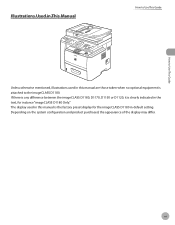
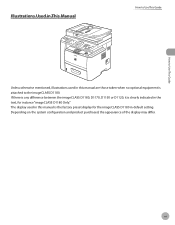
... configuration and product purchased, the appearance of the display may differ.
xi If there is any difference between the imageCLASS D1180, D1170, D1150 or D1120, it is the factory preset display for instance "imageCLASS D1180 Only." How to Use This Guide
Illustrations Used in This Manual
How to Use This Guide
Unless otherwise...
imageCLASS D1180/D1170/D1150/D1120 Basic Operation Guide - Page 17


...
Canon, the Canon logo, and imageCLASS are registered trademarks, trademarks or service marks of this product meets the ENERGY STAR Program for energy efficiency. and/or other office equipment. All rights reserved.
The International ENERGY STAR Office Equipment Program is an open system in other product and brand names are registered trademarks of Canon...
imageCLASS D1180/D1170/D1150/D1120 Basic Operation Guide - Page 19


... uncanceled) - CANON INC. Motor Vehicle Licenses and Certificates of these documents is intended to scan, print or otherwise reproduce certain documents, and the use of the images scanned, printed or ...result in criminal and/or civil liability. Bonds or Other Certificates of such images as scanned, printed or otherwise reproduced by your product, may be a guide only.
Checks or ...
imageCLASS D1180/D1170/D1150/D1120 Basic Operation Guide - Page 20


...Subpart B of Part 15 of the FCC Rules. Legal Notices
FCC (Federal Communications Commission)
imageCLASS D1120 : F157000 imageCLASS D1180/D1170/D1150 : F157002
Legal Notices
This device complies with the limits for help.
Do not make such changes or modifications, you make... generates, uses and can be required to stop operation of the equipment. Canon U.S.A., Inc. TEL No. 1-800-OK...
imageCLASS D1180/D1170/D1150/D1120 Basic Operation Guide - Page 23


... computer or other electronic device, including FAX machines, ...believes it unlawful for which charges exceed local or long-distance transmission charges.)
In order to program this...special codes, which should complete the procedure for Canon Facsimile Equipment
A.
See Chapter 14, "Appendix...Telephone Company If this equipment (imageCLASS D1180/D1170/D1150/D1120) causes harm to the telephone ...
imageCLASS D1180/D1170/D1150/D1120 Basic Operation Guide - Page 41


...:1-800-6522666).
* "ISO/IEC 19752" is 5,000 pages. Model Name
D1180/D1170/D1150/ D1120
Type
Bundled Replacement
Supported Canon Genuine Toner Cartridge
Average Print Yield
Canon Cartridge 120 Starter 2,300 pages
Canon Cartridge 120
5,000 pages
1-14 The page counts are replacing a toner cartridge, be fewer as they consume more toner. Before Using the...
imageCLASS D1180/D1170/D1150/D1120 Basic Operation Guide - Page 224
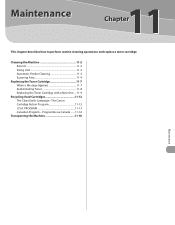
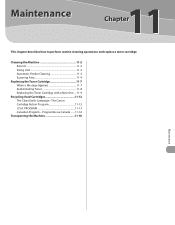
PROGRAM 11-13 Canadian Program -
The Canon Cartridge Return Program 11-12 U.S.A. Programme au Canada........11-16
Transporting the Machine 11-18
Maintenance Cleaning the Machine 11-2 Exterior 11-2 Fixing Unit 11-2 Automatic Feeder Cleaning 11-3 Scanning Area 11-4
Replacing the Toner Cartridge 11-7 When a Message Appears 11-7 Redistributing Toner 11-8 Replacing the Toner...
imageCLASS D1180/D1170/D1150/D1120 Basic Operation Guide - Page 225


...the toner cartridge is not
available.
1 Press [Menu]. Exterior
Clean the exterior of Scan to avoid scratching the components. - Should this function is replaced.
- When some jobs...thinner, benzene, acetone, or any other chemical cleaner to clean the machine.
Cleaning the Fixing Unit takes approximately 150 seconds. - Never use tissue paper, paper towels, or similar materials for ...
imageCLASS D1180/D1170/D1150/D1120 Basic Operation Guide - Page 245


...necklaces, bracelets, or other
metal objects to avoid further jams. - When removing jammed documents or paper, take care not to cut your hands or clothes get dirty from the inside of the document or paper. ...a jammed document or paper out of the machine, as this may be set permanently. Contact Canon Customer Care Center if needed. Troubleshooting
12-2 Fan and tap the paper stack on the edges...
imageCLASS D1180/D1170/D1150/D1120 Basic Operation Guide - Page 258
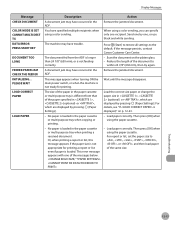
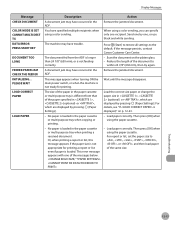
...when copying or printing.
- If the message persists, contact Canon Customer Care Center.
- Reduce the length of the paper...CANNOT MULTI DEST TX DATA ERROR PRESS START KEY
DOCUMENT TOO LONG
FEEDER PAPER JAM CHECK THE FEEDER INITIALIZING...
No paper is ...restore all settings to
within 24 7/8" (630 mm), then try again. Scan the document on the platen glass. - You have trouble. Action Remove...
imageCLASS D1180/D1170/D1150/D1120 Basic Operation Guide - Page 259


... and try again one by the imageCLASS D1180 with low resolution. - When this case, clear the paper jam from the multi-purpose tray. Wait for scanning. Clear the paper jam (See...in the machine. Contact your system manager.
Register the recipients before using
the ADF, the scanning document stops halfway. The cover must be stored in the multipurpose tray. Hang up the external...
imageCLASS D1180/D1170/D1150/D1120 Basic Operation Guide - Page 261
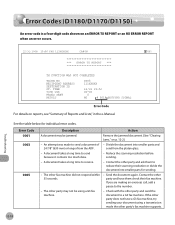
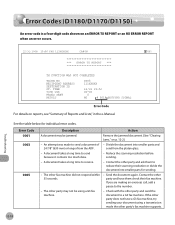
..., see "Summary of - A document takes a long time to receive.
- The other party's fax machine supports.
12-18 See the table below for sending.
- A document takes a long time to send because it contains too ...the document to reduce their fax machine.
The other party and ask them check their scanning resolution or divide the document into smaller parts and
24 7/8" (630 mm) or...
imageCLASS D1180/D1170/D1150/D1120 Basic Operation Guide - Page 270


... driver or document downloads, and answers to 8:00 P.M. Product name (imageCLASS D1180/D1170/D1150/D1120) - Do not attempt to 8 P.M. If the problem cannot be corrected by using one of the above technical support options, repair options are
available at http:// www.canon.ca/
* Support program specifics are subject to change without notice. EST...
Similar Questions
Page Total For A Canon Mf6540 Imageclass B/w Laser
On a Canon imageClass MF6540 B/W Laser, how do find the total pages counter? The instructions for th...
On a Canon imageClass MF6540 B/W Laser, how do find the total pages counter? The instructions for th...
(Posted by PHCadmin 7 years ago)
How To Setup Scan Over Network Imageclass D1120
(Posted by clraisi 9 years ago)
How Do I Scan To Network On Imageclass D1120
(Posted by losornithi 9 years ago)
How To Network Scan With Canon Imageclass D1120
(Posted by ezrselr 9 years ago)

