Canon D1120 Support Question
Find answers below for this question about Canon D1120 - ImageCLASS B/W Laser.Need a Canon D1120 manual? We have 2 online manuals for this item!
Question posted by clraisi on September 15th, 2014
How To Setup Scan Over Network Imageclass D1120
The person who posted this question about this Canon product did not include a detailed explanation. Please use the "Request More Information" button to the right if more details would help you to answer this question.
Current Answers
There are currently no answers that have been posted for this question.
Be the first to post an answer! Remember that you can earn up to 1,100 points for every answer you submit. The better the quality of your answer, the better chance it has to be accepted.
Be the first to post an answer! Remember that you can earn up to 1,100 points for every answer you submit. The better the quality of your answer, the better chance it has to be accepted.
Related Canon D1120 Manual Pages
imageCLASS D1180/D1170/D1150/D1120 Starter Guide - Page 3


...available features on a product basis.
: available -: not available
imageCLASS D1180 imageCLASS D1170 imageCLASS D1150 imageCLASS D1120
COPY
Print (UFRII LT)
Print (PCL)
SCAN
- - - Illustrations used in default setting. The displays shown in this manual are the model D1180. E-Mail/SMB/ Remote UI
FAX
I-Fax
(Network
ADF
(Receive)
Board)
-
-
- Overview of Machine Functions
This...
imageCLASS D1180/D1170/D1150/D1120 Starter Guide - Page 9


...Paper," on p. 4.)
● is displayed:
Make sure that the front cover and scanning platform are closed properly. (See Unpacking Instruction Sheet.)
Connect the machine and the computer... this time. If you are setting it is used via a network connection.)
- DISPLAY LANGUAGE ENGLISH
If you are performing setup. For imageCLASS D1180/D1170/D1150, it up.
To change the
country/region,...
imageCLASS D1180/D1170/D1150/D1120 Starter Guide - Page 19


... the Remote UI software. Therefore, all you must set up the IP address. Send a scanned document to an e-mail message through a network.
Check IP Address Setting
To make sure that the network administrator performs the procedure on p. 18. - Send the scanned documents attached to a file server from a web browser on p. 18, make sure this...
imageCLASS D1180/D1170/D1150/D1120 Starter Guide - Page 20


... you connect the LAN cable, turn OFF the main power switch once, and then turn the display back ON and continue the setup.
1 Press [Menu]. 2 Press or to the network properly, the IP address, subnet mask and gateway address are not displayed.
If the machine does not get the IP address, ask...
imageCLASS D1180/D1170/D1150/D1120 Starter Guide - Page 21
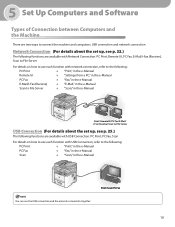
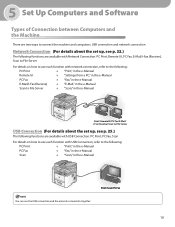
... are two ways to connect the machine and computers: USB connection and network connection
Network Connection (For details about the set up, see p. 22.)
The following functions are available with Network Connection: PC Print, Remote UI, PC Fax, E-Mail/I-Fax (Receive), Scan to File Server
For details on how to use each function with...
imageCLASS D1180/D1170/D1150/D1120 Starter Guide - Page 22


... 1 GHz (×86 processor), 1.4 GHz (×64 processor) or faster Memory: 512 MB or more * Network only Microsoft Windows 7 CPU: 1 GHz (×86 processor, ×64 processor) or faster Memory: 1 GB (×...drivers can be used with a scanner into an image that enables you to easily import images scanned with most kinds of PCL5c and PCL5e, and offers superior printing quality and speed. 5 ...
imageCLASS D1180/D1170/D1150/D1120 Starter Guide - Page 23


... and online help for network operations. Presto!
To install Presto! NetSpot Device Installer (NSDI) is not supported on the screen.
5 Set Up Computers and Software
NetSpot Device Installer (NSDI) NetSpot Device Installer enables you to scan, share and organize photos..., click on the [Custom Installation] button on the CD-ROM Setup screen, click on the [Next] button for this program.
imageCLASS D1180/D1170/D1150/D1120 Starter Guide - Page 24


...]).
3
4
22 MF Drivers Installation
1
Insert the User Software CD-ROM.
2
If the CD-ROM Setup screen is necessary to install the Canon Driver Information Assist Service on the server PC to set up the ... turned ON. (See "Connect Power Cord and Turn On the Machine," on p. 7.)
• Make sure the network cable is connected to the machine. (See "Connect the LAN Cable," on p. 16.)
• Make sure an...
imageCLASS D1180/D1170/D1150/D1120 Basic Operation Guide - Page 1
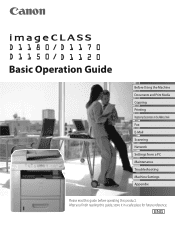
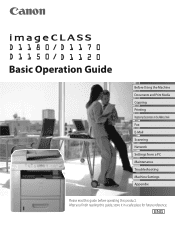
After you finish reading this product. Basic Operation Guide
Before Using the Machine Documents and Print Media Copying Printing Registering Destinations in the Address Book Fax E-Mail Scanning Network Settings from a PC Maintenance Troubleshooting Machine Settings Appendix
Please read this guide before operating this guide, store it in a safe place for future reference.
imageCLASS D1180/D1170/D1150/D1120 Basic Operation Guide - Page 2


...D1150)
˔ Fax (D1180/D1170/D1150) ˔ E-mail (D1180/D1170) ˔ Scanning ˔ Network ˔ Settings from your intended use. Read this manual to learn detailed information about advanced... how to customize machine settings.
(Located on Manual CD)
˔ Copy/Fax/Print/Scan/Security ˔ Network settings ˔ Setting from a PC (Remote UI) ˔ Troubleshooting ˔ Maintenance...
imageCLASS D1180/D1170/D1150/D1120 Basic Operation Guide - Page 4


...Manual
Setting from a computer. You can limit the use various functions. Connecting to a network enables you to a network. Basic Operation Guide
Machine Settings (see on p. 7-1)
e-Manual
E-Mail
Remote User Interface
...
iii Basic Operation Guide
Setting from a PC (see on p. 9-1)
e-Manual
Network Settings
E-Mail function
Scanned documents can be sent as email file attachments.
imageCLASS D1180/D1170/D1150/D1120 Basic Operation Guide - Page 10


...Print (UFRII LT)
Print (PCL)
SCAN
E-Mail, Remote
SMB/
UI
FAX
ADF
I‑Fax (Network
(Receive) Board)
imageCLASS D1180
imageCLASS D1170
-
The table below shows the available features on the system configuration and product purchased, some features described in this manual are based on the imageCLASS D1180.
imageCLASS D1120
-
-
- Available Features
The procedures described...
imageCLASS D1180/D1170/D1150/D1120 Basic Operation Guide - Page 12
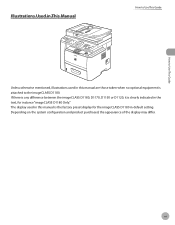
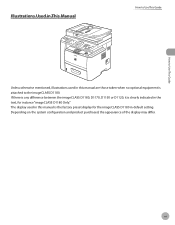
...there is any difference between the imageCLASS D1180, D1170, D1150 or D1120, it is clearly indicated in the text, for the imageCLASS D1180 in default setting. The display used in this manual is the factory preset display for instance "imageCLASS D1180 Only." Depending on the system... used in this manual are those taken when no optional equipment is attached to the imageCLASS D1180.
imageCLASS D1180/D1170/D1150/D1120 Basic Operation Guide - Page 20


... • Consult the dealer or an experienced radio/TV technician for a class B digital device, pursuant to stop operation of the equipment. TEL No. 1-800-OK-CANON
xix However,.... Legal Notices
FCC (Federal Communications Commission)
imageCLASS D1120 : F157000 imageCLASS D1180/D1170/D1150 : F157002
Legal Notices
This device complies with class B limits in Subpart B of Part 15 of...
imageCLASS D1180/D1170/D1150/D1120 Basic Operation Guide - Page 23


...of the business or other entity, or other electronic device, including FAX machines, to send any person to use... telephone number of his/her right to the telephone network, the telephone company may not be a 900 number...which may affect the operation of the Telephone Company If this equipment (imageCLASS D1180/D1170/D1150/D1120) causes harm to file a complaint with your facsimile unit. A...
imageCLASS D1180/D1170/D1150/D1120 Basic Operation Guide - Page 209
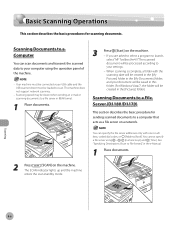
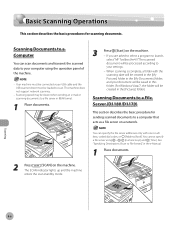
... a computer that acts as a file server on the machine. - When scanning is complete, a folder with one-touch keys, coded dial codes, or [Address Book].
Scanning Documents to scan. This machine does not support network scanning.
- See "Specifying Destinations (Scan to a file server in the [Pictures] folder.)
Scanning Documents to a File Server (D1180/D1170)
This section describes the...
imageCLASS D1180/D1170/D1150/D1120 Basic Operation Guide - Page 217
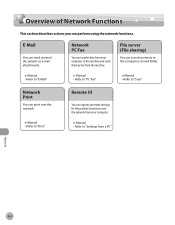
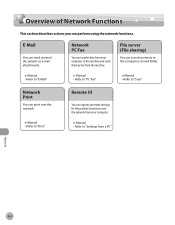
...; Refer to "Scan"
Network Print
You can perform using the network functions.
Overview of Network Functions
Overview of Network Functions
This section describes actions you can print over the network from a PC"
Network
9-4 e-Manual • Refer to "PC Fax"
File server (File sharing)
You can transfer data from the machine.
e-Manual • Refer to "E-Mail"
Network PC Fax...
imageCLASS D1180/D1170/D1150/D1120 Basic Operation Guide - Page 220


... Address Book," in the e-Manual.
10-3 Managing Jobs From a Computer
The Remote UI enables you to make additions and changes to check the device information, such as device status, device information, device feature, network settings and counter information.
You can also edit the one-touch speed dial and coded dial. Overview of Remote UI
Checking...
imageCLASS D1180/D1170/D1150/D1120 Basic Operation Guide - Page 259


...dial code.
Divide the document stack or data into a
few parts and try again one by the imageCLASS D1180 with low resolution. -
Hang up the external telephone. or appears alternately. You pressed the one .... receiving, 95 fax jobs including sending and receiving, or 75 e-mail and I-fax jobs for scanning. Paper jams have occurred in memory. Wait for the one -touch key or coded dial code...
imageCLASS D1180/D1170/D1150/D1120 Basic Operation Guide - Page 270


... corrected by using one of the above technical support options, repair options are
available at the time of customer technical support options*: - Product name (imageCLASS D1180/D1170/D1150/D1120) - to 8 P.M. EST. to 8:00 P.M. Nature of purchase - For e-mail support, the latest driver or document downloads, and answers to disassemble or repair the...
Similar Questions
How Do I Scan To Network On Imageclass D1120
(Posted by losornithi 9 years ago)
My Canon Imageclass D1120 Taking Long To Scan How Do I Fix
(Posted by keom 9 years ago)
How To Network Scan With Canon Imageclass D1120
(Posted by ezrselr 9 years ago)
How Do I Scan With Imageclass Mf6590
(Posted by kymmiRCP580 10 years ago)
Can You Use Scanning From Imageclass Mf4270 With Windows 7
(Posted by amagerg 10 years ago)

