Canon Color imageCLASS MF9220Cdn Support Question
Find answers below for this question about Canon Color imageCLASS MF9220Cdn.Need a Canon Color imageCLASS MF9220Cdn manual? We have 2 online manuals for this item!
Question posted by kapish6565 on November 24th, 2012
Wirles
this printer is wireles printer i need to no asap please thanks
Current Answers
There are currently no answers that have been posted for this question.
Be the first to post an answer! Remember that you can earn up to 1,100 points for every answer you submit. The better the quality of your answer, the better chance it has to be accepted.
Be the first to post an answer! Remember that you can earn up to 1,100 points for every answer you submit. The better the quality of your answer, the better chance it has to be accepted.
Related Canon Color imageCLASS MF9220Cdn Manual Pages
imageCLASS MF9280Cdn/MF9220Cdn Basic Operation Guide - Page 10
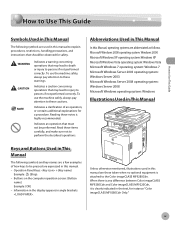
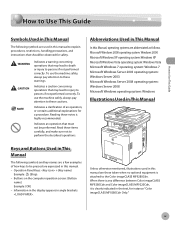
...+ (Key name)
Example: (Stop). -
Information in the display appears in This Manual
In this manual to these warnings.
When there is any difference between Color imageCLASS MF9280Cdn and Color imageCLASS MF9220Cdn, it is highly recommended. Indicates a warning concerning operations that may lead to death or injury to perform the described operations. Read these items carefully...
imageCLASS MF9280Cdn/MF9220Cdn Basic Operation Guide - Page 16
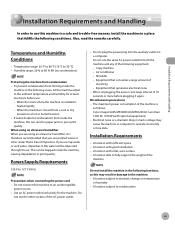
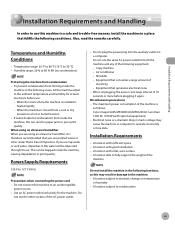
... the remarks carefully. To prevent condensation from forming inside the
machine in paper jams or poor print quality. Power Supply Requirements
120 V to condensation
xv Color imageCLASS MF9280Cdn/MF9220Cdn: Less than 1300 W, 1350 W (with a flat, even surface -
If water droplets (condensation) form inside the machine, causing degradation in a place that you are using...
imageCLASS MF9280Cdn/MF9220Cdn Basic Operation Guide - Page 20
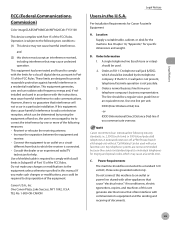
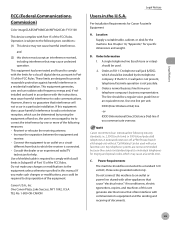
... systems are designed to the following industry standards, i.e., 2,500 (touch-tone) or 500 (rotary/pulse dial) telephones. Legal Notices
FCC (Federal Communications
Commission)
Color imageCLASS MF9280Cdn/MF9220Cdn: F151100
This device complies with the instructions, may cause harmful interference to radio communications. Do not make such changes or modifications, you communicate overseas...
imageCLASS MF9280Cdn/MF9220Cdn Basic Operation Guide - Page 21
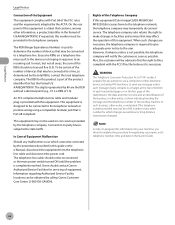
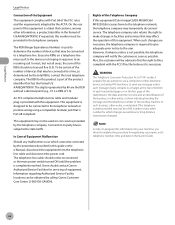
... be provided to the user. However, if advance notice is required to give adequate prior notice to the telephone company. xx If requested, this equipment (Color imageCLASS M9280Cdn/ MF9220Cdn) causes harm to a line, as possible. The digits represented by ## are necessary, the telephone company is not possible, the telephone company will be obtained...
imageCLASS MF9280Cdn/MF9220Cdn Basic Operation Guide - Page 35
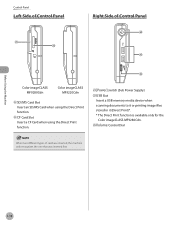
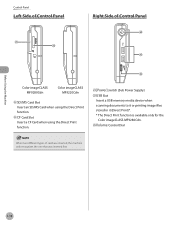
... of Control Panel
Right Side of Control Panel
Before Using the Machine
Color imageCLASS MF9280Cdn
Color imageCLASS MF9220Cdn
㉒SD/MS Card Slot Insert an SD/MS Card when using...files stored in it (Direct Print)*. * The Direct Print function is available only for the
Color imageCLASS MF9280Cdn. ㉖Volume Control Dial
When two different types of cards are inserted, the machine only ...
imageCLASS MF9280Cdn/MF9220Cdn Basic Operation Guide - Page 36


... Top screen. (See "Copy Top Screen," on your needs, you can change the main menu screen which appears when the main power switch is turned ON, you can adjust the machine settings to in the e-Manual. - Main Menu Screen
˔ Color imageCLASS MF9280Cdn
˔ Color imageCLASS MF9220Cdn
②Send/Fax Displays the Send Type Selection screen...
imageCLASS MF9280Cdn/MF9220Cdn Basic Operation Guide - Page 40
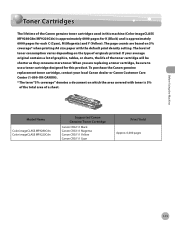
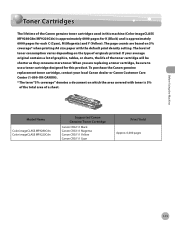
..., or charts, the life of the toner cartridge will be sure to use a toner cartridge designed for each C (Cyan), M (Magenta) and Y (Yellow). Model Name
Color imageCLASS MF9280Cdn Color imageCLASS MF9220Cdn
Supported Canon Genuine Toner Cartridge
Canon CRG111 Black Canon CRG111 Magenta Canon CRG111 Yellow Canon CRG111 Cyan
Print Yield Approx. 6,000 pages
Before Using the...
imageCLASS MF9280Cdn/MF9220Cdn Basic Operation Guide - Page 138


New destinations need to be registered in this section from the Additional Functions screen.
You cannot register new ...from the Select Send Type screen, as part of up to the
Main Menu screen.
If a password has been set for the Color imageCLASS MF9220Cdn) as a single destination.
- 15 Press the right Any key to enter Address Book Settings menu. Enter the password using -...
imageCLASS MF9280Cdn/MF9220Cdn Basic Operation Guide - Page 253


... edit the specified destination, press [OK], then edit the destination.
■ If you want to register the specified destination in the Address Book:
For the Color imageCLASS MF9220Cdn, you cannot register the destination in the following procedures.
① Press the left Any key to select .
② Check if the destination you want to...
imageCLASS MF9280Cdn/MF9220Cdn Basic Operation Guide - Page 255


...in the Address Book.
-
To use to restrict the displayed range of 300 (200 for the Color imageCLASS MF9220Cdn) destinations (including 200 one -touch destinations in the Address Book," on p. 5-17.
1 ... Address Books can select multiple destinations at a time.
- If you use the Color imageCLASS MF9220Cdn, you must specify the destination to clear the check mark. For details on how...
imageCLASS MF9280Cdn/MF9220Cdn Basic Operation Guide - Page 257


... documents, see "Basic Methods for Sending Faxes," on p. 3-32.) - Fax
5-36
You can register only one-touch destinations in the Address Book. - To use the Color imageCLASS MF9220Cdn, you must first register destinations in one-touch. (See "Registering Fax Numbers in one -touch.
-
For details on how to select . If you use this...
imageCLASS MF9280Cdn/MF9220Cdn Basic Operation Guide - Page 259
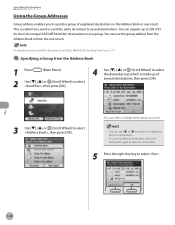
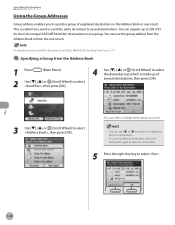
... of destinations.
-
Fax
5-38 This is made up to 299 (199 for Sending Faxes," on how to send the documents, see "Basic Methods for the Color imageCLASS MF9220Cdn) destinations in the Address Book or one -touch. You can use [◀] or [▶] to select . To cancel a selected destination, select the destination again to...
imageCLASS MF9280Cdn/MF9220Cdn Basic Operation Guide - Page 262
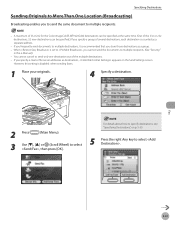
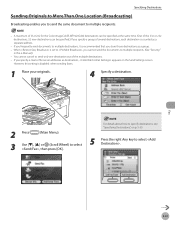
...).
3 Use or (Scroll Wheel) to select , then press [OK]. If you specify e-mail or file server addresses as a group. -
A maximum of 332 (232 for the Color imageCLASS MF9220Cdn) destinations can be specified at the same time. (Out of the 332 or 232 destinations, 32 new destinations can be specified.) If you cannot send...
imageCLASS MF9280Cdn/MF9220Cdn Basic Operation Guide - Page 347
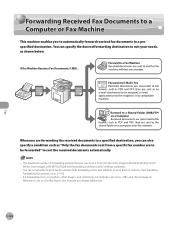
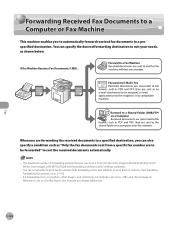
... and are set to and is 52 (12 for the Color imageCLASS MF9220Cdn): 50 (10 for the Color imageCLASS MF9220Cdn) with forwarding errors, and whether to store them in memory. (See "Handling Forwarding Documents," on p. 5-141.)
- You can specify the desired forwarding destination to suit your needs, as "Only the fax documents sent from a specific fax number...
imageCLASS MF9280Cdn/MF9220Cdn Basic Operation Guide - Page 488
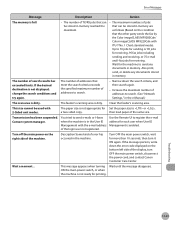
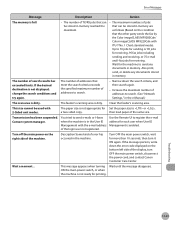
...
The number of the same size. If the desired destination is full.
-
The number of addresses that the other party sends the fax by the Color imageCLASS MF9280Cdn/ Color imageCLASS MF9220Cdn with the e-mail address of addresses to 70 jobs for sending or 90 jobs for Set the paper size to search.
- Clean the feeder...
imageCLASS MF9280Cdn/MF9220Cdn Basic Operation Guide - Page 502
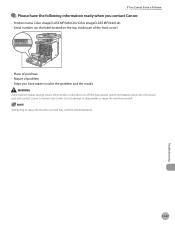
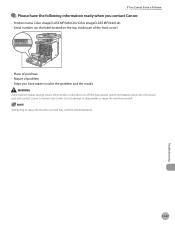
... the machine yourself. Steps you contact Canon:
- Do not attempt to repair the machine yourself may void the limited warranty.
12-47
Troubleshooting Product name Color imageCLASS MF9280Cdn/Color imageCLASS MF9220Cdn - Serial number (on the label located on the top inside part of problem - Place of purchase - If You Cannot Solve a Problem
● Please have...
imageCLASS MF9280Cdn/MF9220Cdn Basic Operation Guide - Page 515
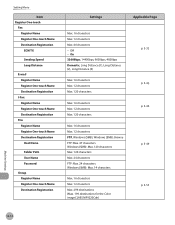
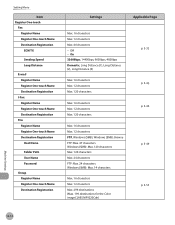
.... 24 characters FTP: Max. 24 characters Windows (SMB): Max. 14 characters
Max. 16 characters Max. 12 characters Max. 299 destinations (Max. 199 destinations for the Color imageCLASS MF9220Cdn)
p. 3-32 p. 3-40 p. 3-46 p. 3-49 p. 3-55
Machine Settings
13-12 Setting Menu
Item Register One-touch
Fax Register Name Register One-touch Name Destination Registration ECM...
imageCLASS MF9280Cdn/MF9220Cdn Basic Operation Guide - Page 539
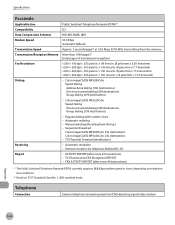
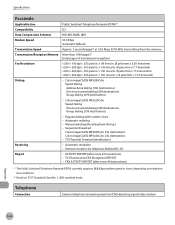
... speed or lower, depending on telephone line conditions.
*2 Based on ITU-T Standard Chart No. 1, JBIG standard mode. FAX ACTIVITY REPORT (after every 40 transactions) - Color imageCLASS MF9220Cdn: Speed dialing One-touch speed dialing (200 destinations) Group dialing (199 destinations)
- Automatic redialing - Remote reception by telephone (Default ID: 25)
- Telephone
Connection
External...
imageCLASS MF9280Cdn/MF9220Cdn Starter Guide - Page 48
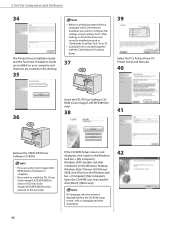
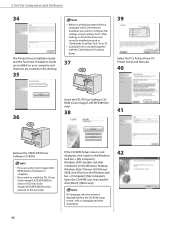
... PCL Printer Driver, PS Printer Driver and Manuals.
40
36
Insert the PCL/PS User Software CDROM (Color imageCLASS MF9280Cdn only).
38
41
Remove the UFRII LT/FAX User Software CD-ROM.
- Windows 2000: double-click [My Computer] on p. 50. * ScanGear Tool is installed together with Color Network ScanGear, you need to configure the settings using Color imageCLASS
MF9220Cdn...
imageCLASS MF9280Cdn/MF9220Cdn Starter Guide - Page 57


... complete.
- If you want to install the PCL Driver
(Color imageCLASS MF9280Cdn only) or PS Driver (Color imageCLASS MF9280Cdn only), proceed to the next step.
29
The Printer Driver Installation Guide and the Fax Driver Installation Guide are installed on your computer and shortcuts are using Color imageCLASS
MF9220Cdn, installation is completed and installation of the manuals will...
Similar Questions
How To Setup System Manager Mode Imageclass Mf9220cdn System Manager Mode
(Posted by gado0Mach 9 years ago)
How To Clean Inside A Canon Imageclass Mf8350cdn
(Posted by hemnha 10 years ago)
No Manual Came With Printer Need To Know How To Change Cartridge
(Posted by sburdetteathome 10 years ago)
Postscript Driver For Canon Imageclass Mf9220 Cdn Multi-function Printer
We have a new Canon ImageCLASS MF9220 CDN multi-function Printer, but I am having trouble finding a ...
We have a new Canon ImageCLASS MF9220 CDN multi-function Printer, but I am having trouble finding a ...
(Posted by jcioli 11 years ago)
Canon Imageclass Mf8380cdw Laser Multi Printer; Need To Change Settings...
1. Need to change defaul to Bl & White (2) need one sided printing and it won't let me change (3...
1. Need to change defaul to Bl & White (2) need one sided printing and it won't let me change (3...
(Posted by sharon89369 12 years ago)

