Canon Color imageCLASS MF9220Cdn Support Question
Find answers below for this question about Canon Color imageCLASS MF9220Cdn.Need a Canon Color imageCLASS MF9220Cdn manual? We have 2 online manuals for this item!
Question posted by hemnha on October 23rd, 2013
How To Clean Inside A Canon Imageclass Mf8350cdn
The person who posted this question about this Canon product did not include a detailed explanation. Please use the "Request More Information" button to the right if more details would help you to answer this question.
Current Answers
There are currently no answers that have been posted for this question.
Be the first to post an answer! Remember that you can earn up to 1,100 points for every answer you submit. The better the quality of your answer, the better chance it has to be accepted.
Be the first to post an answer! Remember that you can earn up to 1,100 points for every answer you submit. The better the quality of your answer, the better chance it has to be accepted.
Related Canon Color imageCLASS MF9220Cdn Manual Pages
imageCLASS MF9280Cdn/MF9220Cdn Basic Operation Guide - Page 9
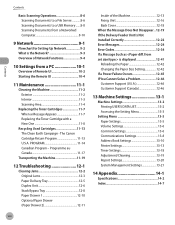
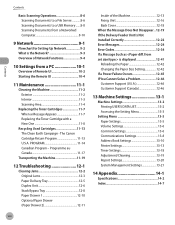
...Drawer 2 12-11
Inside of Remote UI 10-2 Starting the Remote UI 10-4
11 Maintenance 11-1
Cleaning the Machine 11-2 Exterior... a New One 11-8
Recycling Used Cartridges 11-13 The Clean Earth Campaign - Contents
Contents
Basic Scanning Operations 8-6 Scanning Documents to ... Book Settings 13-10 Printer Settings 13-13 Timer Settings 13-18 Adjustment/Cleaning 13-19 Report Settings 13...
imageCLASS MF9280Cdn/MF9220Cdn Basic Operation Guide - Page 16
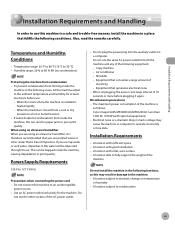
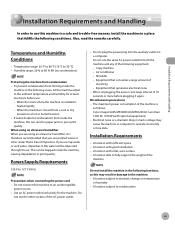
... - A location subject to 80 % RH (no condensation)
Protecting the machine from forming inside the
machine in the following locations, as follows. Temperature and Humidity Conditions
- Power Supply... and trouble-free manner, install the machine in paper jams or poor print quality.
Color imageCLASS MF9280Cdn/MF9220Cdn: Less than 1300 W, 1350 W (with sufficient space - A location with a ...
imageCLASS MF9280Cdn/MF9220Cdn Basic Operation Guide - Page 18


... countries. All rights reserved. in the United States and may also be trademarks or registered trademarks in writing to the SOFTWARE.
Except as computers, displays, printers, facsimiles, and copiers. Trademarks
Canon, the Canon logo, and Color imageCLASS are uniform among participating nations.
Legal Notices
Legal Notices
Legal Notices
As an ENERGY STAR® Partner...
imageCLASS MF9280Cdn/MF9220Cdn Basic Operation Guide - Page 20
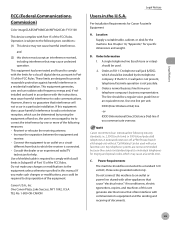
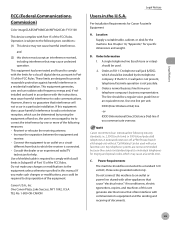
... in the U.S.A. Canon U.S.A., Inc. A single telephone line (touch-tone or rotary) should be determined by the telephone company.
If the RJ11-C wall jack is not present, telephone/facsimile operation is subject to Part 15 of the FCC Rules. Operation is not possible. 3.
C. Legal Notices
FCC (Federal Communications
Commission)
Color imageCLASS MF9280Cdn/MF9220Cdn: F151100
This...
imageCLASS MF9280Cdn/MF9220Cdn Basic Operation Guide - Page 21
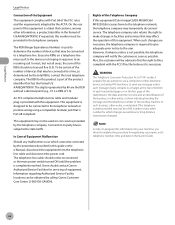
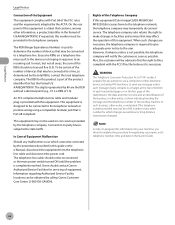
...the user. Connection to party lines is a REN of the RENs should contact Canon Authorized Service Facilities for this number must be corrected by the telephone company. Also...(5.0). To be connected to program this equipment. On the rear panel of this equipment (Color imageCLASS M9280Cdn/ MF9220Cdn) causes harm to a line, as possible. The telephone line cable should complete the ...
imageCLASS MF9280Cdn/MF9220Cdn Basic Operation Guide - Page 31
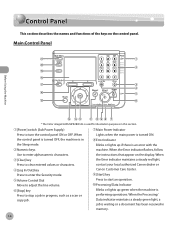
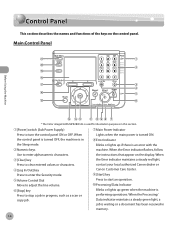
...Press to stop a job in memory.
1-6 Main Control Panel
Before Using the Machine
* The Color imageCLASS MF9280Cdn is used for illustration purposes in this section.
①[Power] switch (Sub Power Supply.... When the Error indicator maintains a steady red light, contact your local authorized Canon dealer or Canon Customer Care Center.
⑨[Start] key Press to turn the control panel ON...
imageCLASS MF9280Cdn/MF9220Cdn Basic Operation Guide - Page 40
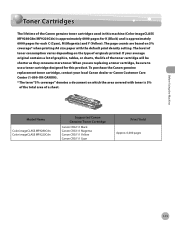
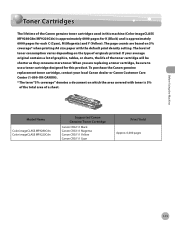
... setting. The page counts are replacing a toner cartridge, be shorter as they consume more toner. Model Name
Color imageCLASS MF9280Cdn Color imageCLASS MF9220Cdn
Supported Canon Genuine Toner Cartridge
Canon CRG111 Black Canon CRG111 Magenta Canon CRG111 Yellow Canon CRG111 Cyan
Print Yield Approx. 6,000 pages
Before Using the Machine
1-15 Toner Cartridge
Toner Cartridges
The lifetime...
imageCLASS MF9280Cdn/MF9220Cdn Basic Operation Guide - Page 69
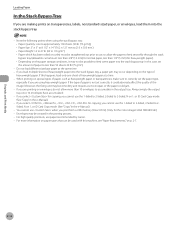
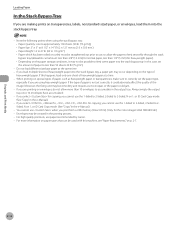
... paper to less than 50 sheets 20 lb (75 g/m2).
- If you select for the Color imageCLASS FM9280Cdn) - For more than 1/4" (5 mm) for heavyweight paper). • Depending on the ... If you load multiple sheets of
heavyweight paper. For high quality printouts, use paper recommended by Canon. - Moreover, the fixing unit may occur depending on the type of heavyweight paper into the stack...
imageCLASS MF9280Cdn/MF9220Cdn Basic Operation Guide - Page 386
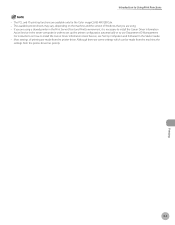
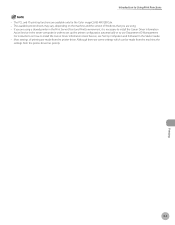
... Computers and Software" in order to set up the printer configuration automatically or to use Department ID Management. If you are available only for the Color imageCLASS MF9280Cdn. - For instructions on the machine and the version of printing are using . - Introduction to install the Canon Driver Information
Assist Service in the server computer in...
imageCLASS MF9280Cdn/MF9220Cdn Basic Operation Guide - Page 488
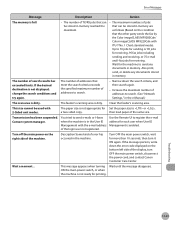
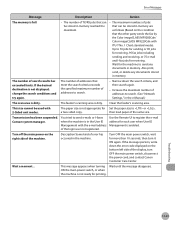
...as follows (Based on the right side of jobs that can be stored in memory. Clean the feeder's scanning area. then load paper of search results has exceeded limits.
You ... cord, and contact Canon Customer Care Center. The number of the same size. The number of addresses that the other party sends the fax by the Color imageCLASS MF9280Cdn/ Color imageCLASS MF9220Cdn with the e-mail ...
imageCLASS MF9280Cdn/MF9220Cdn Basic Operation Guide - Page 502
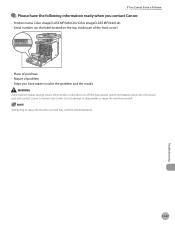
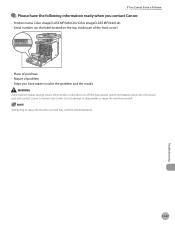
...warranty.
12-47
Troubleshooting Place of problem - Product name Color imageCLASS MF9280Cdn/Color imageCLASS MF9220Cdn - Attempting to disassemble or repair the machine yourself. Serial number (on the label located on the top inside part of the front cover)
- If You Cannot ... power switch immediately, disconnect the power cord, and contact Canon Customer Care Center. Steps you contact...
imageCLASS MF9280Cdn/MF9220Cdn Basic Operation Guide - Page 511
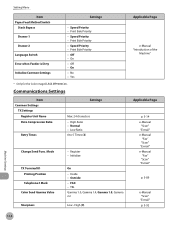
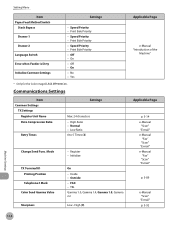
...Initialize
On - FAX - Speed Priority - Print Side Priority - Print Side Priority - On - Yes
* Only for the Color imageCLASS MF9280Cdn. Register - High (0)
Applicable Page
e-Manual "Introduction of the
Machine"
Applicable Page
p. 5-14 e-Manual
"Scan" ...Times
Settings
Max. 24 characters - Inside - On - TEL Gamma 1.0, Gamma 1.4, Gamma 1.8, Gamma 2.2
Low - Off - Mode...
imageCLASS MF9280Cdn/MF9220Cdn Basic Operation Guide - Page 516
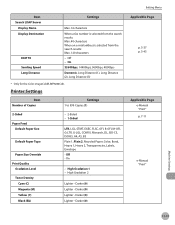
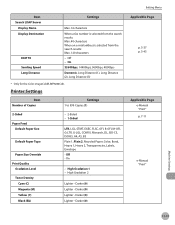
...37 p. 3-43
Applicable Page e-Manual "Print" p. 7-11
e-Manual "Print"
Machine Settings
13-13 Printer Settings
Item Number of Copies
Settings 1 to 999 Copies (1)
2-Sided Paper Feed
Default Paper Size
Default ...Domestic, Long Distance (1), Long Distance (2), Long Distance (3)
* Only for the Color imageCLASS MF9280Cdn. Item Search LDAP Server
Display Name Display Destination
ECM TX Sending Speed ...
imageCLASS MF9280Cdn/MF9220Cdn Starter Guide - Page 42


... Canon fax driver as standard with PS printers, and sends it can also enable you to remotely scan originals from applications into an image that conforms to standard fax protocols, to greatly reduce the overall printing time.
FAX Driver The FAX Driver is an advanced version of business application software. PCL Printer Driver (Color imageCLASS...
imageCLASS MF9280Cdn/MF9220Cdn Starter Guide - Page 43


... that are compatible with the UFR II printer driver. About Other Software Programs (Color imageCLASS MF9280Cdn Only) The About Other Software Programs describes Canon Font Manager installation, and uninstallation. Canon Products Supported by PS Driver (Color imageCLASS MF9280Cdn Only) The Canon Products Supported by Fax Driver describes compatible Canon products that appear on the UFRII LT...
imageCLASS MF9280Cdn/MF9220Cdn Starter Guide - Page 44
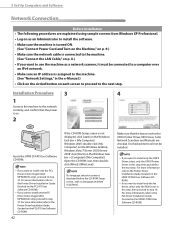
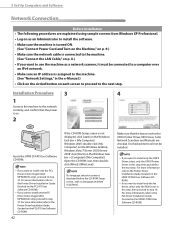
... machine as a network scanner, it must be installed.
- For more information refer to the Printer Driver Installation Guide (located on the Windows task bar → [Computer] ([My Computer]). If you want to install only the PS
Driver (Color imageCLASS MF9280Cdn only), proceed to step 37. If you want to install only the PCL...
imageCLASS MF9280Cdn/MF9220Cdn Starter Guide - Page 48
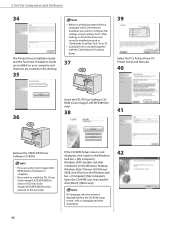
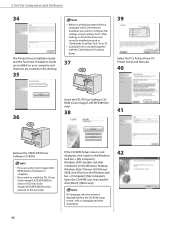
... Color imageCLASS
MF9220Cdn, installation is displayed before the CD-ROM Setup screen, select a language and then click [Next].
46 Windows 2000: double-click [My Computer] on the desktop.
35
-
Open the CD-ROM icon, then doubleclick [MInst] ([MInst.exe]).
42
If a language selection screen is complete.
- 3 Set Up Computers and Software
34
The Printer...
imageCLASS MF9280Cdn/MF9220Cdn Starter Guide - Page 54
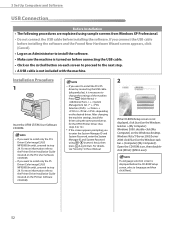
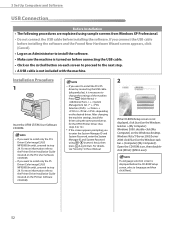
... Found New Hardware Wizard screen appears, click [Cancel]. • Log on as for the UFR II Printer Driver. (See steps 6 to 12.) * If the screen appears prompting you want to install only the PCL
Driver (Color imageCLASS MF9280Cdn only), proceed to step 29.
If you to step 29. If you want to install...
imageCLASS MF9280Cdn/MF9220Cdn Starter Guide - Page 57


If you want to install the PCL Driver
(Color imageCLASS MF9280Cdn only) or PS Driver (Color imageCLASS MF9280Cdn only), proceed to the next step.
29
The Printer Driver Installation Guide and the Fax Driver Installation Guide are installed on your computer and shortcuts are using Color imageCLASS
MF9220Cdn, installation is completed and installation of the manuals will begin.
25...
imageCLASS MF9280Cdn/MF9220Cdn Starter Guide - Page 63


to 8:00 P.M. Trademarks Canon, the Canon logo, Color imageCLASS, imageWARE, and NetSpot are trademarks or registered trademarks of their ...00 P.M. and 9:00 A.M. EST for U.S.A. Copyright Copyright © 2010 by calling 1-800-652-2666 Monday through Friday.
CANON INC. to 8:00 P.M. and/or other product and brand names are registered trademarks, trademarks or service marks of Microsoft ...
Similar Questions
How To Setup System Manager Mode Imageclass Mf9220cdn System Manager Mode
(Posted by gado0Mach 9 years ago)
Postscript Driver For Canon Imageclass Mf9220 Cdn Multi-function Printer
We have a new Canon ImageCLASS MF9220 CDN multi-function Printer, but I am having trouble finding a ...
We have a new Canon ImageCLASS MF9220 CDN multi-function Printer, but I am having trouble finding a ...
(Posted by jcioli 11 years ago)

