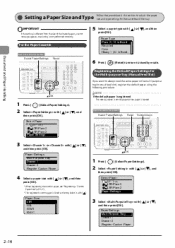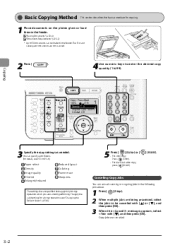Canon Color imageCLASS MF8050Cn Support Question
Find answers below for this question about Canon Color imageCLASS MF8050Cn.Need a Canon Color imageCLASS MF8050Cn manual? We have 2 online manuals for this item!
Question posted by lippertrheavyequipment on July 13th, 2011
I Am Recieving Error Message E198-000 On My Mf8050 Cn. How Do I Fix?
The person who posted this question about this Canon product did not include a detailed explanation. Please use the "Request More Information" button to the right if more details would help you to answer this question.
Current Answers
Related Canon Color imageCLASS MF8050Cn Manual Pages
Similar Questions
Error Message 1007 How Do I Fix This? I Want To Print A Full Page
(Posted by Anonymous-131467 10 years ago)
I Am Getting Error Message Cooo. What To Do?
I was putting new black ink in my printer. Afterwards I received error message C000. What caused tha...
I was putting new black ink in my printer. Afterwards I received error message C000. What caused tha...
(Posted by patioooo4 10 years ago)
Error Message Every Time I Try To Load A Single Sheet Of Paper Into My Ipf 8300
I'm trying to load a sheet of 26 x 40 paper into my ipf 8300. I'm getting an error message: paper si...
I'm trying to load a sheet of 26 x 40 paper into my ipf 8300. I'm getting an error message: paper si...
(Posted by gerry44231 11 years ago)
Printing On A Mac Os X
How can I reconfigure the print settings for use on my MAC OS X? When I hit the print icon to send a...
How can I reconfigure the print settings for use on my MAC OS X? When I hit the print icon to send a...
(Posted by jillsaks 12 years ago)