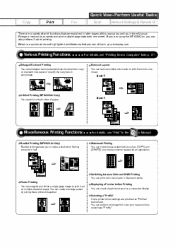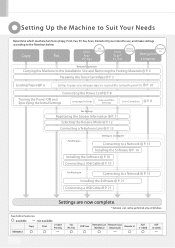Canon Color imageCLASS MF8050Cn Support Question
Find answers below for this question about Canon Color imageCLASS MF8050Cn.Need a Canon Color imageCLASS MF8050Cn manual? We have 2 online manuals for this item!
Current Answers
Related Canon Color imageCLASS MF8050Cn Manual Pages
Similar Questions
I Have A Canon Color Imageclass Mf8170 C When I Print I Have A Dark Line Paper
(Posted by jonespa 9 years ago)
Does Mf8050cn Support Wifi For Fax. I Do Not Have A Land Line
(Posted by rbowen1026 9 years ago)
Canon Color Imageclass Mf8380cdw Error Message No Paper When Printing From
multi-pourpose tray
multi-pourpose tray
(Posted by madjr 10 years ago)
How To Reset Ink Counter On Canon Mf8050cn Printer
(Posted by mafrayda 10 years ago)