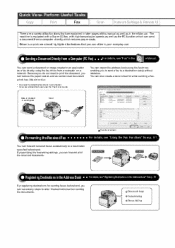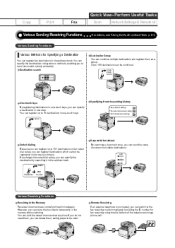Canon Color imageCLASS MF8050Cn Support Question
Find answers below for this question about Canon Color imageCLASS MF8050Cn.Need a Canon Color imageCLASS MF8050Cn manual? We have 2 online manuals for this item!
Question posted by boxingbc on September 9th, 2013
Address Book Pre Sets
Current Answers
Answer #1: Posted by RathishC on September 9th, 2013 9:43 PM
Please refer to the links given below and follow the instructions which may help you to resolve the issue:
Hope this helps.
Thanks & Regards
Rathish C
#iworkfordell
Related Canon Color imageCLASS MF8050Cn Manual Pages
Similar Questions
How do I print when I select "Resume Printer" numerous times & it still won't print? I've delet...
All the PCs connected to the printer shows printer pause when print is selected. The problem occur w...