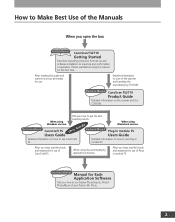Canon CanoScan FS2710 Support Question
Find answers below for this question about Canon CanoScan FS2710.Need a Canon CanoScan FS2710 manual? We have 2 online manuals for this item!
Question posted by laltimus12 on May 6th, 2014
Can A Single Mounted Slide Be Scanned
The person who posted this question about this Canon product did not include a detailed explanation. Please use the "Request More Information" button to the right if more details would help you to answer this question.
Current Answers
Related Canon CanoScan FS2710 Manual Pages
Similar Questions
How To Set Up Slide Scanning With Canoscan 8400f
(Posted by suhexdav 10 years ago)
5600f Code 2 178 0 On Slide Scanning.
5600f Code 2 178 0 appears even when all is set up correctly. On one click it asks for an applicatio...
5600f Code 2 178 0 appears even when all is set up correctly. On one click it asks for an applicatio...
(Posted by garywest 10 years ago)
Slide Scanning Problem
The color slides I'm scanning show up as negative images. How do I fix that?
The color slides I'm scanning show up as negative images. How do I fix that?
(Posted by pbenes 11 years ago)
Scsi Card For This Model
IF I buy one of those Slide scanners without a SCSI card can I use any standard SCSI card on this mo...
IF I buy one of those Slide scanners without a SCSI card can I use any standard SCSI card on this mo...
(Posted by comez 11 years ago)