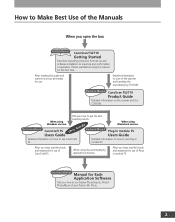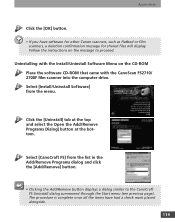Canon CanoScan FS2710 Support Question
Find answers below for this question about Canon CanoScan FS2710.Need a Canon CanoScan FS2710 manual? We have 2 online manuals for this item!
Question posted by comez on July 30th, 2012
Scsi Card For This Model
IF I buy one of those Slide scanners without a SCSI card can I use any standard SCSI card on this model to run the scanner Thanks Rolf
Current Answers
Answer #1: Posted by nhorsfield on August 9th, 2012 6:57 AM
I have been using a Canoscan 2700F on Windows XP for some years now. I have an Adaptec 2904 PCI SCSi card in my PC, which has worked without any problems. However on chaging the Operationg System to Windows 7, I have run into some difficulties - Adaptec do not have any driver for this card for use on the 64 bit version of Windows 7, so I changed back to the 32 bit one, and now have it installed and reported as working OK - but I now have a problem with getting the Canoscan software to access the SCSi Card. I bought the 2700F secondhand, and do not have the original CD with the installtion software. I seem to be missing the 'Configuration Utility'. Anyone out there have a copy I could download please?
Related Canon CanoScan FS2710 Manual Pages
Similar Questions
Is Canon Canoscan 8800f (model K10301) Compatible With Windows 10?
Is the Canon CanoScan 8800F (Model K10301) scanner compatible with the new Windows 10 operating syst...
Is the Canon CanoScan 8800F (Model K10301) scanner compatible with the new Windows 10 operating syst...
(Posted by nanjerf 8 years ago)
Scanning Slides Framed In Glass With The Canon 5600f
I wonder whether I can scan my slides that are all framed under glass. This makes them somewhat thic...
I wonder whether I can scan my slides that are all framed under glass. This makes them somewhat thic...
(Posted by heinrichjakob 11 years ago)
Scsi Cable And Card
I'm looking for a 3 meter SCSI cable and SCSI card for a Canon DR 2080c scanner. One end should ha...
I'm looking for a 3 meter SCSI cable and SCSI card for a Canon DR 2080c scanner. One end should ha...
(Posted by buckolmsted 11 years ago)
Updated Mac Desktop To Lion. Canoscan 8800f Model K10301 Won't Work.
(Posted by scedwards 11 years ago)
Scanning 35mm Slides From Canoscan 8600f To Imac Os 10.7.3 Lion
I used to scan my 35mm slides on my Canoscan 8600F to my iMac without problems (using Toolbox 5.0). ...
I used to scan my 35mm slides on my Canoscan 8600F to my iMac without problems (using Toolbox 5.0). ...
(Posted by hansverkerk 12 years ago)