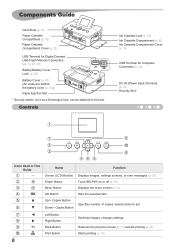Canon CP800 Support Question
Find answers below for this question about Canon CP800.Need a Canon CP800 manual? We have 1 online manual for this item!
Question posted by hunterchick on February 22nd, 2014
What Is The Best Camera You Make In Terms Of Speed For An Action Photographer
I use your brand dslr's and I was interested to know which is supposed to be your best camera model for action related photography?
Current Answers
Answer #1: Posted by Odin on February 22nd, 2014 8:46 AM
Note that we're an independent help site, not Canon. Here's the contact information for Canon:
Canon Inc.
1 Canon Plaza
Lake Success, NY 11042
United States
Phone: 516-328-5000
Fax: 516-328-5069
Hope this is useful. Please don't forget to click the Accept This Answer button if you do accept it. My aim is to provide reliable helpful answers, not just a lot of them. See https://www.helpowl.com/profile/Odin.
Answer #2: Posted by boppyeric on January 10th, 2017 4:59 PM
As said before by Odin, we are not Canon, but I do in fact have a good answer to your question. If you're a beginner, let's say you are, I think we can agree that you're looking for a budget camera in the Canon lines. One of the best entry level DSLR's is the Canon Rebel T6. It is only about $450 US and has all the qualities a photographer would need. Now for your action shots. You should have good lighting. This means shooting in daylight or highly lit night courts. Now you should be using full manual mode, or if you're more of a beginner, shutter priority mode. You should be using a very fast shutter speed. If you want action shots, like sports, you should be use 1/200 shutter speed or more. As the action level increases, or the speed increases, you should be using higher and higher shutter speeds. For example the shutter speed to capture a hummingbirds movement would be at least 1/1000.
Related Canon CP800 Manual Pages
Similar Questions
My Mg5420 Printer Will Only Use The Larger Black Ink Cartridge And Does Not Use
My MG5420 printer will only use the black xl cartridge and not the smaller black cartridge. The xl h...
My MG5420 printer will only use the black xl cartridge and not the smaller black cartridge. The xl h...
(Posted by sharondodd123 8 years ago)
'i Need To Print A Fax Which I Sent From My Canon Image Class Printer? Is There
(Posted by Anonymous-137083 9 years ago)
Windos 8, Installing Pixma Mx512, It Says Printer Drivers In Use,
I have unstalled old MP drivers , programs, files, etc my PC is clean, yet I cannot install the sof...
I have unstalled old MP drivers , programs, files, etc my PC is clean, yet I cannot install the sof...
(Posted by raysotto 11 years ago)