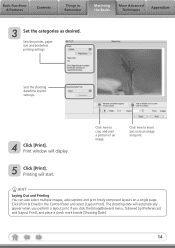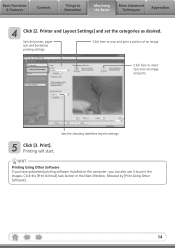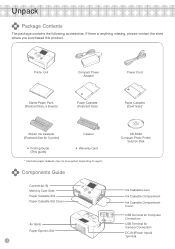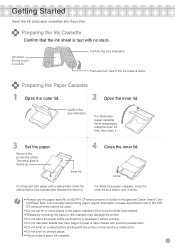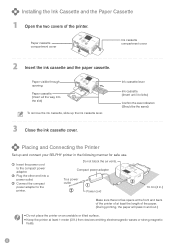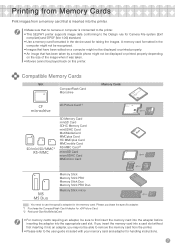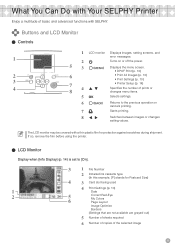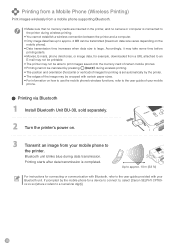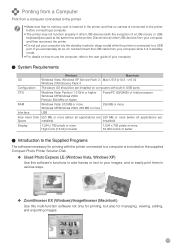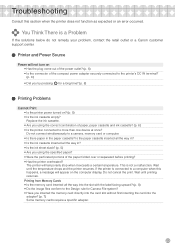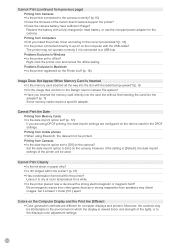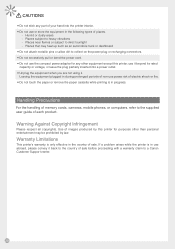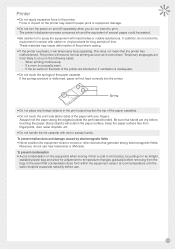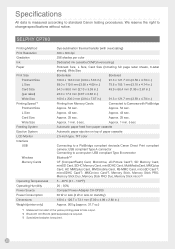Canon CP760 Support Question
Find answers below for this question about Canon CP760 - SELPHY Photo Printer.Need a Canon CP760 manual? We have 3 online manuals for this item!
Question posted by Kjohnsongrimes on December 14th, 2020
Printing Problems.
I Putin a new ink cartridge and it says cartridge empty
Current Answers
Answer #1: Posted by INIMITABLE on December 14th, 2020 7:49 AM
The problem with this error is that the gear which runs the ink cartridge is missing
video guide on how to fix; https://www.youtube.com/watch?v=yTFG7PekxQ0
I hope this is helpful? PLEASE "ACCEPT" and mark it "HELPFUL" to complement my little effort. Hope to bring you more detailed answers
-INIMITABLE
Related Canon CP760 Manual Pages
Similar Questions
How Do I Align My Canon Mx452 Printer. I Put In A New Ink Cartridge And It Is N
I put in a new ink cartridge and now it is printing a blank line down center of pages.
I put in a new ink cartridge and now it is printing a blank line down center of pages.
(Posted by volsrbad 9 years ago)
Canon Printer Mg5320 Won't Print Correctly After New Ink Cartridge
(Posted by htetnun 10 years ago)
How Do I Reset My Mx410 Printer After I Changed Ink Cartridge
(Posted by 02784shel 10 years ago)
If My Printer Had A Paper Jam And I Pulled It Out. Then Why Won't It Print
(Posted by Sc7lateefah 11 years ago)
How Do I Open The Printer To Change An Ink Cartridge?
(Posted by curtisroyf 12 years ago)