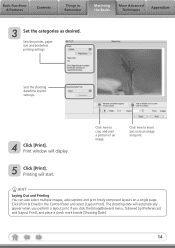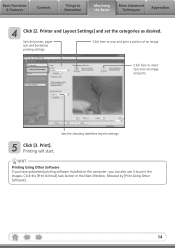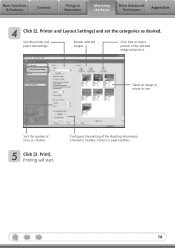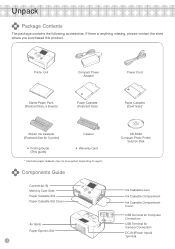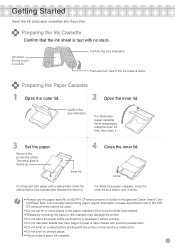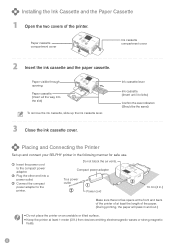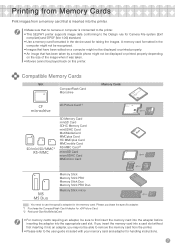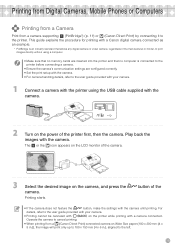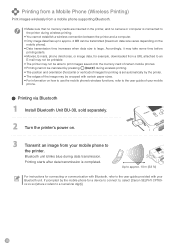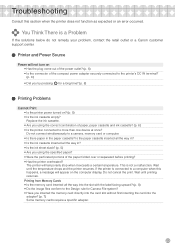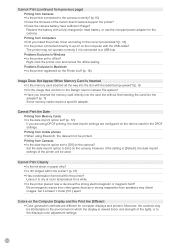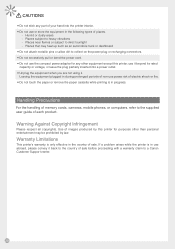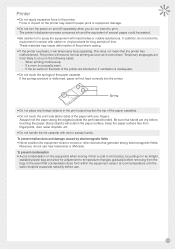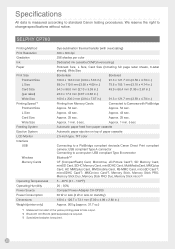Canon CP760 Support Question
Find answers below for this question about Canon CP760 - SELPHY Photo Printer.Need a Canon CP760 manual? We have 3 online manuals for this item!
Question posted by Sc7lateefah on June 14th, 2012
If My Printer Had A Paper Jam And I Pulled It Out. Then Why Won't It Print
The person who posted this question about this Canon product did not include a detailed explanation. Please use the "Request More Information" button to the right if more details would help you to answer this question.
Current Answers
Related Canon CP760 Manual Pages
Similar Questions
Printing Problems.
I Putin a new ink cartridge and it says cartridge empty
I Putin a new ink cartridge and it says cartridge empty
(Posted by Kjohnsongrimes 3 years ago)
Cannon Pixma Printer Mg2520 False Paper Jam??
my cannon pixma mg2520 which i have only had for about 5 months and printed maybe 40 pages out of sa...
my cannon pixma mg2520 which i have only had for about 5 months and printed maybe 40 pages out of sa...
(Posted by stevenandcarol123 7 years ago)
Paper Jammed Problem
I bought a canon MG2922 last two month. My laptop reported that was paper jammed problem but I check...
I bought a canon MG2922 last two month. My laptop reported that was paper jammed problem but I check...
(Posted by vy7664624 8 years ago)
Paper Jam Error On Printer Display
Im having a problem i cannot figure out how to fix the paper jam error on my printer pixma mx 420 th...
Im having a problem i cannot figure out how to fix the paper jam error on my printer pixma mx 420 th...
(Posted by gentragarcia 9 years ago)
Canon Pixma Mg2120 Paper Jam Now Won't Print Error P 2
(Posted by antMARYS 9 years ago)