Canon CP-330 Support Question
Find answers below for this question about Canon CP-330.Need a Canon CP-330 manual? We have 2 online manuals for this item!
Question posted by fcgravenna on July 17th, 2011
The Word 'record' Is Coming Up On The Picture.
How do we get rid of this word?
Current Answers
There are currently no answers that have been posted for this question.
Be the first to post an answer! Remember that you can earn up to 1,100 points for every answer you submit. The better the quality of your answer, the better chance it has to be accepted.
Be the first to post an answer! Remember that you can earn up to 1,100 points for every answer you submit. The better the quality of your answer, the better chance it has to be accepted.
Related Canon CP-330 Manual Pages
ImageBrowser 6.5 for Macintosh Instruction Manual - Page 2


...procedures may also differ slightly from the examples depending upon the camera or printer model in use.
• The explanations in this guide are classified according to ...them .
HINT
• The "Hint" sections contain procedural suggestions and tips for your convenience. Word Searches
This document is provided as necessary. Operating Environment
• This manual uses Mac OS ...
ImageBrowser 6.5 for Macintosh Instruction Manual - Page 7
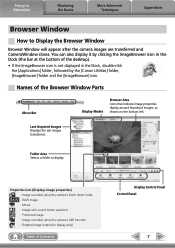
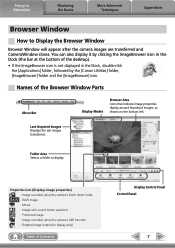
Last Acquired Images Displays the last images transferred. Properties Icon (Displays image properties) : Image recorded using the camera's Stitch Assist mode : RAW image : Movie : Image with sound memo attached : Protected image : Image recorded using the camera's AEB function : Rotated image (rotated in the Dock, double-click
the [Applications] folder, followed by the [Canon...
ImageBrowser 6.5 for Macintosh Instruction Manual - Page 10
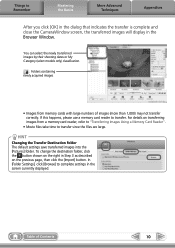
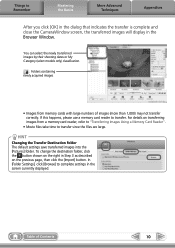
... screen, the transferred images will display in the screen currently displayed.
HINT
Changing the Transfer Destination Folder The default settings save transferred images into the [Pictures] folder. In [Folder Settings], click [Browse] to complete settings in the Browser Window. To change the destination folder, click the button shown on the right...
ImageBrowser 6.5 for Macintosh Instruction Manual - Page 28


... Images with a Registered Editing Program
Procedures
1 Double-click an image.
2
[Edit] and [Edit
with Registered
Application].
• The shooting information may be lost from images recorded with the camera and then processed and saved with ImageBrowser in ImageBrowser. Things to Remember
Mastering the Basics
More Advanced Techniques
Appendices
Using Other Editing...
ImageBrowser 6.5 for Macintosh Instruction Manual - Page 29
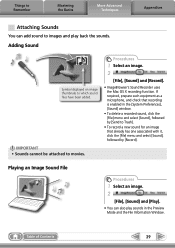
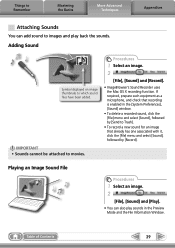
... • Sounds cannot be attached to which sound files have been added. Table of Contents
29 Procedures
1 Select an image.
2
[File], [Sound] and [Record].
• ImageBrowser's Sound Recorder uses the Mac OS X recording function. Adding Sound
Symbol displayed on image thumbnails to movies.
If required, prepare such equipment as a microphone, and check that...
ImageBrowser 6.5 for Macintosh Instruction Manual - Page 30


...] and [PhotoStitch].
• Movies and RAW images cannot be edited. HINT
Using the Stitch Assist Mode If you use the camera's Stitch Assist mode to record the images, PhotoStitch can create wide panoramic images by moving the camera slightly when...
ImageBrowser 6.5 for Macintosh Instruction Manual - Page 31
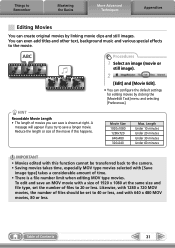
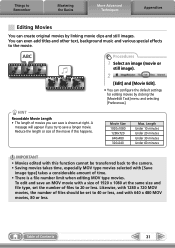
... movies. Likewise, with 640 x 480 MOV movies, 80 or less.
You can create original movies by clicking the [MovieEdit Task] menu and selecting [Preferences]. HINT
Recordable Movie Length • The length of files should be transferred back to 40 or less, and with 1280 x 720 MOV movies, the number of movies...
ImageBrowser 6.5 for Macintosh Instruction Manual - Page 32


... can adjust all three RGB channel levels together or separately with your desired scene or subject by Digital Photo Professional].
Adjusts the brightness, white balance and picture style. Selects folders containing images. Digital Photo Professional's Tool Palette You can be processed.
• Ensure that occurs when shooting night time scenery, or when shooting...
ImageBrowser 6.5 for Macintosh Instruction Manual - Page 34
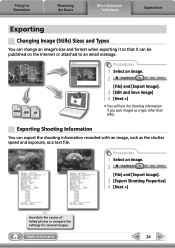
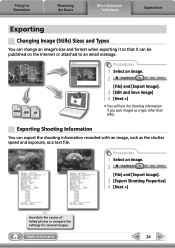
Table of failed photos or compare the settings for several images. Things to Remember
Mastering the Basics
More Advanced Techniques
Appendices
Exporting
Changing Image (Stills) Sizes and Types
You can change an image's size and format when exporting it so that it can export the shooting information recorded with an image, such as...
ImageBrowser 6.5 for Macintosh Instruction Manual - Page 36


Things to Remember
Mastering the Basics
More Advanced Techniques
Appendices
Extracting Stills from Movies
You can extract and save stills from a movie].
Procedures
1 Select an image. 2
[Edit] and [Extract frames from your best shots as stills
Table of Contents
36 Extract your favorite frames recorded in a movie.
ImageBrowser 6.5 for Macintosh Instruction Manual - Page 55


... lost during compression), if you process and save an image repeatedly using this method, the image may become rougher. BMP (Windows Bitmap)
This image type comes standard with Windows. AVI (.AVI)
Standard Windows movie type.
However, because it .
PICT
This is supported by most Macintosh software. The movie thumbnail and a movie...
ImageBrowser 6.5 for Macintosh Instruction Manual - Page 57


... (xxx: numbers 100 to Remember
Mastering the Basics
More Advanced Techniques
Appendices
Memory Card Folder Structure
Images on the camera, some data types cannot be recorded. It holds the DPOF settings files.
• * These files are the thumbnail image files for images in the Adobe RGB color space) STx_xxxx.JPG** (Stitch...
ZoomBrowser EX 6.5 for Windows Instruction Manual - Page 2


... screens and procedures may also differ slightly from the examples depending upon the camera or printer model in use.
• The explanations in this function, in the explanations. Ensure...HINT
• The "Hint" sections contain procedural suggestions and tips for your convenience. Word Searches
This document is provided as necessary.
Use Adobe Reader's Search functions to the following...
ZoomBrowser EX 6.5 for Windows Instruction Manual - Page 7
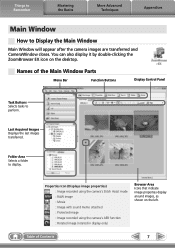
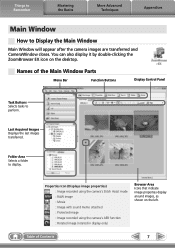
... the Basics
More Advanced Techniques
Appendices
Main Window
How to display.
Properties Icon (Displays image properties) : Image recorded using the camera's Stitch Assist mode : RAW image : Movie : Image with sound memo attached : Protected image : Image recorded using the camera's AEB function : Rotated image (rotated in display only)
Browser Area Icons that indicate...
ZoomBrowser EX 6.5 for Windows Instruction Manual - Page 27


... a task from the left
side of the window: [Edit] and [Edit Image].
2 Select an image. 3 [2.
Finish]
• The shooting information may be lost from images recorded with the camera and then processed and saved with a Registered Editing Program
Procedures
1 Select a task from the left
side of Contents
27
ZoomBrowser EX 6.5 for Windows Instruction Manual - Page 29


Table of the window: [Edit] and [Stitch Photos].
• Movies and RAW images cannot be edited. Procedures
1 Select a task from... If a message appears, notifying you use the camera's Stitch Assist mode to record the images, PhotoStitch can create wide panoramic images by moving the camera slightly when recording a series of images and merging them into one of the following methods to ...
ZoomBrowser EX 6.5 for Windows Instruction Manual - Page 30
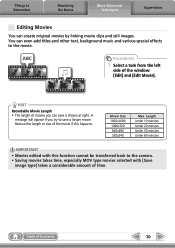
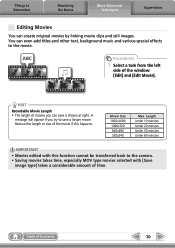
... other text, background music and various special effects to the camera. • Saving movies takes time, especially MOV type movies selected with this happens.
HINT
Recordable Movie Length • The length of Contents
30
Movie Size 1920x1080 1280x720
640x480 320x240
Max. Table of movies you try to Remember
Mastering the Basics...
ZoomBrowser EX 6.5 for Windows Instruction Manual - Page 31


...
31
Things to Remember
Mastering the Basics
More Advanced Techniques
Appendices
Converting RAW Images-Digital Photo Professional
You can adjust all three RGB channel levels together or separately with your desired scene or subject by specifying a picture style.
• The items available to be modified differ depending on the camera model.
5 [File...
ZoomBrowser EX 6.5 for Windows Instruction Manual - Page 34
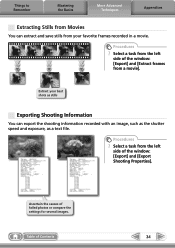
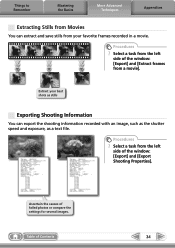
...Exporting Shooting Information
You can extract and save stills from your favorite frames recorded in a movie. Ascertain the causes of Contents
34 Procedures
1 Select ... and [Export Shooting Properties]. Procedures
1 Select a task from a movie].
Table of failed photos or compare the settings for several images. Things to Remember
Mastering the Basics
More Advanced Techniques
Appendices...
ZoomBrowser EX 6.5 for Windows Instruction Manual - Page 54


... image type provided by ZoomBrowser EX. Windows bitmap (.BMP)
This image type comes standard with Windows.
Most Windows programs support it is widely supported by non-Windows programs (such as Macintosh). TIFF (.TIF)
This is the image type used for Photo CDs. The movie thumbnail and a movie icon show in ZoomBrowser EX...
Similar Questions
What Causes My Printer To Draw White Horizontal Lines On The Picture
(Posted by stanleysakala2004 11 years ago)
Canon Selphy Es1 Photo Printer
hello please let me know how I can open the cover of my printer to release it from plastic jammed o...
hello please let me know how I can open the cover of my printer to release it from plastic jammed o...
(Posted by pay6080 11 years ago)
Four Photos Into One Picture
With my Scp60 I could choose a full picture, two pictures in one or four pictures on one photo copy ...
With my Scp60 I could choose a full picture, two pictures in one or four pictures on one photo copy ...
(Posted by gorandahl 12 years ago)

