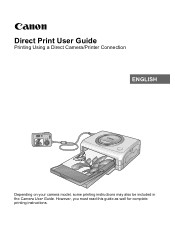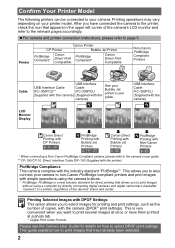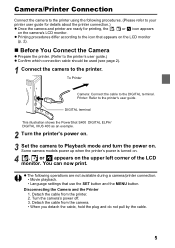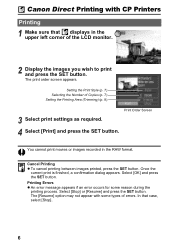Canon CP 10 Support Question
Find answers below for this question about Canon CP 10 - Color Thermal wax/resin/dye Sublimation Printer.Need a Canon CP 10 manual? We have 1 online manual for this item!
Question posted by sivaprasadkwt on March 11th, 2013
Where I Can Get Software For Canon Printer K-10371
how I can get canon software for K-10371 printer
Current Answers
Related Canon CP 10 Manual Pages
Similar Questions
Please Advice Me On How To Use This Printer. Do I Need To Load Some Sototcb How
Canon mx922. Do I need to load some software in the computer first. If so, where I do get the softwa...
Canon mx922. Do I need to load some software in the computer first. If so, where I do get the softwa...
(Posted by engineering80207 8 years ago)
How Can I Get Mac Installation Software & Printer Haed Aligment?
Kindly please help me solve a problem with getting Macinstallation software & Print Head aligmen...
Kindly please help me solve a problem with getting Macinstallation software & Print Head aligmen...
(Posted by Alicja 11 years ago)
I Lost My Canon Printer Software. I Need To Reinstall It.
(Posted by dolansrain 11 years ago)
I Need Printer Software To Run Mac Os X Classic Enviroment For A Pixma Mp280
i need printer software to run mac os x classic enviroment for a pixma mp280
i need printer software to run mac os x classic enviroment for a pixma mp280
(Posted by dynamiccleaningsystems 12 years ago)
Printer Not Detected While Installing Software Through Cd-rom
Hi there, after setting wireless access point, my printer is not detected while installing software ...
Hi there, after setting wireless access point, my printer is not detected while installing software ...
(Posted by sachinkulkarni018 12 years ago)