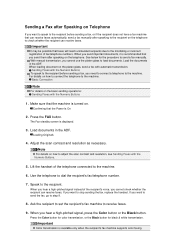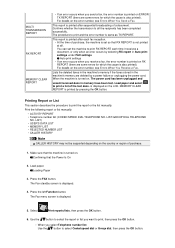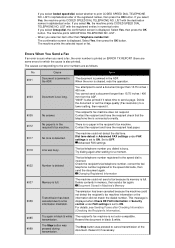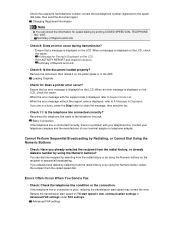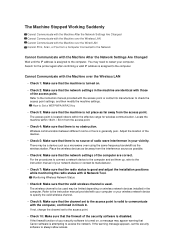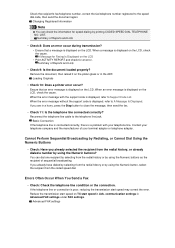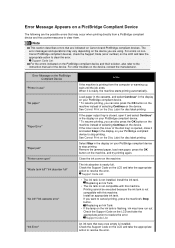Canon PIXMA MX922 Support Question
Find answers below for this question about Canon PIXMA MX922.Need a Canon PIXMA MX922 manual? We have 3 online manuals for this item!
Question posted by engineering80207 on February 6th, 2016
Please Advice Me On How To Use This Printer. Do I Need To Load Some Sototcb How
Current Answers
Answer #1: Posted by TechSupport101 on February 6th, 2016 7:47 AM
Answer #2: Posted by aureliamarygrace on February 6th, 2016 8:27 AM
Click on this link for all your printer's info like user manual, driver & downloads, how to videos and support contact number. Simply click the tab of your choice.
Scroll down to download the user manual & guide for Image garden (depending on the OS you are using)
Related Canon PIXMA MX922 Manual Pages
Similar Questions
the screen says 2700 time out error has occurred support code 2700
How do you scann from Computer and I need Software for Mac Book Pro Scanner Need user guide how to u...
I get an error message "Printer Error Occurred" Paper kept Jamming around roller. I removed jammed p...
how do i get this machine to scan a document?
Uploaded Canon ImageClass MF4450 printer drivers for a MAC OS v10.6. Unzipped and installed. Printer...