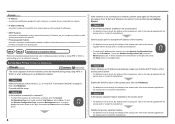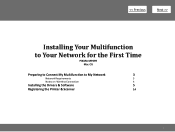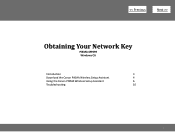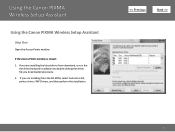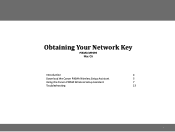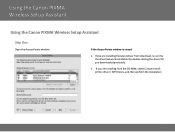Canon PIXMA MP499 Support and Manuals
Get Help and Manuals for this Canon item

View All Support Options Below
Free Canon PIXMA MP499 manuals!
Problems with Canon PIXMA MP499?
Ask a Question
Free Canon PIXMA MP499 manuals!
Problems with Canon PIXMA MP499?
Ask a Question
Most Recent Canon PIXMA MP499 Questions
How To Setup New Router For A Canon Mp495
I have a canon mp495 printer we recently changed our wireless router and do not know how to change i...
I have a canon mp495 printer we recently changed our wireless router and do not know how to change i...
(Posted by cakowalski 9 years ago)
What Does The Orange Light B Indicate?
(Posted by Anonymous-146917 9 years ago)
How Do I Fix 'error Message 5b00'
(Posted by jsdx4 9 years ago)
I Have A Full Black Ink Tank But My Printer Only Uses Color. What Can I Do?
(Posted by Anonymous-145045 9 years ago)
How To Install Mp499
(Posted by whimpDIPT 9 years ago)
Canon PIXMA MP499 Videos
Popular Canon PIXMA MP499 Manual Pages
Canon PIXMA MP499 Reviews
We have not received any reviews for Canon yet.