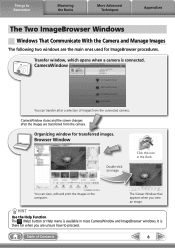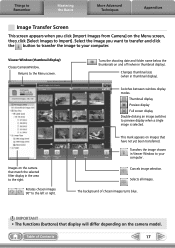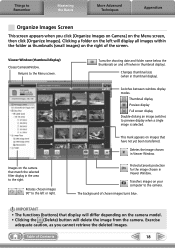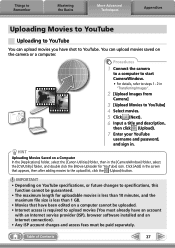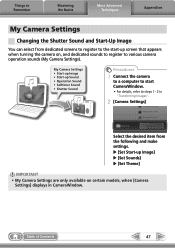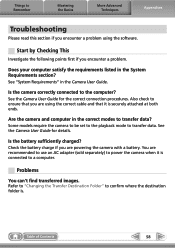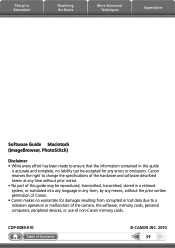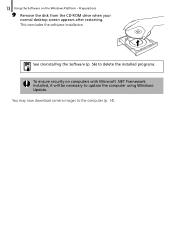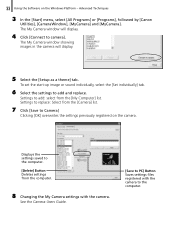Canon A1100 Support Question
Find answers below for this question about Canon A1100 - PowerShot IS Digital Camera.Need a Canon A1100 manual? We have 7 online manuals for this item!
Question posted by montg1 on July 3rd, 2014
I Have Just Changed Computers. I Am Having No Success Scanning From My Pixma Mx7
The person who posted this question about this Canon product did not include a detailed explanation. Please use the "Request More Information" button to the right if more details would help you to answer this question.
Current Answers
Related Canon A1100 Manual Pages
Similar Questions
On What Page Of User Manual (817 Pages) Are Directions For Scanning? Pixma Mx320
(Posted by julieellenm 9 years ago)
Steps On How To Change The Shutter Speed On A Canon Powershot A2200 Camera?
(Posted by lismissy 9 years ago)
How To Change The Size Of An Image Canon Powershot A810
(Posted by nnnnyaserm 9 years ago)
Where Can I Find A Owners Manual To Download For My Canon Pixma Ip6000d 6000d?
(Posted by blueiceisnice 9 years ago)
Transferring Pictures From My Computer To My Sd Card Via My Canon Camera
I can transfer my pictures from my Canon SD card to the computer but I can't transfer or copy amy pi...
I can transfer my pictures from my Canon SD card to the computer but I can't transfer or copy amy pi...
(Posted by susan11950 9 years ago)