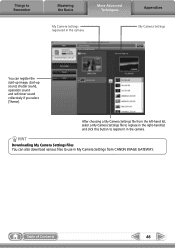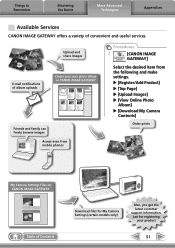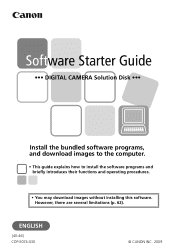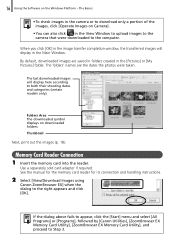Canon A1100 Support Question
Find answers below for this question about Canon A1100 - PowerShot IS Digital Camera.Need a Canon A1100 manual? We have 7 online manuals for this item!
Question posted by blueiceisnice on May 19th, 2014
Where Can I Find A Owners Manual To Download For My Canon Pixma Ip6000d 6000d?
The person who posted this question about this Canon product did not include a detailed explanation. Please use the "Request More Information" button to the right if more details would help you to answer this question.
Current Answers
Answer #1: Posted by stephanie0001 on May 20th, 2014 12:12 AM
You can get it here.
If my answer has helped you, you can help me a lot by selecting the "Acceptable Solution" button.
Related Canon A1100 Manual Pages
Similar Questions
How To Charge A Canon Powershot Elph 100 Hs Owners Manual
(Posted by freencg 10 years ago)
How Do I Shoot Raw With Canon Powershot Sx230 Hs Owner Manual
(Posted by naedkevda 10 years ago)
Owners Manual
I dont want to print all of those pages. How do i get a owners manual by mail
I dont want to print all of those pages. How do i get a owners manual by mail
(Posted by antone1963 12 years ago)