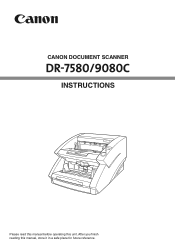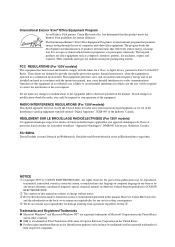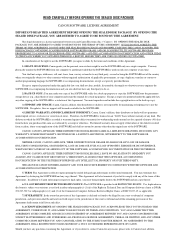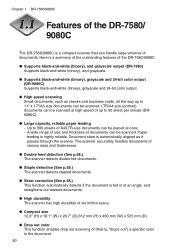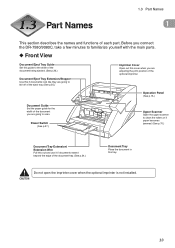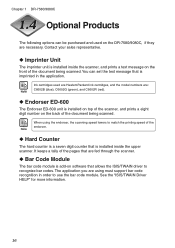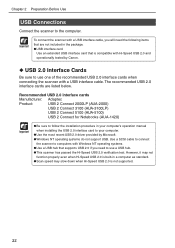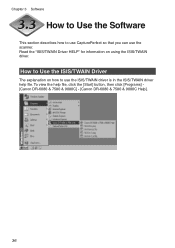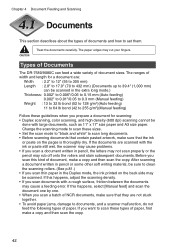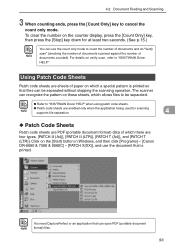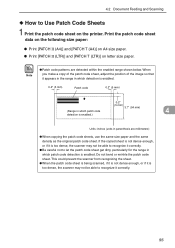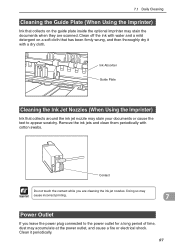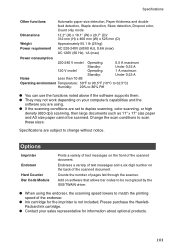Canon 8926A002 Support Question
Find answers below for this question about Canon 8926A002.Need a Canon 8926A002 manual? We have 2 online manuals for this item!
Question posted by Mshisheboran on January 14th, 2014
Printer Canon Mx 892 Does Not Print. Small Yellow Light & Copy Light Are Flashin
The printer gives us error and yellow warning light and copy light are flashing. What should I do??
Current Answers
Related Canon 8926A002 Manual Pages
Similar Questions
The Back Light Button Of The Printer Canon Image Classs Mf 6550is Not On How Ca
---------------------------Message from webpage---------------------------You have reached the 80-ch...
---------------------------Message from webpage---------------------------You have reached the 80-ch...
(Posted by ggadhiya 7 years ago)
I Need Help Connecting My Printer To My Chromebook
I have gone through everything trying to print from my chromebook. This is supposed to work using th...
I have gone through everything trying to print from my chromebook. This is supposed to work using th...
(Posted by karivargas73 8 years ago)
My Canon Pixma 500 Suddenly Won't Print Anything. All The Ink Cartridges Are Lit
My Canon Pixma 500 has stopped printing anything. All the ink cartridges are lit in red. I have an a...
My Canon Pixma 500 has stopped printing anything. All the ink cartridges are lit in red. I have an a...
(Posted by sandrasmith4365 9 years ago)
Where Is The Rear Cover On The Pixma 892?
It sounds like a dumb question, but the message says to open the rear cover and I can't find it. i...
It sounds like a dumb question, but the message says to open the rear cover and I can't find it. i...
(Posted by dbear17 11 years ago)
I.have.a.inkjet.printer.model.no.ip2770..last.night.when.i.am.printing..it.showi
when.i.am.printing.it.showing.INK.CARTILAGE.NOT.RECOGNIGED.(COLOR.AND.BLACE)BOTH. PLZ.HELP.ME.WHAT....
when.i.am.printing.it.showing.INK.CARTILAGE.NOT.RECOGNIGED.(COLOR.AND.BLACE)BOTH. PLZ.HELP.ME.WHAT....
(Posted by kumarlalbhaskar 12 years ago)