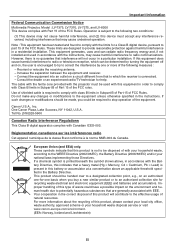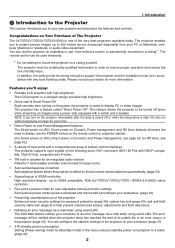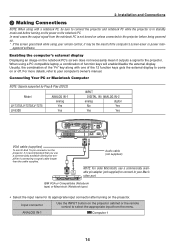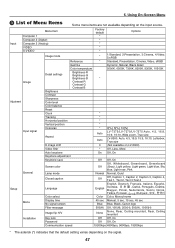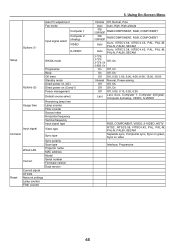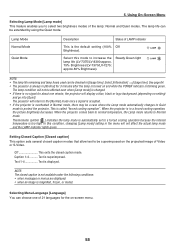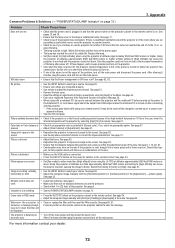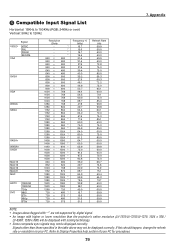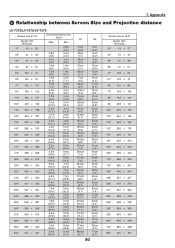Canon 3520B002 Support Question
Find answers below for this question about Canon 3520B002 - LV 7370 XGA LCD Projector.Need a Canon 3520B002 manual? We have 1 online manual for this item!
Question posted by Juanitabannon on October 7th, 2015
Reconnecting To New Eouter
we had to buy a new router and I'm trying to reconnect. It is asking for username and password. My son set it up for me originally but he is not here now. I text him to see what the information is and he said he didn't know. I always write that info in file but have no information for my Canon Pixma 3520 printer.How do I get this information or put in new username and password?
Current Answers
Answer #1: Posted by Odin on October 7th, 2015 3:30 PM
I'm sorry, but the password function cannot be disabled without entering the correct password, and resetting the machine will not disable the password requirement. Since setting a password is optional, one has to wonder why your son did so without at least conveying the password to you.
If there's any solution, you'd have to find out from Canon. You can call Canon at 800-828-4040. Good luck!
If there's any solution, you'd have to find out from Canon. You can call Canon at 800-828-4040. Good luck!
Hope this is useful. Please don't forget to click the Accept This Answer button if you do accept it. My aim is to provide reliable helpful answers, not just a lot of them. See https://www.helpowl.com/profile/Odin.
Related Canon 3520B002 Manual Pages
Similar Questions
My 3520
my 3520 triangle flashes , printer has errors message . Prints one blank page
my 3520 triangle flashes , printer has errors message . Prints one blank page
(Posted by Johnlauten 8 years ago)
I Have A Canon Pixma 3520 Printer. It Won't Print. It Gives Me A Error Message '
It gives me an error message: Printer not responding. What do I need to do?Lillian
It gives me an error message: Printer not responding. What do I need to do?Lillian
(Posted by loror1 8 years ago)
Feeding Canon Lv-7290 Through Lan
I want to use (only) the etnhernet connection to stream video and TV signal. I have these devices pl...
I want to use (only) the etnhernet connection to stream video and TV signal. I have these devices pl...
(Posted by janpsolhaug 11 years ago)
The Warning Light Is Flashing On The Projector And It Will Not Turn On. New Bulb
(Posted by Anonymous-66145 11 years ago)