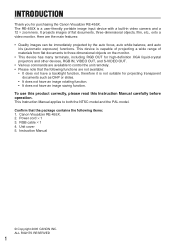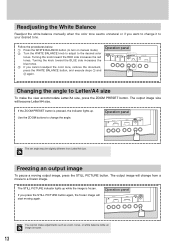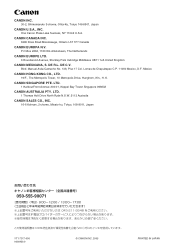Canon 0213B002 Support Question
Find answers below for this question about Canon 0213B002.Need a Canon 0213B002 manual? We have 1 online manual for this item!
Question posted by syahruddinudjang on December 22nd, 2012
Canon Re-455x
I want buy this product Canon RE-455X.
Can you help me ?
Current Answers
Related Canon 0213B002 Manual Pages
Similar Questions
My Camera Is Not Taking Pictures Right
The screen on my camera is fine, but it's when I take the actual picture with the flash on, there ar...
The screen on my camera is fine, but it's when I take the actual picture with the flash on, there ar...
(Posted by pennyashlyn2007 6 months ago)
Canon Camera Eos 10-d Ds6031 Owner Manuel
I am looking to purchase this camera used. I want to make sure the offering price is not too high. W...
I am looking to purchase this camera used. I want to make sure the offering price is not too high. W...
(Posted by terrencianeal 10 years ago)
My Camera Is Showing Suddenly No Images. Pl Help
i was using it till last night but today morning when i was trying to transfer my pictures to my pc ...
i was using it till last night but today morning when i was trying to transfer my pictures to my pc ...
(Posted by priyankakataria 10 years ago)
Order Product
I want ask you, have you company have this product "Document Camera type Canon RE-455X". Because I s...
I want ask you, have you company have this product "Document Camera type Canon RE-455X". Because I s...
(Posted by syahruddinudjang 11 years ago)
Camera Not Responding To New Batteries.
Everytime i put new batteries in my camera it still says that the batteries are dead and then the ca...
Everytime i put new batteries in my camera it still says that the batteries are dead and then the ca...
(Posted by rachelkimbrough18 13 years ago)