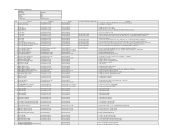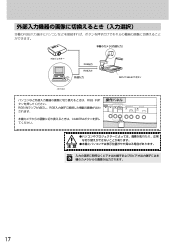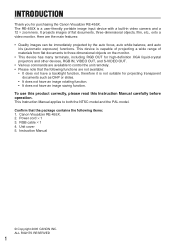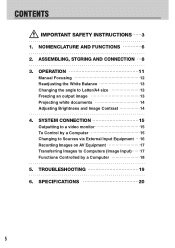Canon 455X - RE Document Camera Support and Manuals
Get Help and Manuals for this Canon item

Most Recent Canon 455X Questions
Light Box Size
What is the maximum size transparency for a complete view?
What is the maximum size transparency for a complete view?
(Posted by rgill47417 11 years ago)
How To Change The Baud Rate On Canon 4550d
(Posted by oelofsed 11 years ago)
Order Product
I want ask you, have you company have this product "Document Camera type Canon RE-455X". Because I s...
I want ask you, have you company have this product "Document Camera type Canon RE-455X". Because I s...
(Posted by syahruddinudjang 11 years ago)
Popular Canon 455X Manual Pages
Canon 455X Reviews
We have not received any reviews for Canon yet.