Canon IVY CLIQ Instant Camera Printer App Support and Manuals
Get Help and Manuals for this Canon item
This item is in your list!

View All Support Options Below
Free Canon IVY CLIQ Instant Camera Printer App manuals!
Problems with Canon IVY CLIQ Instant Camera Printer App?
Ask a Question
Free Canon IVY CLIQ Instant Camera Printer App manuals!
Problems with Canon IVY CLIQ Instant Camera Printer App?
Ask a Question
Popular Canon IVY CLIQ Instant Camera Printer App Manual Pages
IVY CLIQ User Manual - Page 2


... INFORMATION OVERVIEW
Supplied Items Product Features
SETUP
Charge Load Paper External Memory
OPERATION
Power ON/OFF Taking A Photo
Viewfinder Selfie Mirror Flash and Fill Light Aspect Ratio Printing and Reprint Remote Shooting Camera Voice LED Indicator Troubelshooting
SPECIFICATIONS INSTALLING THE APP PAIRING MOBILE DEVICE & INSTANT CAMERA PRINTER
Android Pairing iOS Pairing
Android...
IVY CLIQ User Manual - Page 3


...Canon Service & Support at www.usa.canon.com/support
• Never expose the battery to high temperatures, direct heat, or dispose by the camera...cation purpose. Let the printer temperature adjust to the ... read the following instructions and safety precautions.... RMN: PP2001 Regulatory Model Identification Number ...problems could result.
• Do not fire the flash near the eyes.
IVY CLIQ User Manual - Page 4


OVERVIEW
SUPPLIED ITEMS
ZINK Paper
Instant Camera Printer
Quick Start Guide
Regulation and Warranty
Information sheet
USB Cable
CANON ZINK™ Photo Paper (10 sheets)
Wrist Strap
PRODUCT FEATURES
3 2
4 5
1
11
6
5
78
9 10 14 15
12
13
18 16 17
19
1 Camera Lens 2 Selfie Mirror 3 Fill Light (8 LEDs) 4 Print Output Slot 5 Strap Hole 6 Flash 7 Status LED 8 Slide...
IVY CLIQ User Manual - Page 7


... with the camera. *2 UHS-I memory cards are supported. INSTALL AND REMOVE THE MicroSD CARD
• Insert the MicroSD card into the slot at the bottom of the card to release it appears on the top of the device. If you need to update. If your apps don't automatically update, go to the Main Menu > Settings > Printers, select your...
IVY CLIQ User Manual - Page 8


...; Using a SMART SHEET™ from within the Canon Mini Print App by tapping "Buy Paper" in the main menu.
• If there is a paper jam, simply turn the printer OFF and ON to direct sunlight or moisture.
&#... more as expected, you are ready to load it into your photo paper in a paper jam or print error. • Don't open a new pouch of photo paper and 1 blue SMART SHEET™.
•...
IVY CLIQ User Manual - Page 13


... to save and apply the sound effect to Settings > Printers, select your device and tap on the desired sound file icon e.g. CAMERA VOICE
When the camera is connected with a mobile device, the user can record 3 sound files (maximum 4 seconds) for each camera voice effect through the App.
Tap in the main menu, go to...
IVY CLIQ User Manual - Page 15


...updating firmware
2 x 3 Aspect Ratio
2 x 2 Aspect Ratio
When 2x3 aspect ratio is selected, 8LEDs in the fill light will flash once
When 2x3 aspect ratio is selected, 4LEDs in the fill light will flash once
White
TROUBLESHOOTING
Status
MicroSD Card Error...sure the device is connected with the App • Make sure the App and firmware are up to date
Device does ...
IVY CLIQ User Manual - Page 19


... level when connected. Tap on the icon on .
② Open mobile device "Settings" to enable Bluetooth and pair it with the printer.
③ OPTION A - The icon will change to the app. PAIRING MOBILE DEVICE & INSTANT CAMERA PRINTER
Android Pairing
① Turn on the printer by pressing and holding the Power button until the status LED light turns...
IVY CLIQ User Manual - Page 20
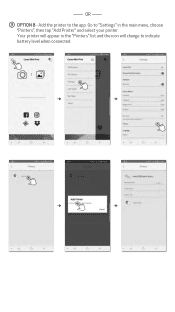
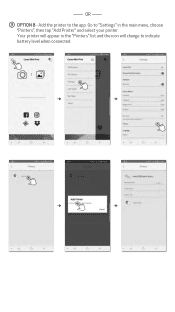
― OR ―
③ OPTION B - Your printer will appear in the "Printers" list and the icon will change to "Settings" in the main menu, choose "Printers", then tap "Add Printer" and select your printer. Go to indicate battery level when connected. Add the printer to the app.
IVY CLIQ User Manual - Page 22


Add the printer to the app. Add the printer to the app. The icon will change to "Settings" in the "Printers" list and the icon will appear in the main menu, tap "Add Printer" and choose your printer. Tap on the icon on the top right and choose your printer. Go to indicate battery level when connected.
― OR ―...
IVY CLIQ User Manual - Page 23


To pair an additional printer, go to Printer Settings in App)
Add new printer
About Pairing
Printer not connected
Printer connected (Battery status shown)
• One printer can be paired with only one iOS/Android device. • One iOS/Android device can be connected to complete the pairing and connection for and pair a printer named "Canon (xx:xx) Instant Camera". MAC: xx:xx...
IVY CLIQ User Manual - Page 24


... account(s) to use. USER INTERFACE
HOME SCREEN
Main Menu Camera Mode Remote Control
Printer Status Photo gallery
MAIN MENU
Online Albums*
Facebook Instagram Google Drive Dropbox iCloud (iOS only)
View in-app messages View & delete images in print gueue Access paired printer information & settings View Online User Manual & FAQ Purchase photo paper from Online Store Check...
IVY CLIQ User Manual - Page 32


... you wish to save your image
To view your saved images, tap , then tap "Folder", and then "Canon"
①
②
To delete a photo from the Canon Folder in the app, tap Gallery.
to view the Photo
① Tap "Folder", then "Canon" ② Tap , then select the photo(s) you 're ready, tap to delete permanently.
IVY CLIQ User Manual - Page 33


...
where you can edit and print.
③ OPTION B -
Tap the "Print to Canon" to send the photo directly to the print queue. SEND TO MINI PRINT APP
Send a photo in your device's photo gallery or camera roll to the Canon Mini Print app
For Android
① Find a photo in your device Gallery and tap the...
IVY CLIQ User Manual - Page 34


... All other countries. Canon is used
under license. in other third-party product names, brand
names and logos are trademarks of their respective owners. App Store is a registered... States and other countries. Canon U.S.A., Inc. in the United States and may be a registered trademark, or trademark, in the United States. Wi-Fi is a service mark of Canon U.S.A., Inc. Bluetooth is ...
Canon IVY CLIQ Instant Camera Printer App Reviews
Do you have an experience with the Canon IVY CLIQ Instant Camera Printer App that you would like to share?
Earn 750 points for your review!
We have not received any reviews for Canon yet.
Earn 750 points for your review!
