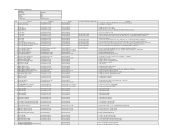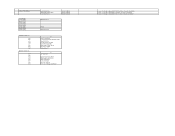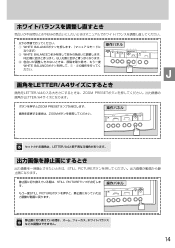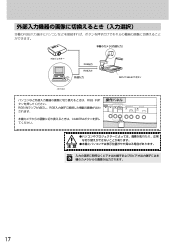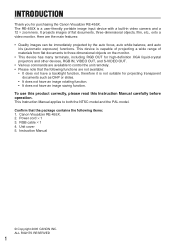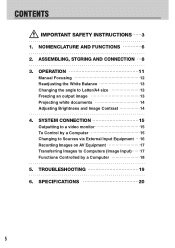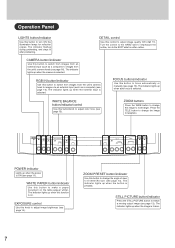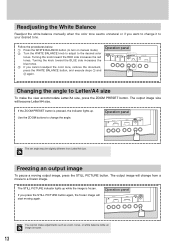Canon 455X Support Question
Find answers below for this question about Canon 455X - RE Document Camera.Need a Canon 455X manual? We have 2 online manuals for this item!
Question posted by rgill47417 on January 28th, 2013
Light Box Size
What is the maximum size transparency for a complete view?
Current Answers
Related Canon 455X Manual Pages
Similar Questions
Where Can I Find The Software For This Camera?
I have contacted the company canon and they have informed me that this item has been discontinued an...
I have contacted the company canon and they have informed me that this item has been discontinued an...
(Posted by Elishale2 4 years ago)
Error On Canon Pc735 Copier
Showing red light error symbal sort of like a figure 8 and wriggly slanted Z next to minus sign on m...
Showing red light error symbal sort of like a figure 8 and wriggly slanted Z next to minus sign on m...
(Posted by jhunder 4 years ago)
I Would Like Record 15 C50fsi Cameras
I would like to know if you have a device that will record 15 camera for 30 days?
I would like to know if you have a device that will record 15 camera for 30 days?
(Posted by johnbradbury 8 years ago)
Order Product
I want ask you, have you company have this product "Document Camera type Canon RE-455X". Because I s...
I want ask you, have you company have this product "Document Camera type Canon RE-455X". Because I s...
(Posted by syahruddinudjang 11 years ago)
Light Settings
How do I change the light settings on my camera? I have misplaced my manual :-(
How do I change the light settings on my camera? I have misplaced my manual :-(
(Posted by cac112 12 years ago)