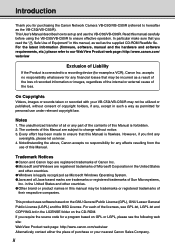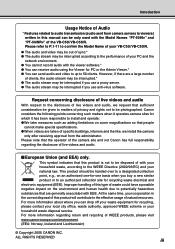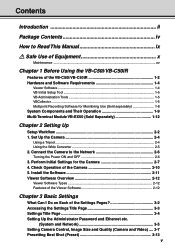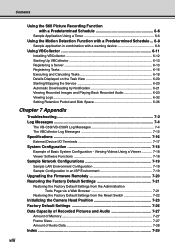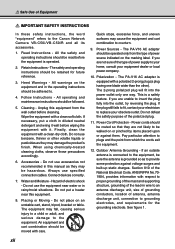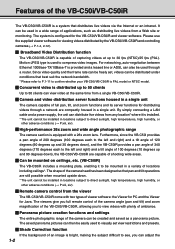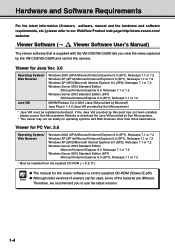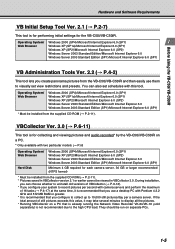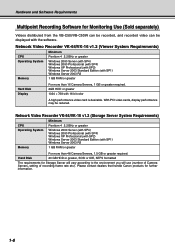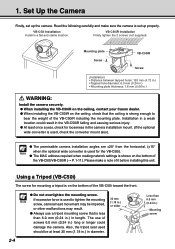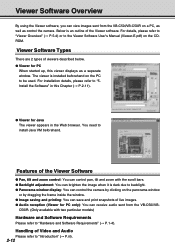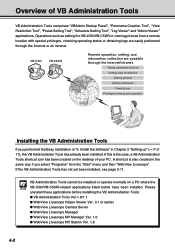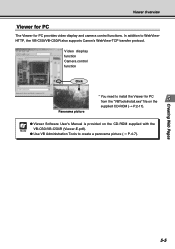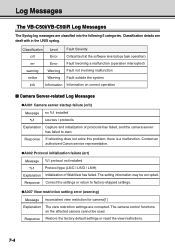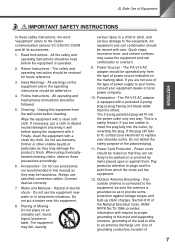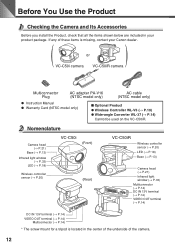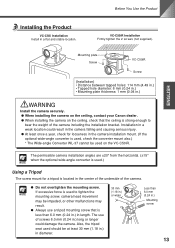Canon C50i Support Question
Find answers below for this question about Canon C50i - VC CCTV Camera.Need a Canon C50i manual? We have 2 online manuals for this item!
Question posted by Elishale2 on January 29th, 2020
Where Can I Find The Software For This Camera?
Current Answers
Answer #1: Posted by hzplj9 on February 8th, 2020 7:49 PM
www.Netcamstudio.com offer software to monitor cameras. They have a free option which would enable you to try it out first.
I have no connection to the company in any way.
Try an internet search on how can you run an IP camera for more answers
Also read this article from CNET on IP cameras.
https://www.cnet.com/how-to/diy-home-surveillance-with-ip-network-cameras/
Hope that helps
Related Canon C50i Manual Pages
Similar Questions
I would like to know if you have a device that will record 15 camera for 30 days?
Answers to my previous driver & software question for a Mac can be sent to [email protected]. Th...
Does this camera have a microphone attached to it? Can it pick up sounds in addition to images?
I want ask you, have you company have this product "Document Camera type Canon RE-455X". Because I s...