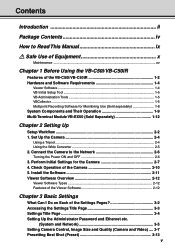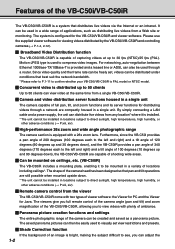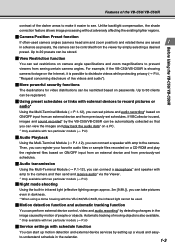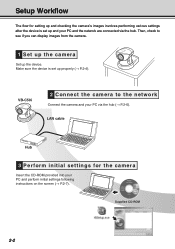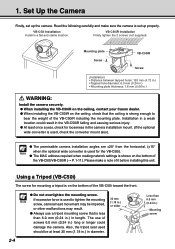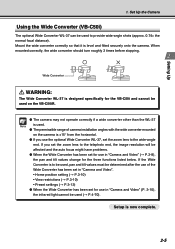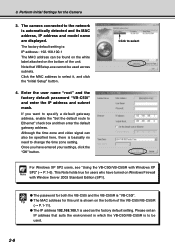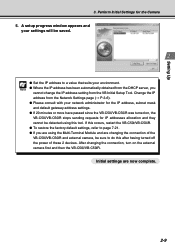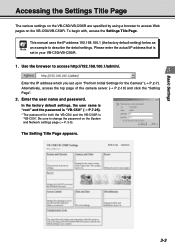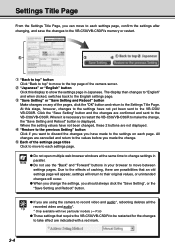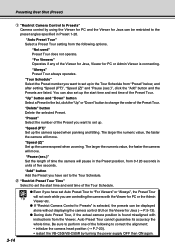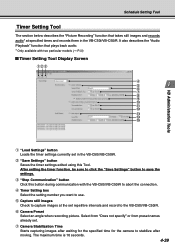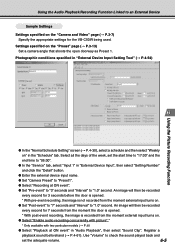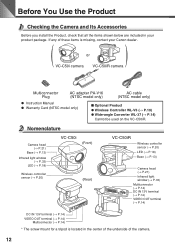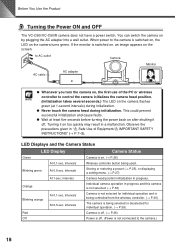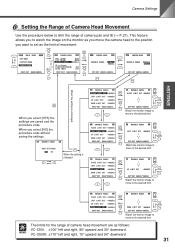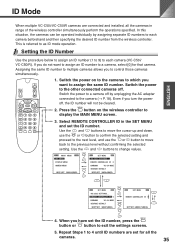Canon C50i Support Question
Find answers below for this question about Canon C50i - VC CCTV Camera.Need a Canon C50i manual? We have 2 online manuals for this item!
Question posted by samanthanau on January 13th, 2014
Sound Settings
Does this camera have a microphone attached to it? Can it pick up sounds in addition to images?
Current Answers
Related Canon C50i Manual Pages
Similar Questions
Where Can I Find The Software For This Camera?
I have contacted the company canon and they have informed me that this item has been discontinued an...
I have contacted the company canon and they have informed me that this item has been discontinued an...
(Posted by Elishale2 4 years ago)
I Would Like Record 15 C50fsi Cameras
I would like to know if you have a device that will record 15 camera for 30 days?
I would like to know if you have a device that will record 15 camera for 30 days?
(Posted by johnbradbury 8 years ago)
How To Reset To Default Settings On Cannon Camera Sx230
(Posted by uesubab1 9 years ago)
Canon S21s Manual 'how Do I Set Up My Camera To Vedio Fireworks?
(Posted by Anonymous-127831 10 years ago)
How To Set Factory Settings On Canon Camera Powershot Elph 300 Hs
(Posted by nvazSOMET 10 years ago)