Canon PowerShot SX230 HS Support Question
Find answers below for this question about Canon PowerShot SX230 HS.Need a Canon PowerShot SX230 HS manual? We have 3 online manuals for this item!
Question posted by uesubab1 on June 16th, 2014
How To Reset To Default Settings On Cannon Camera Sx230
The person who posted this question about this Canon product did not include a detailed explanation. Please use the "Request More Information" button to the right if more details would help you to answer this question.
Current Answers
There are currently no answers that have been posted for this question.
Be the first to post an answer! Remember that you can earn up to 1,100 points for every answer you submit. The better the quality of your answer, the better chance it has to be accepted.
Be the first to post an answer! Remember that you can earn up to 1,100 points for every answer you submit. The better the quality of your answer, the better chance it has to be accepted.
Related Canon PowerShot SX230 HS Manual Pages
Software Guide for Macintosh - Page 16
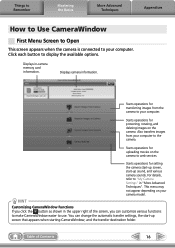
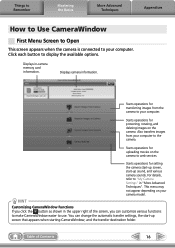
... start-up screen, start -up sound, and various camera sounds.
Displays camera information. You can customize various functions to make CameraWindow easier to "My Camera Settings" in the upper right of Contents
16
Starts operations for uploading movies on the camera to the camera. Displays in-camera memory card information. Starts operations for protecting, rotating, and...
Software Guide for Macintosh - Page 22


...icon will determine what information is set (certain models only).
Table of...multiple images are selected, you select an image in searches.
Keyword Sets the keywords used in the Browser Area, select [List Mode], ... Information Displays detailed information, such as the shutter speed and exposure compensation setting. Comment You can change file names.
File Name You can type a...
Software Guide for Macintosh - Page 31
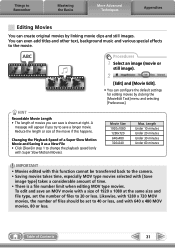
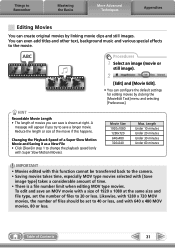
... the camera. • Saving movies takes time, especially MOV type movies selected with [Save
image type] takes a considerable amount of time. • There is shown at the same size and file type, set to 40 or less, and with Super Slow Motion Movies).
A
message will appear if you can configure the default settings for...
Software Guide for Macintosh - Page 49
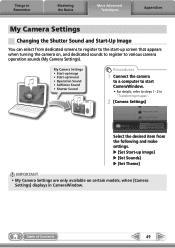
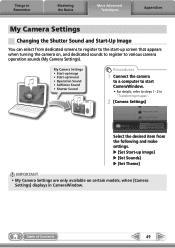
...; Start-up Sound • Operation Sound • Selftimer Sound • Shutter Sound
Procedures
1 Connect the camera
to a computer to start -up screen that appears when turning the camera on certain models, when [Camera
Settings] displays in "Transferring Images".
2 [Camera Settings]
Select the desired item from dedicated screens to register to the start CameraWindow.
• For details...
Software Guide for Macintosh - Page 55


... goes to CANON iMAGE GATEWAY and uploads images. Table of the page. Select Images to YouTube.
Starts a slide show settings. Set Start-up Image
Sets the camera start -up screen when CameraWindow starts. Set Sounds
Sets camera sound effects (start -up screen and sound effects in the Viewer Window.
Also transfers images back to YouTube
Uploads movies...
Software Guide for Windows - Page 10


... the GPS log files will also transfer. HINT
Changing the Transfer Destination Folder The default settings save transferred images into the [Pictures] or [My Pictures] folders.
Only images... (select models only) classification.
: Folders containing newly acquired images
• Images from Camera], and then click [Import Untransferred Images]. Table of CameraWindow, then click [Import] in...
Software Guide for Windows - Page 16
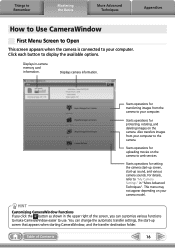
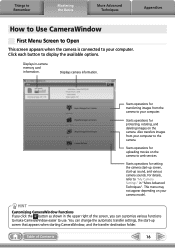
...
More Advanced Techniques
Appendices
How to Use CameraWindow
First Menu Screen to Open
This screen appears when the camera is connected to use.
HINT
Customizing CameraWindow Functions If you can change the automatic transfer settings, the start -up screen that appears when starting CameraWindow, and the transfer destination folder. Displays in the...
Software Guide for Windows - Page 22


... can type a comment here. Shooting Information Displays detailed information, such as the shutter speed and exposure compensation setting.
Comment You can be changed.
Table of the highlights and shadows distribution in an image. The camera model will display if a My Category is displayed. Shows or hides categories.
Protect Prevents an image from...
Software Guide for Windows - Page 48
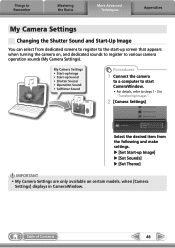
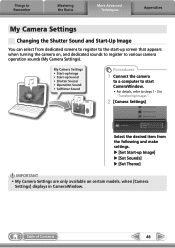
... from dedicated screens to register to the start-up Image] u [Set Sounds] u [Set Theme]
IMPORTANT • My Camera Settings are only available on , and dedicated sounds to register to various camera operation sounds (My Camera Settings). Things to Remember
Mastering the Basics
More Advanced Techniques
Appendices
My Camera Settings
Changing the Shutter Sound and Start-Up Image
You can...
Software Guide for Windows - Page 54
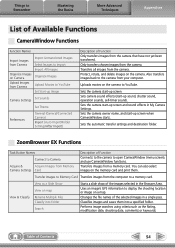
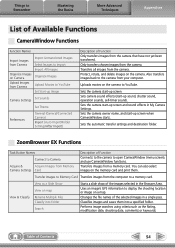
...All Images Organize Images
Upload Movies to YouTube Set Start-up Image
Camera Settings Set Sounds
Set Theme
Preferences
General (General/Connected Camera)
Import (Auto Import/Folder Settings/After Import)
Description of Function Only transfers images from the camera that have not yet been transferred.
Classifies images and saves them . Sets the camera owner name, and start -up screen when...
PowerShot SX230 HS / SX220 HS Camera User Guide - Page 6
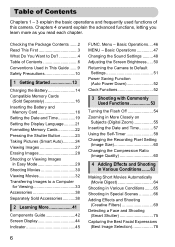
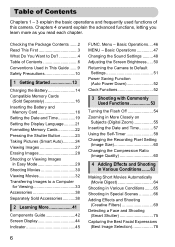
... Package Contents .......2 Read This First 3 What Do You Want to Do 4 Table of this camera. Table of Contents
Chapters 1 - 3 explain the basic operations and frequently used functions of Contents...Default
Settings 51 Power Saving Function
(Auto Power Down 52 Clock Functions 52
3 Shooting with Commonly Used Functions 53
Turning the Flash Off 54 Zooming in More Closely on
Subjects (Digital...
PowerShot SX230 HS / SX220 HS Camera User Guide - Page 9


...: SX230 HS Functions and precautions for getting more out of your camera • : Supplemental information • (p.
Conventions Used in This Guide
• Icons are used in this guide.
9 xx): Reference pages ("xx" stands for the PowerShot SX220 HS only.
SX2320 HS Functions and precautions for a page number) • This guide assumes all functions are at their default settings...
PowerShot SX230 HS / SX220 HS Camera User Guide - Page 18
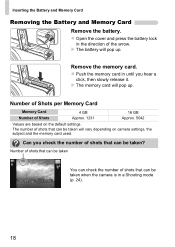
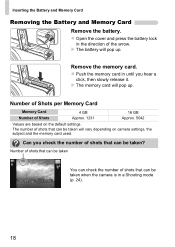
...be taken
You can check the number of shots that can be taken will vary depending on the default settings.
• The number of the arrow.
Can you hear a
click, then slowly release it...Card
4 GB
16 GB
Number of Shots
Approx. 1231
Approx. 5042
• Values are based on camera settings, the subject and the memory card used. Remove the memory card. X The memory card will pop ...
PowerShot SX230 HS / SX220 HS Camera User Guide - Page 31
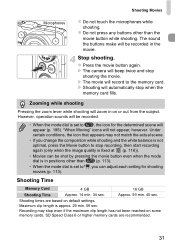
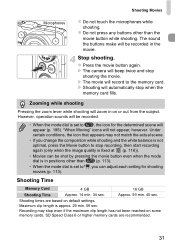
...sec. z Do not press any buttons other than the movie button while shooting.
However, operation sounds will be recorded in on default settings.
• Maximum clip length is approx. 29 min. 59 sec.
• Recording may not match the actual scene.
&#... Class 6 or higher memory cards are based on or out from the subject. X The camera will beep twice and stop when the
memory card fills.
PowerShot SX230 HS / SX220 HS Camera User Guide - Page 51
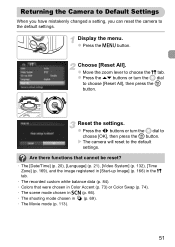
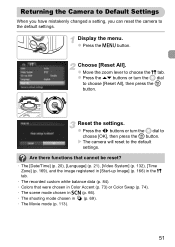
... Color Swap (p. 74). • The scene mode chosen in K (p. 66). • The shooting mode chosen in (p. 69). • The Movie mode (p. 113).
51 Returning the Camera to Default Settings
When you have mistakenly changed a setting, you can reset the camera to choose the 3 tab. X The camera will reset to choose [Reset All], then press the m button. Choose...
PowerShot SX230 HS / SX220 HS Camera User Guide - Page 87


... continuously with the self-timer (p. 58). • Continuous shooting speed increases in mode (p. 66). • Depending on the shooting conditions and the camera settings, the
camera may stop shooting momentarily, or the shooting speed may slow down. • As the number of images increases, the shooting speed may slow down. • ...
PowerShot SX230 HS / SX220 HS Camera User Guide - Page 101


...you have their eyes shut, appears on the screen.
• This function is not available when using the camera screen.
z Press the n button to choose [Blink
Detection] from the 4 tab, then press the qr...choose [On].
TV display is only available for Shut Eyes
When the camera detects the possibility that people have set the camera to an HD TV.
101 Shoot. Checking for the last image ...
PowerShot SX230 HS / SX220 HS Camera User Guide - Page 196
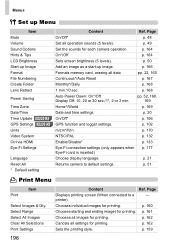
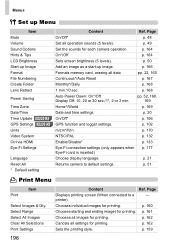
...)
p. 177
Choose display language.
Chooses individual images for each camera operation. p. 162
Sets the printing style.
p. 49
Set the sounds for printing.
p. 168
Auto Power Down: On*/... Zone Date/Time
Time Update SX230 HS GPS Settings SX230 HS
Units Video System Ctrl via HDMI Eye-Fi Settings
Language Reset All * Default setting
Content
Ref.
Menus
3 Set up Menu
Item Mute Volume ...
PowerShot SX230 HS / SX220 HS Camera User Guide - Page 197


... filter for printing displayed image ([Print] appears when the camera is connected to the printer). Menu
1 Playback Menu
Item Slideshow Erase Protect Rotate Favorites My Category i-Contrast Red-Eye Correction Trimming Resize My Colors Scroll Display Group Images Auto Rotate Resume Transition * Default setting
Content
Ref.
p. 140
Erases displayed image.
Playback Mode FUNC...
PowerShot SX230 HS / SX220 HS Camera User Guide - Page 202


... Mode 69 Custom White Balance 84
D
Date and Time J Date/Time Date/Time
Adding to Image 57
202
Changing 20 Setting 19 World Clock 169 Default Settings 51 DIGITAL CAMERA Solution Disk 2 Digital Tele-Converter 56 Digital Zoom 55 Display Language 21 DPOF 159 Drive Mode 87 Dynamic Mode 173
E
Easy (Shooting/Playback Mode 29 Editing
i-Contrast...
Similar Questions
How Do I Put The Camera Back To Default Settings?
I'm sure that some have been accidentally changed.
I'm sure that some have been accidentally changed.
(Posted by psandhoff 9 years ago)
How To Set 10 Second Delay On Canon Powershot Sx-230
(Posted by Btmicac 9 years ago)
How To Unlock A Memory Card On A Cannon Camera Elph 300 Hs
(Posted by tsag 10 years ago)
How Do I Delete Pictures From My Canon Camera Powershot Sx230
(Posted by maswakhl 10 years ago)

